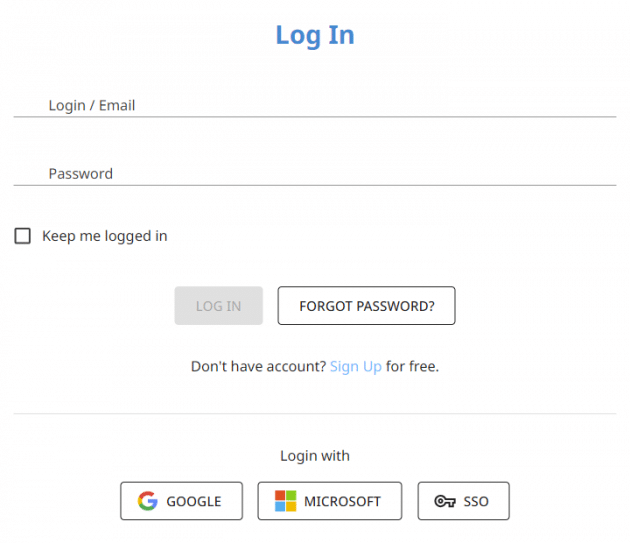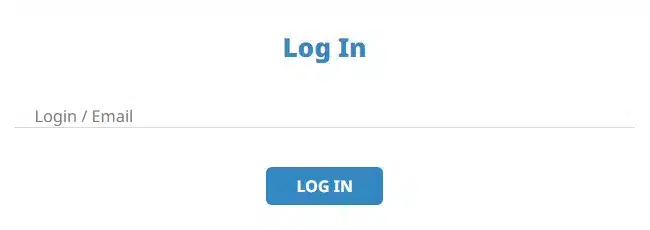Single Sign On
Single Sign On (SSO). The functionality enables logging in to the SurveyLab system using an Active Directory (AD) account.
You want to use the functionality. Contact us. Write to [email protected]
User
In order to sign up :
Create the main account (Owner account) in the standard way. Press the SIGN UP button and create an account. After creating your account, please contact us to set up SSO.
All other accounts don’t need to sign up. They will be created automatically with the first log in.
In order to log in :
- On the login page, choose Log in with SSO.
- Enter your email address and press the LOG IN button.
NOTE. Remember, if you log in using SSO you do not need to create an account. An account will be created for you automatically the first time you log in and will be automatically linked to your organization.
Functionality is available in the Enterprise plan.