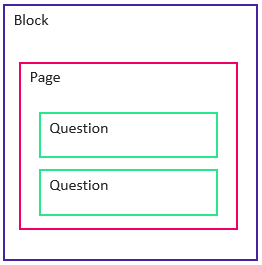Blocks
Block is the element that aggregates survey pages. This functionality will allow you to divide the survey into any number of blocks and then set rotation and logic for each block.
In order to turn on blocks :
- Press
Design survey button.
- Select SETTINGS tab.
- Select Display blocks option.
In order to turn on block randomization :
- Press BLOCKS RANDOMIZATION.
- Select randomization type : Random.
Blocks usage :
- To simplify survey logic.
- To randomize questions for a selected part of the survey / test.
- To draw questions for a selected part of the survey / test.
Blocks can be used in market research (ad or market concept testing) or to simplify survey architecture. The order in which different elements appear in your survey can impact the answer answers provided by the respondent. Randomization can help to eliminate this issue.
You can select blocks that will not be rotated. This way you can create a section with the statistical information, invitation, or descriptive section that will always stay in the same place.
NOTE. If you turn on block rotation, the system will turn off block logic.
Functionality is available in the Professional and Enterprise plans.