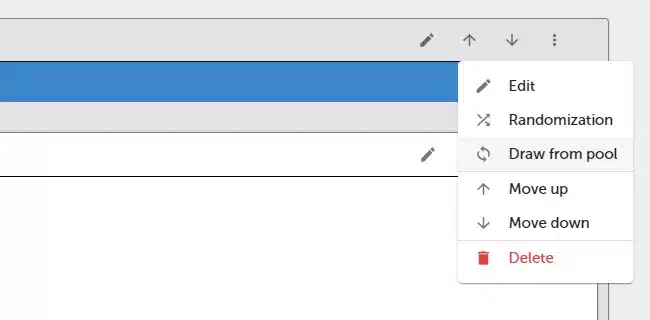Draw questions
The functionality allows you to draw a certain number of questions from all the questions available on the page. It can be used in online surveys and tests.
To set a lottery of questions :
- Go to the
Design survey.
- In the left menu, press
Draw from pool button.
- Select the number of drawn items.
- Select which questions should be drawn on a given page.
NOTE. The number of drawn questions should be set independently for each page of the survey. If you plan to place fixed elements such as a description on a given page, include them in the number of questions to be displayed.
The questions are drawn once. This means that when the page is refreshed, the respondent will see the same (drawn earlier) questions.
Functionality is available in the Professional and Enterprise plans.