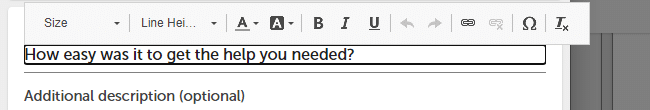How to change survey question font size and color?
SurveyLab allows for advanced survey formatting. You can change font style, size, and color, you can also insert a link (URL) to an external service. All of these operations can be done separately for each survey question.
To change the survey question font parameters :
- Go to
DESIGN survey.
- Press
Edit question. You will see an additional inline toolbar that will allow you to change the font size, the line height, the text color, and more.
Functionality is available in the Advanced, Professional, and Enterprise plan.