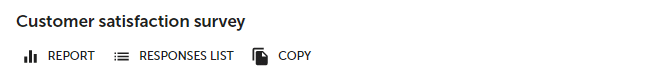Where can I find answers to open-ended questions
Responses to open-ended questions are available in both the main survey report and in exported results.
To view open-ended responses :
- Open the main survey report.
- Navigate to the open-ended question you want to analyse.
Alternatively, download the report :
- Go to the Reports section and click the
Export button.
- Download the report in Excel (XLSX) format to analyse open-ended responses in Microsoft Excel.