If you’ve been searching for a survey tool that’s open-source and free to host, chances are you’ve come across LimeSurvey.
But is it the right fit for small businesses or non-technical teams? In this article, we’ll take a closer look.
We’ll dig into real user reviews, highlight common trade-offs, and show you why tools like SurveyLab are a better match.
LimeSurvey GMbH Review: what it does well and where it falls short
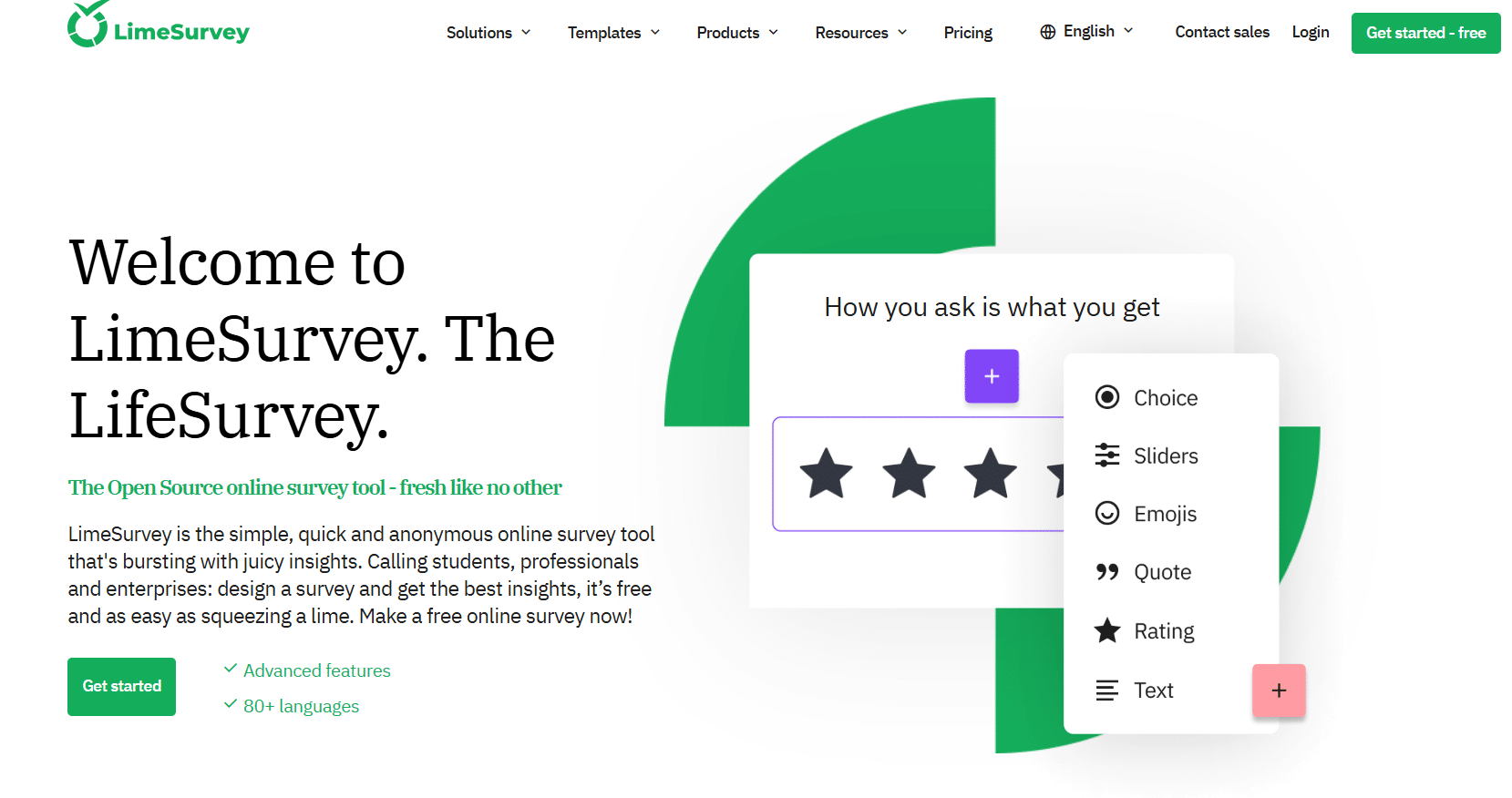
LimeSurvey is an open-source online survey tool created in 2003 in Hamburg, Germany. It was originally called PHPSurveyor. Today, it’s known for being powerful and flexible, especially if you’re comfortable with tech. The tool is free to use if you host it yourself, but there’s also a paid cloud version.
For many years, LimeSurvey has been a go-to for universities, researchers, and professionals who need advanced features like conditional logic, multilingual surveys, and flexible question types.
It supports over 80 languages and includes a library of templates. You can manage user permissions, run unlimited surveys and questions, and even remove the branding if you go for a white-label setup.
Sounds great? Sometimes, yes. But the full picture is more mixed, especially for small businesses.
Let’s take a look at what actual users said on G2.
“LimeSurvey is a powerful tool that allows you to solve 98% of the requirements of a commercial market research.” – Jorge A.
“Highly customizable platform at a very reasonable cost… not stymied by system limitations.” – Mark B.
“Free to use on my own server and multilingual.” – Ismail
So far so good. But not all the feedback is glowing.
“Very complex and not very useful for students.” – Verified user in financial services
“Flexible but fiddly… so many options to make your survey completely customised.” – James B.
“Great free tool but lacks some advanced reporting.” – Hudson P.
Across dozens of reviews, a few patterns keep showing up:
- Yes, it’s full of features, but the interface can be confusing.
- Yes, you can host it yourself, but that means manual setup, maintenance, and backups.
- Yes, it’s free, but only if you have the time and technical skills to manage it.
It’s worth noting that most reviews are over three years old. While LimeSurvey has likely released a new version since, many small business owners still find it too complex or “developer-first.”
If you’re running a lean team, working in a non-technical role, or just want to create online surveys without dealing with PHP, MySQL or server logs, LimeSurvey might feel like a puzzle with too many pieces.
Why some businesses are looking for a LimeSurvey alternative
At first glance, LimeSurvey checks a lot of boxes. It’s free (if self-hosted), has advanced features, and supports an unlimited number of surveys, questions, and participants. You get complete control over your data, especially if you install it on your own server.
But that control comes with strings.
Most of LimeSurvey’s flexibility depends on technical setup.
If you’re not comfortable managing PHP, MySQL, or tweaking configuration files, you’ll likely hit some walls. Things like adjusting the administration interface, setting up conditional logic, or editing templates often require developer knowledge or a lot of patience.
That’s why many users, especially those in small businesses, begin searching for an alternative to LimeSurvey that doesn’t rely on deep system access or regular upkeep.
The issue isn’t that LimeSurvey doesn’t work. It does. It’s just that managing it often takes more effort than people expect.
No matter if you’re building polls for customers or running internal feedback loops with employees, most teams don’t want to spend hours figuring out how to make a questionnaire look right or track survey results manually.
And even though there’s a LimeSurvey Cloud version, it still carries that same legacy interface and system logic that was built for developers, not business teams.
If your team’s priority is to create surveys fast, collect responses smoothly, and view graphical analysis in a few clicks, you might find LimeSurvey’s toolkit too dense. It’s powerful, but not exactly friendly for people who just want to build, send, and move on.
This is where platforms like SurveyLab start to stand out.
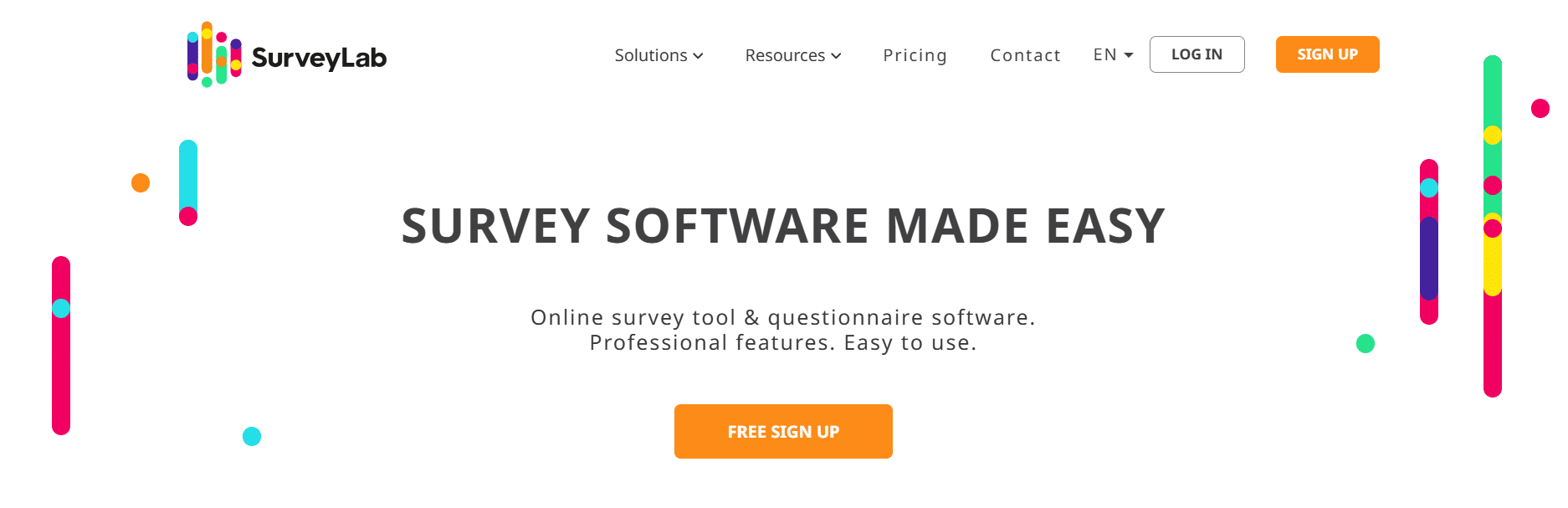
Unlike LimeSurvey, SurveyLab doesn’t ask users to manage hosting, set up cron jobs, or worry about backups. It’s cloud-based from the start and suited for professionals who want results, not troubleshooting.
And it gives you modern UX, built-in support, and data privacy out of the box – no configuration needed.
If you’ve tried open-source survey tools before and ended up knee-deep in forums or GitHub threads, you’re not alone. That’s exactly the kind of experience many are now trying to avoid.
Survey tools without the coding headaches and with more advanced features
Not every team has a developer or needs one.
A lot of people discover LimeSurvey while searching for a free or flexible tool to create online surveys. But once they get started, they often hit a technical wall. You need to install it, manage updates, and know your way around things like MySQL, PHP, and server configuration. Even small edits to templates or logic can feel like a mini software project.
That’s fine for research teams or IT departments. But for small business owners, HR leads, or marketing teams, it’s often too much.
This is why many people now look for the best survey tools without coding – platforms that don’t ask users to learn how the engine works before they can drive.
SurveyLab is one of those tools.
You log in, build your questionnaire, and launch it. All in a few clicks.
There’s no need to worry about how the system was developed, where it’s installed, or if it’ll crash if you ask for too many answers at once.
Want to add logic to skip questions? Just toggle it.
Need to analyze survey results? Charts and filters are built in.
Trying to keep access strictly controlled? You can manage who sees what, without touching permissions files.
LimeSurvey can technically do all this, but the “how” often requires more steps and system access than expected.
So if your goal is to create clean, publicly accessible polls, send them out quickly, and view answers without digging through raw data, you’re probably better off with something built for business, not for the command line.
That’s the big shift. We’re no longer in the world where open-source means better. In many cases, it just means more responsibility – something most survey tools for business now help you avoid.
SurveyLab vs LimeSurvey: power meets usability
When comparing SurveyLab vs LimeSurvey, you’ll notice something right away: both tools are powerful. They support custom logic, run large-scale surveys, and handle thousands of participants.
But how they get you there is very different.
| Feature | LimeSurvey | SurveyLab |
| Setup | Self-hosted (requires installation) or cloud (limited UI upgrade) | Fully cloud-based, no installation needed |
| Ease of use | Technical interface, originally built for developers and researchers | Intuitive UI, built for business users, not coders |
| Coding required | Often, yes (PHP, MySQL, template edits) | No coding needed, everything drag-and-drop |
| Question types | 28+ types, some require manual setup | 40+ types with pre-built templates and logic options |
| Conditional logic | Available, but setup can be technical | Point-and-click conditional logic builder |
| Device support | Works on most devices, UI may need custom styling | Fully responsive surveys, mobile, tablet, desktop |
| Multi-language support | 80+ languages, requires setup | 60+ languages with automatic browser detection |
| Administration interface | Complex, feels like legacy software | Streamlined dashboard with real-time insights |
| Survey templates | Basic, few pre-loaded designs | 36+ ready-to-use templates for different use cases |
| Branding customization | Possible with manual configuration | Custom colors, logos, themes available to all plans |
| Reporting & analysis | CSV export, basic charts, advanced needs plugins | Graphical analysis, real-time results, exports built-in |
| Support | Community forums or enterprise plans | Dedicated support included, on-demand help available |
| Integrations | Manual setup, custom development often required | Native integrations with Zendesk, Slack, Intercom, Salesforce, and more |
| User management | Role-based system, but setup-heavy | User and permission controls built-in, ready to go |
| Pricing transparency | Pricing varies, free only if self-hosted vs cloud-based survey tools | Paid plans starting at $49/month, free 14-day trial |
| Use case fit | Ideal for technical teams, universities, researchers | Built for customer feedback, HR, UX, SMB teams |
| Security & hosting | GDPR-compliant, depends on hosting setup | GDPR-compliant, hosted in EU/US/Asia, dedicated servers available |
| Scalability | Unlimited questions & participants (manual setup) | Supports small projects to global panels (250M+ reach) |
LimeSurvey: built for control
If you’re used to writing scripts, configuring PHP files, and manually updating software, LimeSurvey gives you freedom.
You can install it on your own servers, manage an unlimited number of surveys, and shape every part of the process – from question flow to how your survey is hosted.
That kind of control matters for institutions, researchers, or teams with in-house devs.
But for most businesses, that freedom feels more like friction.
SurveyLab: built for momentum
SurveyLab cuts out the maintenance, manual steps, and guesswork. You just log in and build, without worrying about the backend. You still get conditional logic, templates, multilingual options, and secure data handling. But it’s all wrapped in an interface that makes sense the first time you use it.
And if you hit a snag? You can message support directly. No digging through docs. No hoping someone in the community forum knows the answer.
For growing teams who want to collect responses, review insights, and move on, SurveyLab fits better. It meets the same needs, but does so with less overhead.
So it’s not about power vs simplicity. It’s about what kind of work you want to do:
- Build surveys or manage servers?
- Launch projects or learn the system?
If you want to move fast without hiring extra help, SurveyLab’s a better fit. Try it for free.
Is LimeSurvey for small business? It depends
If you’re running a small business, you probably don’t have time to learn how to configure a survey system from scratch or dig through forums when something breaks.
That’s where the gap shows.
LimeSurvey isn’t a bad tool. In fact, for the right team, it’s a great one. But “the right team” often means researchers, developers, or IT-heavy teams with time to manage a system. If you’re looking for a quick survey builder that works out of the box, you might find LimeSurvey overwhelming.
LimeSurvey makes sense if:
- You have in-house technical knowledge (or access to someone who does)
- You want full control over where your survey data lives (e.g., self-hosted)
- You don’t mind tweaking templates or uploading your own branding assets
- You’re running complex surveys with academic or government requirements
- You’re okay with slower setup in exchange for full flexibility
It’s less ideal if:
- You want to create and send a survey in under 15 minutes
- You’d rather skip server installs, code tweaks, or config files
- Your team is marketing, HR, or CX – not developers
- You need something that works across devices without extra setup
- You care more about collecting feedback than configuring software
In those cases, tools like SurveyLab are a better match. They give you modern UX, smart defaults, fast setup, and real-time support, all without asking you to manage your own infrastructure.
So, is LimeSurvey right for small business?
If control is your top priority – maybe. If speed, ease, and support matter more – probably not.
Choosing the right online survey tool: what to prioritize
When picking a survey tool, focus on what actually moves your work forward, not just what looks good on a feature list.
Here’s a quick checklist to guide your decision:
- Ease of use – can your team get started without help?
- Speed to launch – how quickly can you create, test, and send a survey?
- Device support – will it work just as well on mobile, tablet, or desktop?
- Customization – can you make it look and sound like your brand?
- Data access – do you get real-time insights, or just raw exports?
- Support – if you get stuck, is help one click away?
If you’re spending more time setting up the tool than collecting responses, it’s probably not the right fit.
SurveyLab is built to remove that friction so you can focus on learning from your audience, not managing software. Try it now.
Wrap up
LimeSurvey still earns respect in the world of open-source survey software. It gives users the ability to self-host, build complex questionnaires, and manage survey data on their own terms. For technical teams, that’s a real strength.
But for most small businesses, speed and ease matter more than root access.
If you want to create surveys once and move on, without wrestling with servers or legacy admin panels, SurveyLab is a smart alternative. It removes the friction while keeping the features that matter.
You don’t need to choose between power and simplicity. With the right survey tool, you get both. Get SurveyLab now.
