Are you feeling like you’ve time-traveled back to the ‘90s every time you use SnapSurveys? You’re not alone.
While it’s been a reliable workhorse for years, there are alternatives that pack more punch without the nostalgia of outdated interfaces and clunky setups.
If you’re ready for a smarter and far more efficient survey experience, here are some fresh options that will help you level up your feedback game.
But first…what is SnapSurveys?
Snap Surveys is a UK-based company established in 1981 that develops survey software and research tools. Its core product, Snap XMP, is used for creating online surveys and collecting data that can be transformed into visual reports. The software supports features like smart reports, survey image choices, and comparative analysis, so it’s a fit for both academic and commercial research projects.
The company operates out of offices in Bristol, UK, and Portsmouth, New Hampshire, USA. In addition to the software, Snap Surveys has been involved in custom research services and pre-built surveys for common topics such as customer satisfaction and employee feedback.
Snap XMP can be used in both online and offline formats, and there is an option to install the software on private servers for users with strict data requirements. Reporting tools in the platform support advanced reporting and analysis techniques often used in stakeholder-focused research.
Support is provided during standard UK business hours by an in-house team. Snap Surveys is certified under ISO 27001 and Cyber Essentials Plus, and is listed on the UK Government’s G-Cloud framework.

Snap Surveys – main problems
While it’s been around the block for some time now and positions itself as a leading provider of data collection tools, not everything clicks as it should. Based on real reviews from G2, here’s a look into what users don’t love:
#1 Stuck in the ’90s: the user interface is archaic
If you’re expecting a slick, modern dashboard that makes survey design simple, prepare for a plot twist. Several users complain that Snap looks like software straight out of Windows 95.
“The design platform looks like something out of the 90s,” one enterprise user shared.
That might be nostalgic for some, but not when you’re trying to build engaging surveys. It’s clunky and not always intuitive, especially for newer users.
#2 Analytics that fall flat
Creating surveys is one thing. Making sense of the results? That’s where Snap seems to trip over its own feet. Users frequently mention that the reporting tools lack the spark they hoped for.
One reviewer confessed, “The analytics side is lackluster and difficult to use. I found myself pulling data into other platforms.”
That’s extra work you didn’t sign up for, especially when you’re chasing greater insights and stakeholder satisfaction.
#3 Paid plans, steep learning curve
Snap may be packed with advanced features, but it doesn’t exactly roll out the welcome mat for casual users. You won’t find a plug-and-play experience here.
“You have to spend HOURS learning how to use it,” said one particularly frustrated user.
And then there’s the catch: those paid plans can hit hard, especially if you’re not using all the tools on the regular.
One reviewer bluntly called it “very expensive” for what it does.
#4 Not-so-snappy setup
Snap might be fast in name, but not always in practice. Users say it takes time to figure out how to organize and distribute surveys, with one person calling the setup “a hectic job.”
Sure, the logic tools are powerful, but they don’t always come easy. A few extra tutorials or clearer onboarding wouldn’t hurt, especially for those dipping their toes into data collection for the first time.
#5 Reports by email? Prepare to squint
Another sore spot? The way emailed reports are formatted. One marketing user mentioned, “I don’t understand the way the emailed reports are structured.”
That’s a red flag when the goal is quick takeaways, not decoding spreadsheet puzzles. You might expect better clarity, especially from something geared toward engaging surveys and sharp insights.
#6 Smart features but mixed with confusion
Smart reports? Great idea. But users say they’re “a bit complex to understand initially.” You’ll likely end up pinging the support team or digging through help articles to figure it out.
Ironically, the thing that’s supposed to make life easier becomes one more thing to troubleshoot.
Which survey software is better than SnapSurveys? Top 3 picks
If you’re itching for something snappier and, honestly, just more fun to use, here are your top contenders.
These tools don’t just rival SnapSurveys, they outplay it:
#1 SurveyLab
SurveyLab is what SnapSurveys wishes it could be in 2025. Think powerful survey logic with data exports and multilingual support, but wrapped in a cleaner interface that doesn’t feel like it was built in an Excel workbook. If SnapSurveys is all about structure and limits, SurveyLab is about freedom with control. It’s the pro-level tool that actually lets you work like a pro, without needing an IT degree.
Fun fact: SurveyLab started as a small project in Poland and has grown to serve clients in over 50 countries, showcasing its global appeal.
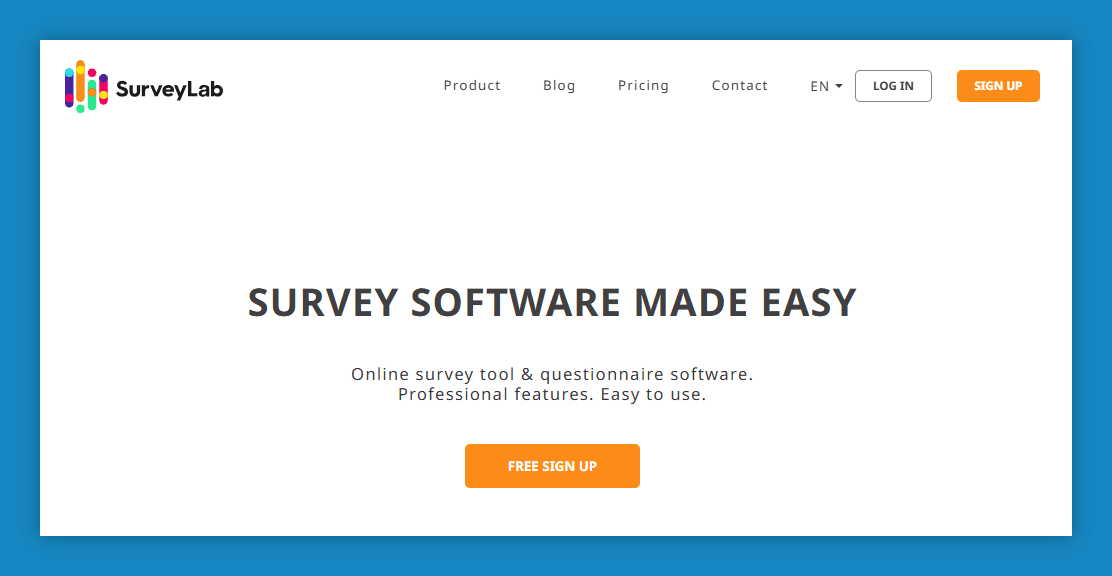
Key features
- Web-based, no installation required
- Mobile and tablet responsive design
- Unlimited questions and responses
- Advanced logic, piping, and scoring
- AI-powered features (sentiment analysis, auto-translation)
- Real-time reporting and dashboards
- High-level security (SSL encryption, IP protection)
- Supports anonymous surveys
- Team collaboration and sharing
- REST API, SFTP, ODBC, and CRM integrations
- Supports multilingual surveys
- Access to global survey panels (250M+ respondents)
Pricing
- Starter: $49/month – 1,000 responses.
- Advanced: $99/month – 2,500 responses.
- Professional: $249/month – 10,000 responses.
- Enterprise: Unlimited responses. Custom pricing.
User reviews
If SurveyLab were a person, it’d be the clever one in the corner: quiet at first, but full of surprises. People love how flexible it is, especially when juggling big survey projects across different channels. Features like AI-powered insights and mobile-ready forms catch the spotlight a lot. The interface is tidy and smart, which keeps things running smoothly once you get the hang of it. Sure, some folks say the learning curve isn’t a piece of cake, but once you’re in, it’s hard to go back. Compared to others, SurveyLab feels like the real deal, especially when you want more than just checkboxes and smiley faces.
Why it’s the best SnapSurveys alternative
If SnapSurveys feels like a relic from the dial-up days, SurveyLab is the modern upgrade you’ve been looking for. Where Snap struggles with a clunky, outdated interface and hard-to-digest reports, SurveyLab delivers a sleek, intuitive experience that doesn’t require a tech manual. Its AI-powered analytics do the heavy lifting, so you won’t waste time exporting data just to make sense of it. And while Snap’s learning curve and setup can frustrate even seasoned pros, SurveyLab keeps things smooth and smart from the first click.
Don’t wait – try it for free now.
#2 SurveyMonkey
Established in 1999 by Ryan and Chris Finley, SurveyMonkey has become synonymous with online surveys. While SnapSurveys offers robust features, SurveyMonkey’s user-friendly interface and extensive template library make it a go-to for many. It’s made for teams who want results fast, feedback faster, and zero time wasted on clunky menus. Where SnapSurveys locks you into a desktop-era mindset, SurveyMonkey feels like it grew up with the cloud: sleek, social, and ready to scale. It’s built for modern professionals who think email attachments are ancient history.
Fun fact: SurveyMonkey processes approximately 3 million survey responses daily, reflecting its widespread usage and trust among users.
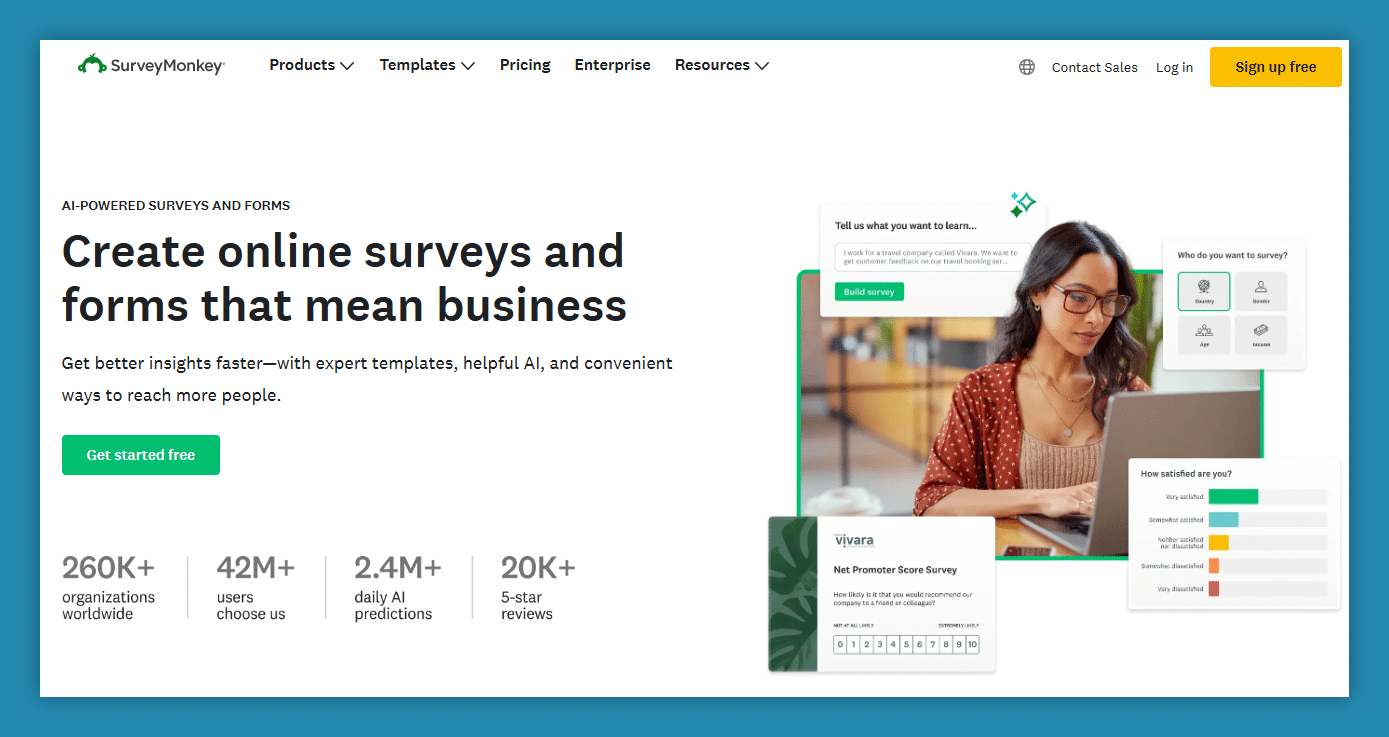
Key features
- 500+ expert-designed survey templates
- 25+ question types
- Skip logic, branching, and page randomization
- Real-time analytics and filtering tools
- Custom branding options (logos, fonts, themes)
- Advanced reporting and export options
- Built-in A/B testing for surveys
- Seamless integrations (Slack, HubSpot, Salesforce, etc.)
- GDPR and HIPAA compliant options
- Supports multilingual surveys
- Survey performance tracking (email metrics, completion rates)
Pricing
- Team Advantage: $30/user/month (50K responses/year).
- Team Premier: $92/user/month (100K responses/year).
- Enterprise: Custom pricing, tailored features.
User reviews
SurveyMonkey keeps things simple, and that’s why users keep coming back. People love the pre-made templates and how fast they can spin up a survey. That said, if you want more bells and whistles, you’ll need to climb the pricing ladder. Still, for many, it’s the go-to for casual feedback and quick check-ins.
#3 Microsoft Forms
Microsoft Forms is the quiet rebel of the survey world. Launched in 2016, it’s a web-based application that allows users to create surveys, quizzes, and polls. It doesn’t brag, but it gets the job done fast and clean. SnapSurveys might give you more knobs to tweak, but Forms wins on simplicity and native integration. If your team’s already using Excel, Outlook, and Teams, this is your Trojan horse to better feedback. No learning curve, no extra cost, just surveys that work.
Fun fact: Microsoft Forms was initially developed for educational purposes but quickly expanded to business and personal use because of its versatility and ease of access.
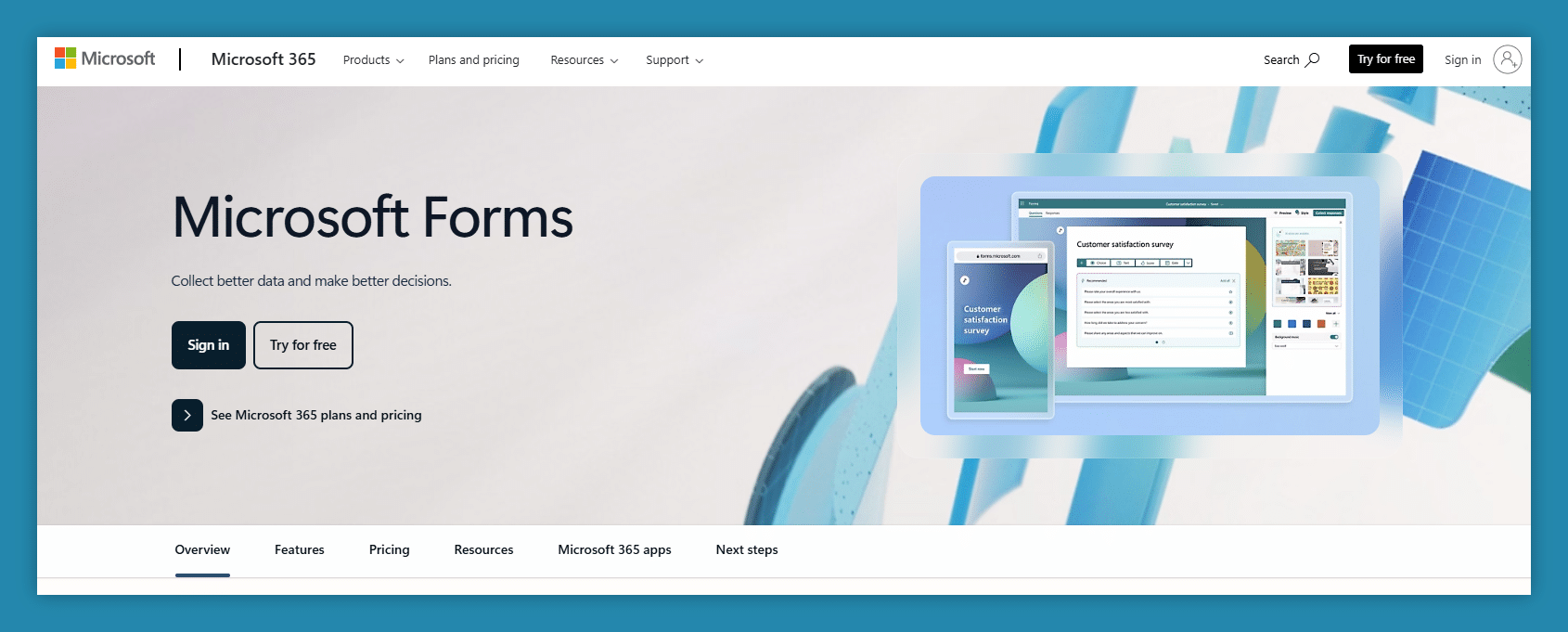
Key features
- Simple drag-and-drop interface
- Multiple question types (choice, text, rating, date, etc.)
- AI-suggested questions and form enhancements
- Real-time collaboration with colleagues
- Auto-generated charts and Excel export
- Response restrictions and time limits
- Share via link, QR code, or email
- Integrates with Excel, Teams, SharePoint, and Power Automate
- Available in multiple languages
- Free with Microsoft 365 (some limits on free plan)
Pricing
Included with Microsoft 365:
- Personal: $99.99/year
- Family (up to 6 users): $129.99/year
User reviews
Microsoft Forms plays it safe, and for those already using Word, Excel, or Teams, it slips right into place like it belongs there. People appreciate how easy it is to get started and how well it plays with the rest of the Office gang. It’s a favorite for internal polls and basic quizzes. Some users do wish it had more advanced reporting tools or creative options, but for simple tasks it ticks the boxes just fine.
Create professional surveys with a reliable survey platform today
So there you have it – SnapSurveys alternatives that will save your feedback collection experience.
Try them, check which one works best for you, and prepare to enjoy a whole new level of survey creation.
If you’re not sure where to start, we recommend SurveyLab. Sign up for free now.
