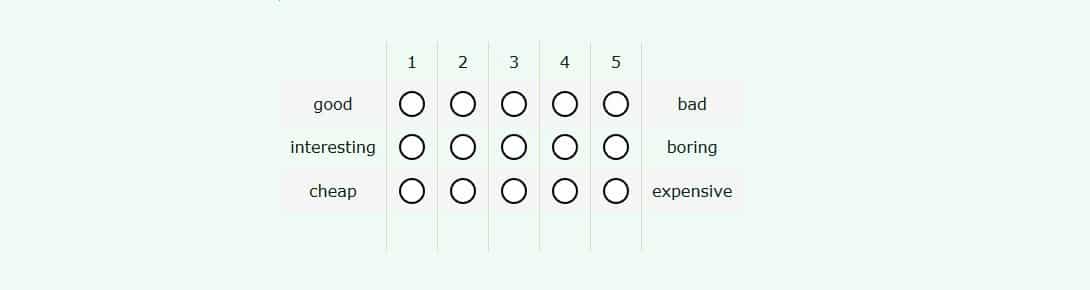New version (8.10) of SurveyLab online questionnaire tool is ready. This time we added new branding options and created a new type of question. Among new features you will find :
- new matrix question
- NPS question edges descriptions
- change logo placement
- change navigation buttons placement
- small corrections and enhancements
New matrix question
We have created a brand new type of survey question, which will replace single-choice and multiple-choice matrix questions.
NPS question edges descriptions
Now you can add a description to the question edges (0 = unlikely, 5 = highly likely).
Change logo placement
Decide on which side of the survey you want to place a logo. Default option for languages written from left-to-right is left site, and for the languages written from right-to-left on the right site. You can change logo placement yourself and put it on the left site, right site, or in the middle of a questionnaire.
Change navigation buttons placement
Decide on which side of the survey you want to place navigation buttons – left site, right site, center, or justified.
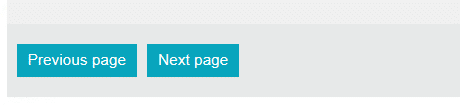
Small corrections and enhancements
We have corrected survey results export mechanism and questionnaire porting on different devices.