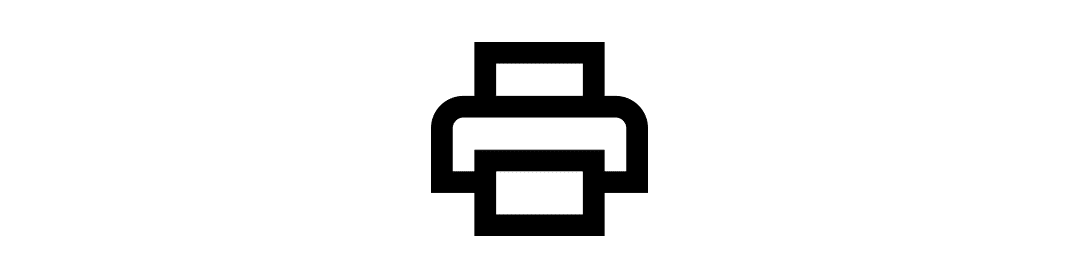The next version (22.4.0) of SurveyLab is now available. This is the first system update this year. This time the changes include survey reports update, as well as various improvements and fixes.
- Survey reports printing
- Improved NPS question
- Improved metrics
- Additional descriptions in a Tooltip form
- Tracking codes
- Other fixes and improvements
Survey reports printing
We’ve added the ability to easily print survey reports. You just need one click to print any report directly from the system. This way you can print survey report just as the survey is completed and leave a hard copy to your respondent.
On the report page, you will find an additional Print button.
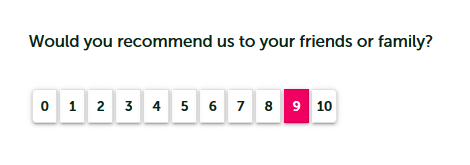
Improved NPS question
We have prepared a new option to display NPS questions – tiles (rectangles). This is an additional option that allows you to display answer choices in the NPS question in the form of rectangular buttons. Thanks to this, on mobile devices the NPS question will be presented in one line, even when choosing a 0 – 10 scale.
Improved metrics
We’ve added the ability to perform additional arithmetic operations using metrics. Now you can add, subtract, multiply, and divide questions. This way, you can perform any arithmetic operation based on the collected answers.
Please remember to add points to your questions in order to make metrics work.
Additional descriptions in a Tooltip form
We’ve added the option to display an additional description in a Tooltip form. When enabled, the additional question description will be hidden by default. It will appear when you hover over the question mark icon in the question.
Tracking codes
We’ve added an option to include tracking codes in your surveys. This way you can add Synerise or other system code.
This functionality is available for the Enterprise plan.
Other fixes and improvements
We’ve fixed a number of bugs and made many small improvements. Among other things, we’ve added metrics support in 360-degree reports and improved answer choice list management. Now you can copy (from a text file or MS Word document) and paste a list of answer choices for your question. System will automatically recognize each answer choice and will put it in a separate line. We have also updated a few translations.