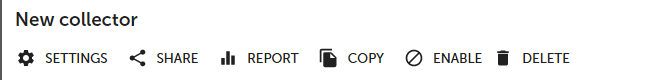Where can I find survey link?
To generate a survey link, you must first create a collector or copy the link (URL) from an existing collector.
If you haven’t created a collector yet :
- Select the survey you want to generate a link for and click
COLLECT RESPONSES.
- Click + ADD COLLECTOR.
- Choose a name and configure the collector settings (changes will be saved automatically).
- Enable the collector using the Collect Responses button.
- Go to the Link tab.
- Copy the survey link (URL).
If a collector already exists :
- Select the survey and click
COLLECT RESPONSES.
- If the collector is not enabled, click
ENABLE.
- Select the collector you want to use and click
SHARE.
- Copy the survey link (URL).
The system also provides links prepared for various distribution channels, including – Facebook / Twitter, a website, a Pop-up window, a QR code.
NOTE: A URL (Uniform Resource Locator) is a standardized format for addressing resources (pages, files, services) on the Internet. Since SurveyLab is an online survey system, each survey has its own unique URL.