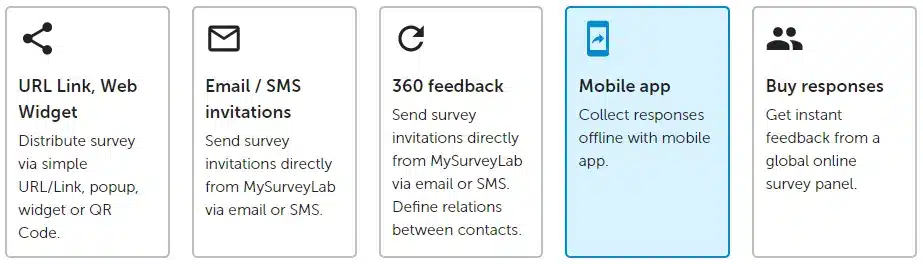Mobile App
SurveyLab allows offline data collection with a mobile app available for devices with Android and iOS.
Advantages :
- Offline data collection.
- Android and iOS support.
- Kiosk mode support.
To use the mobile app :
- Download the app (from the Google Store or Apple Store) on your mobile phone or tablet.


- Log into the app using your SurveyLab login / email and password. If you don’t have a SurveyLab account, please sign up first.
NOTE. The first login to the app must be done when you are online, so the app can authenticate you and download surveys from your SurveyLab account. Then you can disconnect and use the app offline.
To add a mobile collector :
- Press + ADD COLLECTOR button to create a new collector.
- Select Mobile app as a distribution method.
NOTE. Please remember that for a single survey, you can add only one mobile collector.
Mobile app supports the following question types :
- Multimedia or text
- Choice
- Rating star
- Yes / No
- Open-ended
- NPS
- Upload file or sign
Please remember that other question types (eg. matrix question, heat map, drag & drop) can be added to the survey, but will not be displayed in the mobile application.
The application works on Android (4.1) and iOS (12.0) operating systems, or higher.
Functionality is available in the Professional and Enterprise plan.
.png)