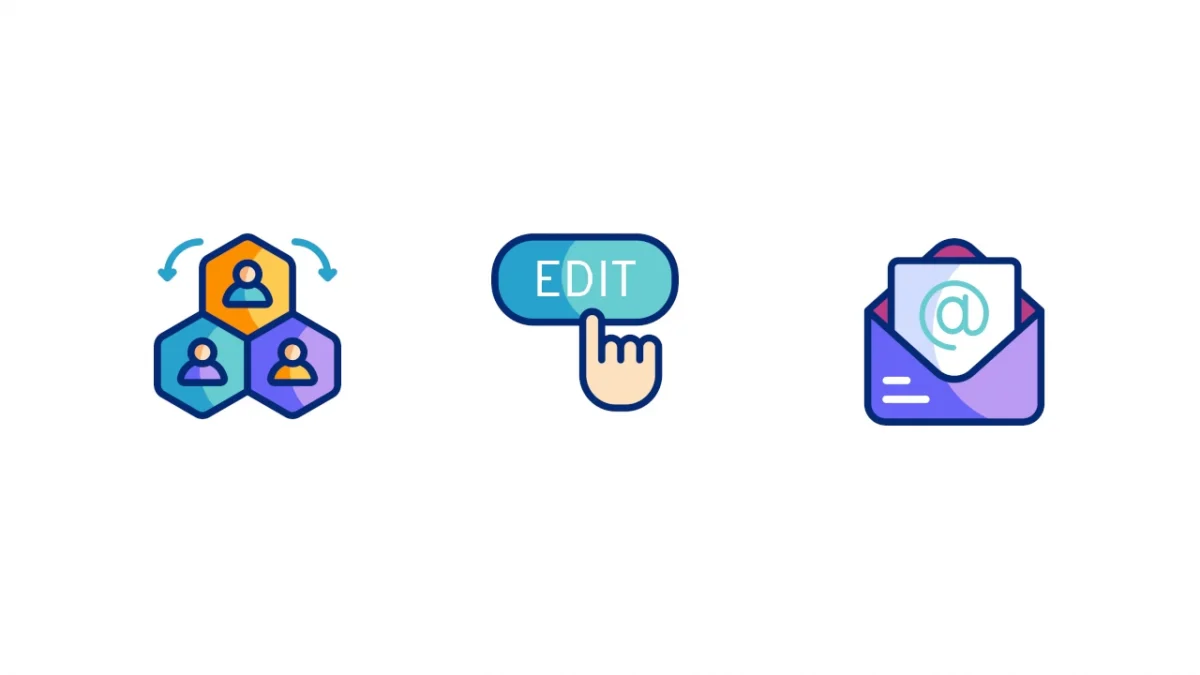The new version of SurveyLab (33.7.1) is now ready. This time, we are providing you with improved 360 survey reports, editing of completed responses, enhanced notifications, and other changes and improvements
- New 360 reports
- Edit completed responses option
- Notifications
- Other changes and improvements
New 360 reports
We have improved the 360-degree survey reports. Now you can customize the report to your own needs. You can hide selected parts of the report and decide how many elements related to strengths and areas for improvement you want to display.
We have also added automatic identification of Matching strengths, Areas to Improve, Overrated areas, and Blind spots. This allows the system to automatically identify areas that you should focus on first.
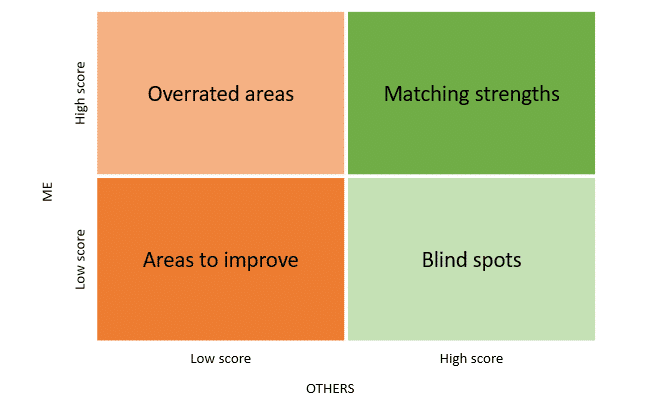
How to interpret individual areas? Matching strengths are those areas that both you and others have rated highly. Blind spots are those areas that you have rated low, but others have rated highly. Areas to improve are those areas that both you and others have rated low. Overrated areas are those areas that have received high self-assessment but have been rated low by others.
Functionality is available in the Enterprise plan.
Edit completed responses option
The new feature allows editing of completed responses. Thanks to this, you (or the respondent) will be able to go back to the completed survey and amend saved response.
Functionality is available in the Enterprise plan.
Notifications
We have updated a notification system. Now you can send a notification to any person. The notification can contain a link to the survey report, which will work even if your recipient does not have an account in SurveyLab.
Functionality is available in the Professional and Enterprise plan.
Other changes and improvements
We have added the option to change the system message for the “SAVE LINK” option. We have improved the scaling of choice questions on mobile devices. We have also fixed the Google login issue. In the end, we have updated several translations and introduced a number of minor changes and fixes.