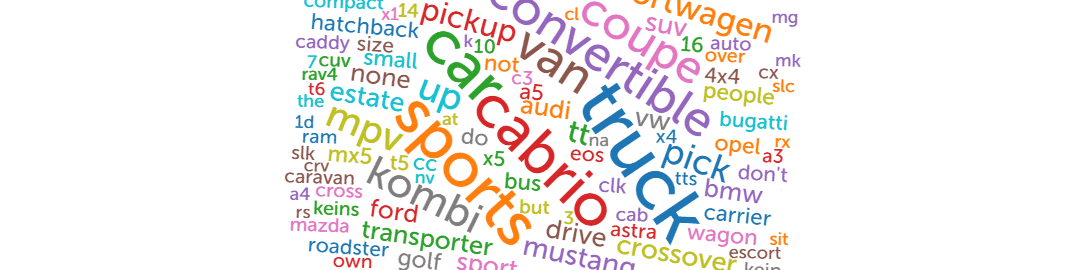We have another package (24.2.4) of changes and new functionalities for you. This time we are excited to present a new report module and many improvements regarding data analysis and visualization. We hope you like them.
- New survey reports
- Open-ended questions analysis
- Open-ended questions coding
- Improved online tests
- Other changes & improvements
New survey reports
We have redesigned survey reports. We have introduced many changes and improvements in data analysis and visualization. This is just the beginning.
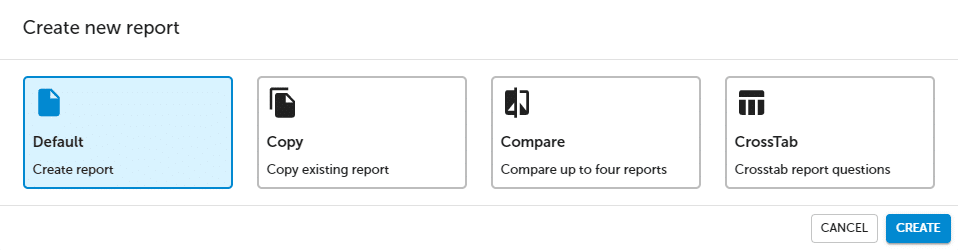
Report copies. Now you can create a new survey report, segment analysis, or cross-analysis just with one click. To make it more convenient, all reports (for a given survey) will be available on one list.
Question trends. Now you can analyze trends not only for metrics but also for individual questions.
Feature available for Professional and Enterprise accounts.
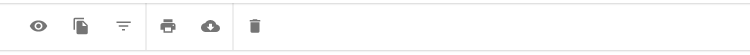
New toolbox. We have added a toolbox that allows quick access to basic operations such as data export, printing, filtering, and sharing results.
New survey statistics. We moved the survey statistics to the left. Thanks to this, we have gained additional space for the presentation of data related to the survey that comes from contacts or another source.
New report sharing options. We’ve added the option of protecting the public report with a password and setting the temporary validity of the report link.
Open-ended questions analysis
We’ve added text clouds. The system automatically groups the repetitive words and forms a text cloud from them. Thanks to this you can quickly check what your respondents are talking about.
The function is available for Professional and Enterprise plan.
Open-ended questions coding
We’ve improved the coding of open-ended questions. Just enter the tag you want to assign to the answer. If the tag has already been used once, the system will prompt you for the recommended entry (e.g. Service, Price, Customer contact).
Open-ended questions allow you to easily gather feedback from your customers or employees. However, analyzing a large number of statements can be cumbersome. This task is easier thanks to tags. Tags allow for quantitative analysis of qualitative data, i.e. full statements of respondents (or verbatims).
The function is available for Professional and Enterprise plan.
Improved online tests
We have added option to set a time limit separately for each page of your test.
Other changes & improvements
Now you can add logic for the Carry forward questions. We have improved the export of data to PowerPoint – we have added support for new types of questions (Ranking and Yes / No questions). We’ve also added numeric question support to metrics.