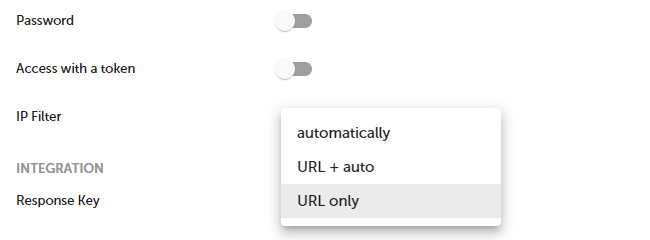Response Key
This functionality allows an external application (for example CRM, mailing, or survey panel system) to control the way a single Response Key is created and managed.
If you don’t know if you need this functionality leave default settings (Automatic).
Available options :
- Automatic
- URL only
NOTE. URL only option is available only for URL Link and Widget distribution methods.
Automatic
This is a default setting for all system users. The system automatically collects the Response Key. Response Key (rk) is created automatically as a survey link is activated and is visible in the URL address bar.
Example link:
https://feedback.surveylab.com/pageTag/SurveyCampaign/cId/59b2e821ea84e10c80292c88ce0f27afd8238ae4
SurveyLab system enables (thanks to collector settings) survey collection management.
Example of usage:
Response collection with email, web link, Twitter, or Facebook.
![]() Functionality is available in the Starter, Advanced, Professional and Enterprise plan.
Functionality is available in the Starter, Advanced, Professional and Enterprise plan.
URL only
This setting provides full control over the response Key. To use it, you will need to add at the end of the URL the following link : crk/your-id/
To set Response Key :
- Choose the Collector and press
![[S]](https://www.surveylab.com/UserFiles/640d81fbf8d6/Image/ico_material/baseline_settings_black_18dp.png) SETTINGS button.
SETTINGS button.
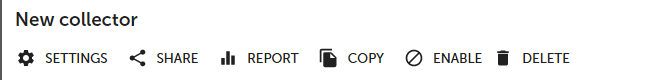
- Choose the URL Link distribution method in BASIC CONFIGURATION.
- Next, go down the page, and in the Integration tab, set the Response Key parameter as URL only.
- Optionally, in field Jump to website (URL) add parameter {crk} / {rid}.
- Copy survey link and add crk/your-id/ at the end of the URL.
NOTE. “Your-id” element for the URL Only setting can have up to 64 characters and must be unique.
Example link:
There is only one answer possible for a single “crk”. We recommend including a random element in each “crk”.
Example of usage:
Integration with CRM system, mailing system, e-shop, survey panel, or web portal.
![]() Functionality is available in the Professional and Enterprise plan.
Functionality is available in the Professional and Enterprise plan.
Additional parameters
In order to automatically close a survey that has already been completed by a respondent, add at the end of the URL a parameter /alreadyCompleted/autoClose/