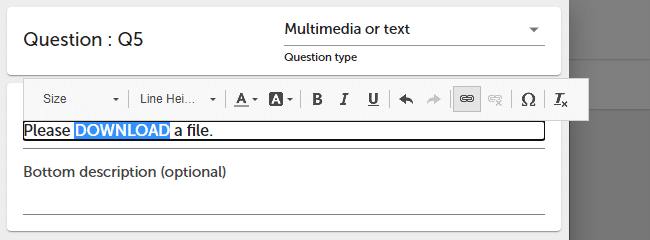How can I add a file to a question?
If you want to add a file (for example PDF file) to the question so that respondents can download it, follow this instruction.
To add a file to a question :
- Add document to your SurveyLab drive. You can view / manage your drive by adding and editing Multimedia questions.
- Copy document URL. You can do it in the survey preview.
- Create a new question with the link to the file.
- Select a text that will be working as a hyperlink and edit a link for the text.
NOTE. SurveyLab drive is shared by all surveys and users of your account.
Functionality is available in the Professional and Enterprise plan.