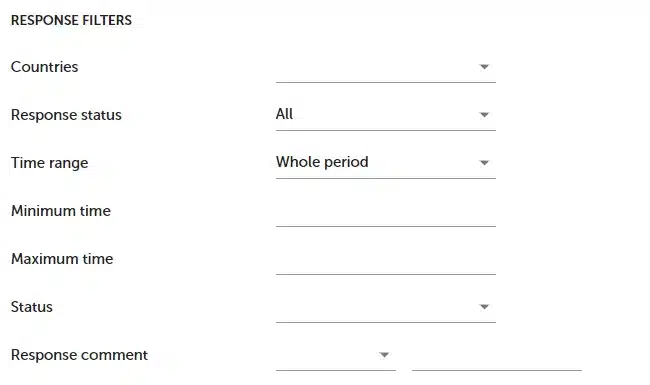Filters
This functionality allows you to filter collected data by any parameter. Thanks to filters you can easily check how a certain group of respondents answered survey questions, e.g. women, age 20 – 30.
You can add a filter to any report. Report will remember the settings and will display filtered data.
To add filter :
- Select report you want to filter or press + ADD REPORT button to create a new report.
- Press
Filters button.
- Select collectors, that you want to include in filter results, and edit filtering options.
- Press SAVE button to save created filter.
NOTE. Filters are case-sensitive, so if you are filtering a specific word in a survey please remember that words “excellent” and “Excellent” will be treated by the system as two different words.
Functionality is available in the Starter, Advanced, Professional, and Enterprise plan.