Report copies
Report copies allow to create the identical copy of the report and then set individual filter criteria for the created copy. The system will remember selected filters. Thanks to this feature you can track responses for the whole survey or for the selected segment (respondents that match specific filtering criteria).
To create a report copy :
- Press
 COPY report button. System will automatically create a new report copy (named New report).
COPY report button. System will automatically create a new report copy (named New report).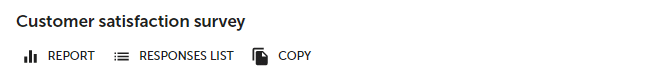
- [OR] Press + ADD REPORT and then select Copy.

- Press Report button if you want to create a new report or Copy if you want to create a copy of the existing report.
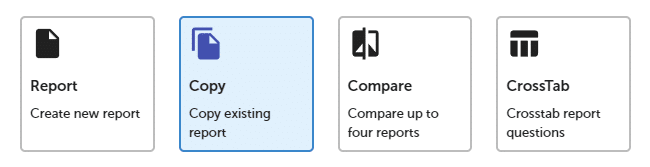
- Press CREATE button.
- Now you can add filters to the report to set individual filter criteria.
Usage example
Create a report copy, and set filter criteria for respondents that selected gender “women”. Report copy will show results only for this group of respondents.
NOTE. Starter and Advanced accounts allow you to create 1 report copy. Professional and Enterprise accounts allow you to create up to 5 report copies.
Functionality is available in the Starter, Advanced, Professional, and Enterprise plan.