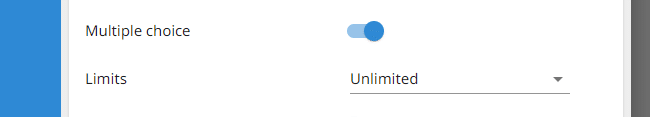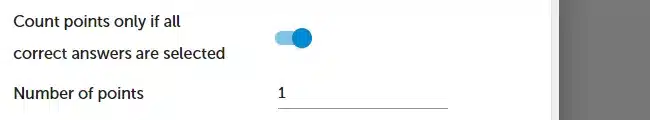Choice
Choice (Single or Multiple Choice) question enables respondents to select one or multiple answers from the available options. Provided answer choices are presented vertically, horizontally, or as a drop-down list, depending on the settings.
USAGE EXAMPLES
- Build different scales and provide a score on the scale.
- Likert scale question.
- Yes / No question.
OPTIONS
You have the following question layout options to choose from :
- Single choice vertical
- Single choice horizontal
- Single choice list
- Single choice list (with search)
- Multiple choice vertical
- Multiple choice horizontal
SETTINGS
Set question behavior and visualization.
Multiple choice. Change a single-choice question into multiple-choice.
Limits. For the multiple-choice question, limit the number of answer choices that can be selected.
Points mode. Add points to the answer choices This way you can turn the survey into a test or build a scale.
Images mode. Add images to the answer choices.
RANDOMIZATION
Check Randomize choices if you want the system to shuffle answer choices for each respondent.
QUESTION EXAMPLE
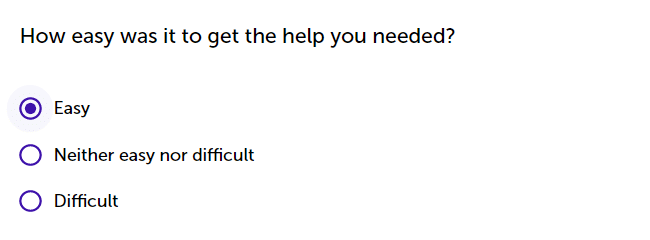
DESIGN QUESTION
To add this question to your survey :
- Select Choice question from the left menu, and then drag & drop it on your survey project.
- Enter question text.
- Enter additional description (optional).
- Enter the answer choices. Each answer choice should be entered on a separate line. Add points if you want the system to automatically calculate the score at the survey end.
- Press
to add Other (input) answer choice.
- Press SAVE button.
NOTE. Do you need to calculate a score for your survey? As you created the survey, please remember to add the metric. You can add multiple metrics for a single survey.
SET POINTS
- Select Points mode.
- Enter points for the answer choices next to the choices labels. In the case of a test, enter points only for the correct answers.
- Press SAVE button.
For a multi-choice test, you can set up points that will be applied only if all correct answers are selected.
- Go to question
settings.
- Select option Count points only if all correct answers are selected.
- Enter number of points that the test-taker will receive for the correct answer.
- Press SAVE button.
Functionality is available in Starter, Advanced, Professional, and Enterprise plan.