Edit survey footer
SurveyLab allows you to personalize your survey and hide the survey footer. Thanks to this option respondents won’t see “powered by SurveyLab” text in the survey footer.
In order to edit survey footer :
- Press Theme button.
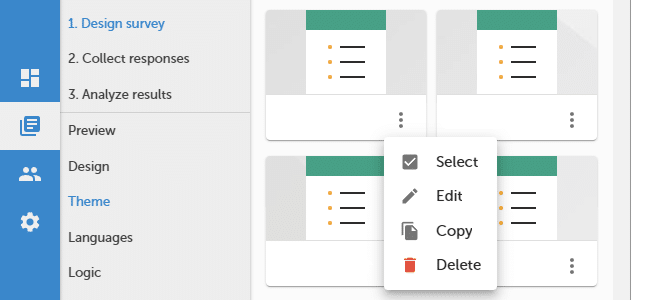
- Select survey Theme you want to edit and press
![[E]](https://www.surveylab.com/UserFiles/640d81fbf8d6/Image/ico_material/baseline_edit_black_18dp.png) Edit button.
Edit button. - Press Footer tab to edit footer settings.
![]() Functionality is available in the Professional and Enterprise plan.
Functionality is available in the Professional and Enterprise plan.