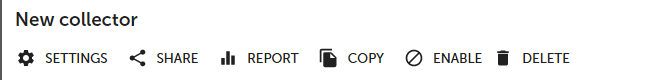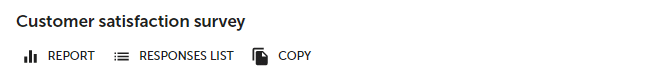Can I remove collected responses without changing survey link?
SurveyLab allows you to delete collected responses without the need to remove the collector or change the survey link.
To delete collected survey results:
- Go to the collector and click the
RAPORT button.
- Navigate to the
RESPONSES LIST tab.
- Select the response and click the
DELETE button. Confirm the deletion.
To see the change in the list of individual responses, refresh the page. The change in the main report will be visible within 1–3 minutes after refreshing the page. The change requires report recalculation.