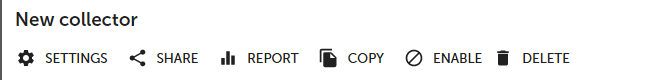How to create survey that can be filled out multiple times on same device?
SurveyLab allows surveys to be completed in Kiosk Mode and enables multiple submissions from the same computer.
Kiosk Mode collector is designed for surveys to run on kiosks and tablets. The survey will run in a loop. It means that when the customer takes the survey, it will automatically set itself to the start position (first page) so the next customer can take it.
To allow Kiosk Mode :
- Select Kiosk Mode collector.
- Press SAVE button.
NOTE. Kiosk Mode has preselected collector settings that are designed to run surveys on electronic kiosks and tablets.
URL Link collector allows you to select exactly the same settings as in Kiosk Mode, but gives you more flexibility.
To allow multiple submissions of a survey from a single computer :
- Go to survey collector and press
SETTINGS button.
- Go to ADVANCED SETTINGS.
- Select Multiple responses per respondent.
- Press SAVE button.