SurveyLab 8.5 online survey software is ready. This time changes are focused on survey design features. This time new features and changes include :
- Survey question comments
- Number of selected answer choices control
- Other small corrections & improvements
Survey question comments
Now you can add comments to each closed-ended survey question. To allow for question comments you just need to select comment option in the survey configuration. The new comment box will appear on the questionnaire.
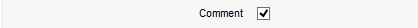
Number of selected answer choices control
With this option, you will be able to control the number of answer choices respondent selects in multiple-choice question. This feature allows you to ask respondents to select e.g. no more than 3 answer choices and SurveyLab will check for you if the right number has been selected.
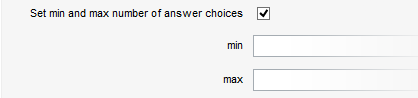
Other small corrections & improvements
Other small corrections and improvements include improved response ID functionality that will allow to automatically close popup window if a respondent already participated in a survey.
