Integration with Freshmail
Please find below short instructions describing how SurveyLab can be integrated with Freshmail and how to match your clients’ information with survey results.
To configure Freshmail to work with SurveyLab :
- Log into Freshmail.
- Go into email template to modify it.
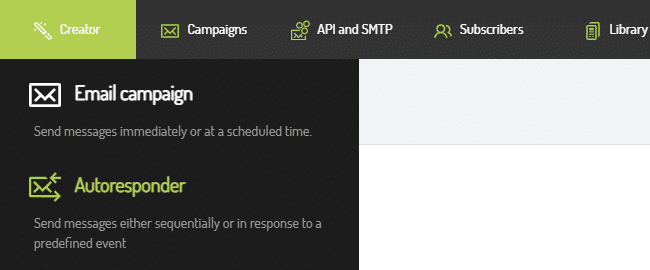
- Add survey link into the template on the end of the link add /?referrer=$$email$$/. You can use other tags to transfer different fields than email.
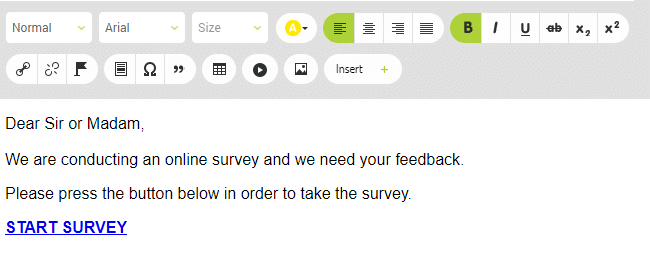
You can use custom fields to add additional data to the survey.
Survey results will be available in SurveyLab Reports. Information that will allow you to identify individual clients will be available in response details in Reference (URL).
NOTE. Please remember to add / at the end of the URL. You can add multiple fields in order to transfer more information into your survey. In this case please use – to separate values, e.g. /?referrer=$$emial$$-$$hash$$/.
Functionality is available in the Professional and Enterprise plan.