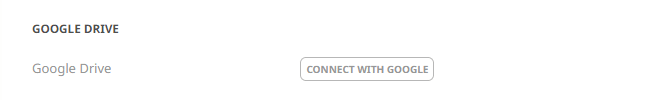Integration with Google Drive
SurveyLab provides Google Drive integration. This way you can automatically synchronize collected data for selected surveys with your Google Drive.
To integrate with Google Drive :
- Go to account Settings.
- Go to Integrations.
- Press CONNECT WITH GOOGLE button.
NOTE. You can connect your SurveyLab account only with one Google account.
To disconnect, press DISCONNECT button.
Select survey you will synchronize :
- Go to survey report.
- Press Download report button.
- Press SETUP button.
- Select Synchronize with Google Drive.
Data will appear in your main Google Drive folder.
NOTE. Data for selected surveys are synchronized automatically always as a new response is collected. For surveys with less than 10,000 responses, data is synchronized in a real-time. For surveys with more responses, there is a small delay.
Functionality is available in the Enterprise plan.