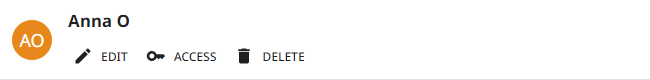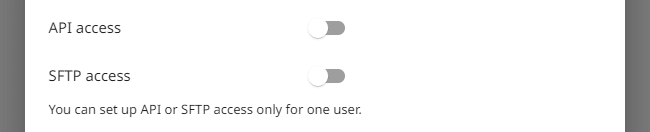Teamwork
With SurveyLab, you can work in a team on your surveys and tests. Moreover, you can decide who can do what in a system by granting account users with different roles and access rights. Each user will have own login and role.
Create user
To create a new account :
- Go to account
 Settings and then Users.
Settings and then Users. - Press + ADD USER button.

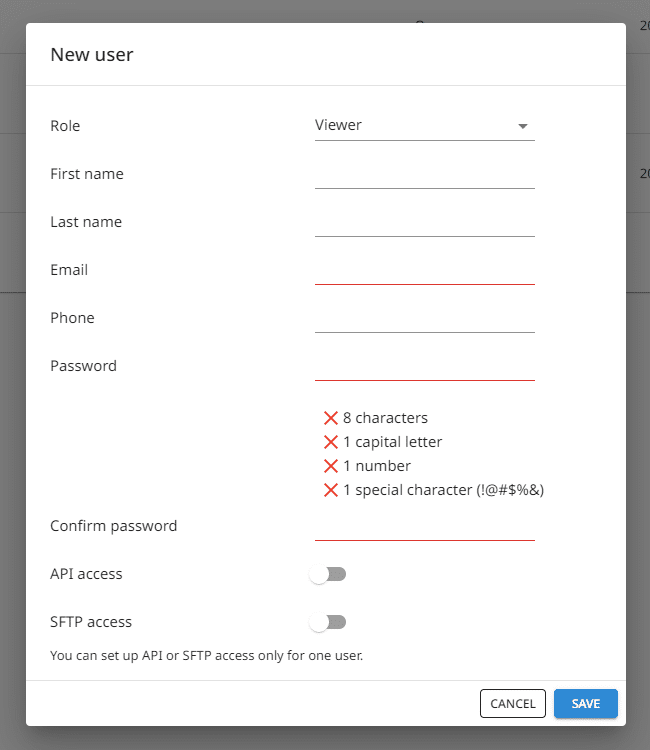
- Enter new user data and press SAVE button.
Manage users
You can manage user roles and user access rights for selected surveys.
To manage user account settings :
- Go to account Settings and then Users.
- Press
EDIT button to manage user role and contact information.
- Press
ACCESS button to manage access rights for selected surveys and dashboards.
- Press
DELETE button to delete user.
NOTE. You can download a list of users with basic statistics for each user. To do it, press Download button.
Share surveys
Survey sharing can be managed by the account administrator or by each survey author.
Account administrator
Administrators can manage access rights for each user and survey.
If you are an account administrator, please follow the steps :
- Go to account Settings and then Users.
- Select the user you want to manage and press
ACCESS button.
- Specify which surveys, tags, or dashboards the user should have access.
Survey author
Survey author can add collaborators to the created surveys. Collaborator can be another account user.
If you are a survey author, please follow the steps :
- Go to survey design.
- Press
Share button.
- Select users who should have access to the survey.
Manage API / SFTP access rights
You can add additional user that will allow you to manage access rights for the REST API and SFTP.
To do it :
- Go to the account Settings and then Users.
- Press
EDIT button.
- Select API / SFTP access.
- Press SAVE button.
NOTE. There can be only one user with the Owner role. When you delete a user from the account, all surveys created by this user will be transferred to the Owner account.
Available user roles :
| Role | Description |
|---|---|
| Owner. | Full control over the system account. Account owner. |
| Administrator. | Full control over the system account. |
| Manager. | Ability to manage collectors, edit surveys, and view reports. |
| Editor. | Ability to view reports and edit surveys. |
| Pollster. | Ability to take surveys (Mobile app collector) after logging into the system. |
| Viewer. | Ability to view reports and surveys. |
| Blocked. | Account still exists in the system, but access is restricted. |
The table below summarises the main privileges for each role.
| Owner / Admin | Manager | Editor | Viewer | Pollster | Blocked | |
|---|---|---|---|---|---|---|
| Surveys | ||||||
| Preview surveys | – | – | ||||
| Create, edit, and delete surveys | – | – | – | |||
| Distribute | ||||||
| Create a collector | – | – | – | – | ||
| Take surveys (Mobile app collector) | – | |||||
| Analyze | ||||||
| Preview reports | – | – | ||||
| Share and export results | – | – | – | – | ||
| Account | ||||||
| Add and manage custom fields | – | – | – | – | – | |
| Add users, edit roles, and access rights | – | – | – | – | – |
NOTE. If you remove the user, all surveys created by that user will be transferred to the Owner account. All dashboards created by the user will be deleted.
Functionality is available in the Professional and Enterprise plan.