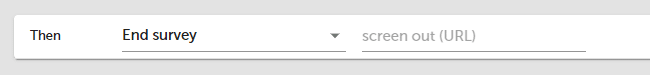Quotas
Quotas allow you to define the number of required responses for the selected question and answer choices. The system will automatically end the survey when the required number of responses (e.g. 100) is collected.
To add survey quota :
- Press
![[E]](https://www.surveylab.com/UserFiles/640d81fbf8d6/Image/ico_material/baseline_edit_black_18dp.png) DESIGN survey button.
DESIGN survey button. - Press Logic button.
- Press +ADD LOGIC button.

- Select Number of responses, and then Question logic.
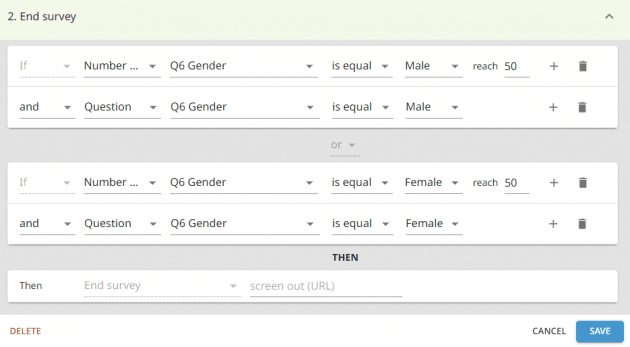
- As an action select End survey.
NOTE. Quota works for the choice questions only. For quota to work properly, you need to add a pair of conditions set for the Number of responses and Question. You can set a maximum of two conditions for a survey, e.g. gender and age.
Functionality is available for the Professional and Enterprise plan.