Matrix
Matrix question is a closed-ended question type. It allows the evaluation of single or multiple items on the same scale (created on columns).
USAGE EXAMPLES
- Rate many elements on a single scale.
OPTIONS
- Matrix single choice
- Matrix single choice (ranking)
- Matrix multiple choice
- Matrix multiple-choice list
![]() SETTINGS
SETTINGS
Set survey visualization and behavior.
Answer required. Select if you don’t want respondents to omit this question.
N/A. Additional N/A (Not Applicable) option for the Scale option. Force rating is not applied to this option.
Scale. Force rating scale (eg. 1, 2, 3, 4, 5). Respondents will be able to select only one answer per column.
Comment. Additional comment field for the question. The comment field is always voluntary, even if the question itself is set as required.
Points mode. Add points to the answer choices This way you can turn survey into a test or build a scale.
Images mode. Add images to the answer choices.
RANDOMIZATION
Check Randomize choices if you want the system to shuffle answer choices for each respondent.
QUESTION EXAMPLES
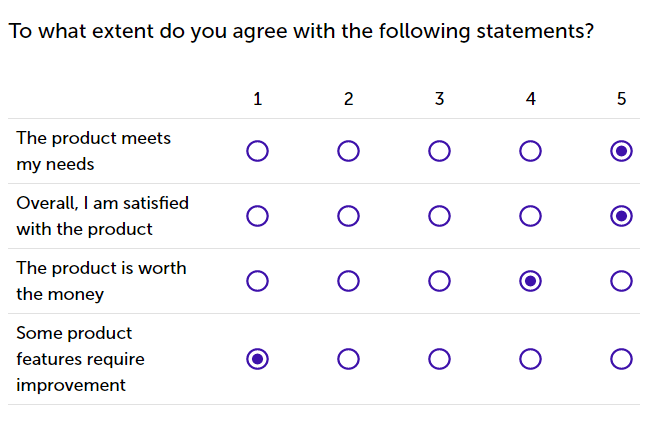
DESIGN QUESTION
To add this question to your survey :
- Select Matrix question from the left menu, and then drag and drop it on your survey project.
- Enter question.
- Enter an additional description (optional).
- Enter the answer choices. Each answer choice should be entered on a separate line.
- Press SAVE button.
NOTE. For option ranking. If you rate characteristic A on 1, the next characteristic can’t have the same rating. If you rate characteristic B with 1 then the rating will be removed from characteristic A.
Functionality is available in Starter, Advanced, Professional, and Enterprise plans.
