Questions bank
Questions bank allows you to add any question to the bank and reuse it in the same or another survey. This way you can create your own set of questions.
USAGE EXAMPLES
- Move questions between surveys.
- Speed up the survey creation process, with question templates.
ADD QUESTION TO THE BANK
To add the question to the question bank :
- Press
![[E]](https://www.surveylab.com/UserFiles/640d81fbf8d6/Image/ico_material/baseline_edit_black_18dp.png) Edit question.
Edit question. - Go to question settings and select Add to bank.
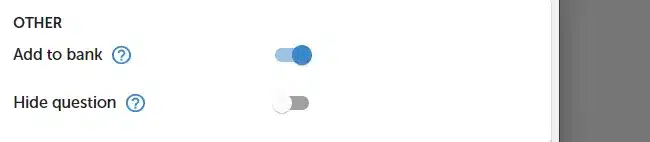
- Press SAVE button.
To remove the question from the bank :
- Find survey and question that was added.
- Deselect question and press SAVE button.
We recommend to create a survey, name it QUESTION BANK, and use it to manage questions in the bank. This way managing and removing questions will be easier.
NOTE. This functionality adds only questions to the bank, survey logic will not be added.
This feature is available in the Professional and Enterprise plan.