Upload file or signature
This type of question allows the respondent to upload a file (image or document) directly into the survey or place an e-signature.
USAGE EXAMPLES
- Upload pictures or documents into a survey.
- Take a picture with a mobile phone and upload it to the survey.
- Add an e-signature to the survey using a computer or a mobile.
QUESTION EXAMPLE
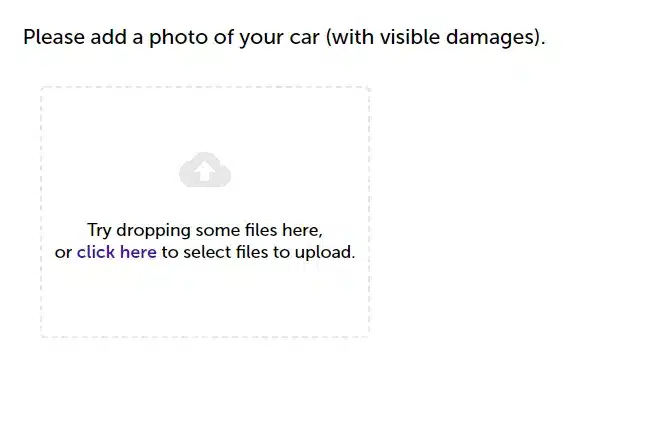
![]() DESIGN QUESTION
DESIGN QUESTION
To add this question to your survey :
- Select a question from the left menu, and then drag and drop it on your survey project.
- Enter question.
- Enter an additional description (optional).
- Select E-signature mode if you want to collect a signature.
- Press SAVE button.
Supported file formats :
| File format | |
|---|---|
| Image | GIF, JPG, JPEG, PNG, WEBP |
| Video | MP4, MOV |
| Audio | MP3 |
| Other |
The maximum allowed file size is 16 MB.
E-signature mode allows you to place a signature using a computer mouse or a mobile phone and save it in the form of a file with the survey.
RESULTS
Both survey results and files are available for download from the reports. ZIP file will contain both survey results and uploaded (by the respondents) files. The file name will contain a response key that allows data matching.
To download report :
- Go to Analyse results.
- Press
Download report button.
NOTE. This question is not supported by email-embedded surveys.
This feature is available in the Enterprise plan.
