Mobile app
SurveyLab mobile app allows you to collect responses on your mobile phone or tablet, even if you are offline. This is a perfect tool for field research or to collect data in places where there is no internet connection.
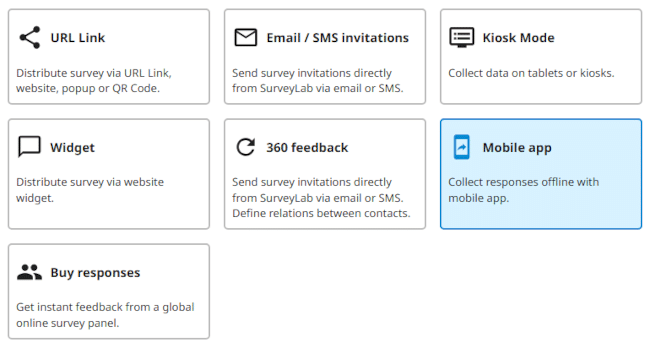
Creating and activating the collector
To create a new collector :
- Select the survey for which you want to add a collector and click
 COLLECT RESPONSES button.
COLLECT RESPONSES button.
- Press + ADD COLLECTOR button.
- Select Mobile app survey distribution method and press SAVE button.
- Press
![[ ]](https://www.surveylab.com/UserFiles/640d81fbf8d6/Image/ico_material/baseline_not_interested_black_18dp.png) DISABLE button to activate collector and start data collection.
DISABLE button to activate collector and start data collection.
To take a survey :
- Download and install app from Google Play or Apple Store on each device that will be used to collect the data
- Open the app and log in to your account while you are online.
- App will synchronise surveys with your SurveyLab account.
- Now you are ready to take surveys.
NOTE. You can create only one mobile app collector for one survey.
Turn off the collector
- To disable the collector and stop data collection, press
![[ ]](https://www.surveylab.com/UserFiles/640d81fbf8d6/Image/ico_material/baseline_not_interested_black_18dp.png) DISABLE button.
DISABLE button.
NOTE. A green bar indicates that the collector is active and responses are being collected.
Functionality is available in the Enterprise plan.