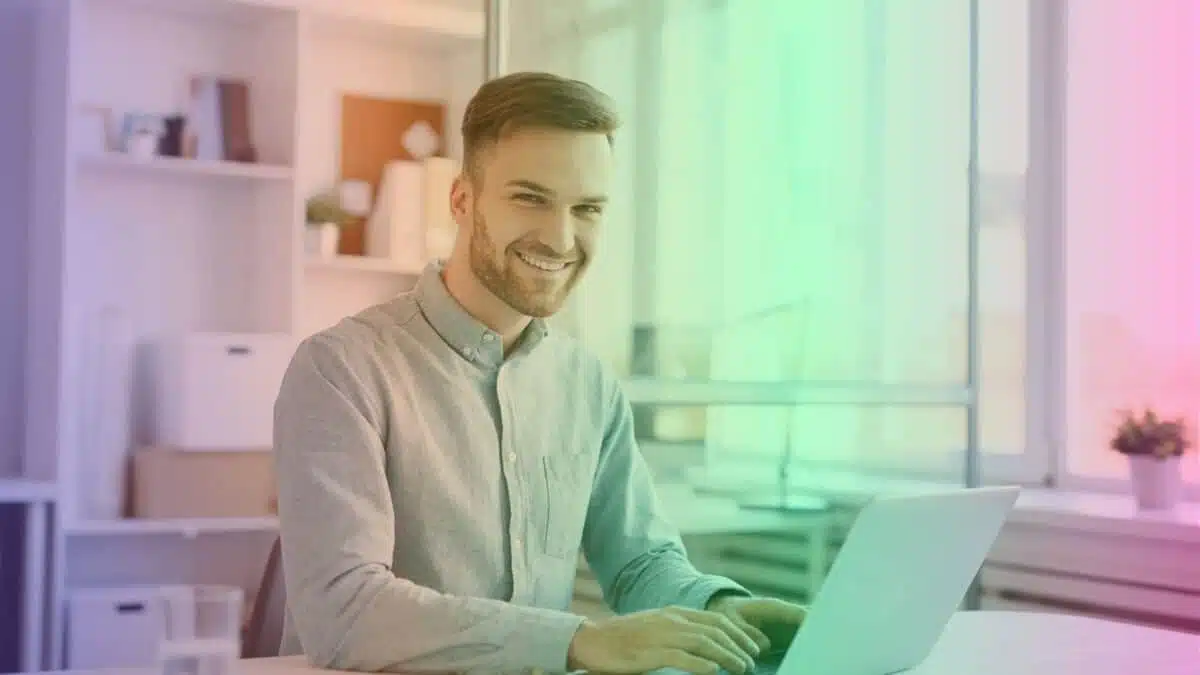Typeform, a popular choice for creating interactive online forms, is praised for its design yet faces criticism for certain limitations.
But is it truly the best option out there?
Let’s explore why it might not be the one-size-fits-all solution for everyone’s online form needs.
What is Type Form?
Typeform is an online form builder known for its user-friendly interface and engaging design.
It transforms the traditional form-filling experience into a conversational and interactive process, which makes it a popular choice for businesses and individuals alike.
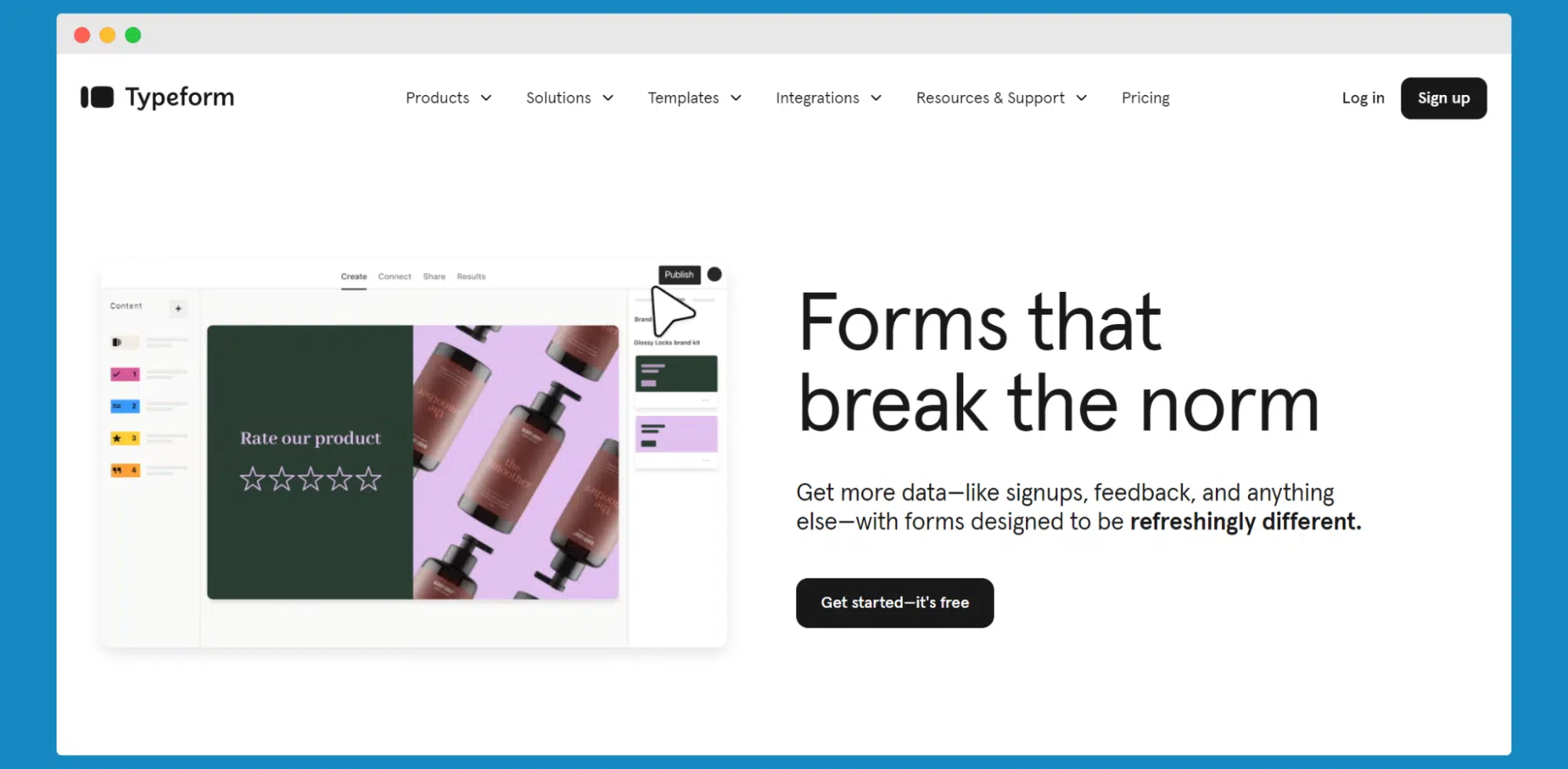
Main features of Typeform builder
This is what Typeform is praised by the users for :
#1 Intuitive design and pre-made templates
Typeform stands out with its pre-made templates and intuitive design tools.
Users can create beautiful forms from scratch or utilize various templates for surveys, quizzes, and feedback forms.
The interface is designed to ensure ease of use, allowing even those with no coding experience to craft professional-looking forms. The templates not only save time but also inspire with their creative layouts.
#2 Advanced logic jump and customization
The Logic Jump feature in Typeform adds a layer of sophistication to forms, enabling personalized paths based on responses received.
This tool allows for the creation of dynamic forms that adapt to the user, enhancing engagement and data collection quality.
Additionally, Typeform offers extensive customization options. Users can match their brand’s look and feel by altering colors, adding background images, and integrating their own branding elements.
#3 Integration and data collection
Typeform excels in its ability to connect seamlessly with favorite apps and tools, including Google Sheets, shopping carts, and various CRM systems.
Typeform integrations ensure that data collected through forms is easily accessible and manageable.
Users can automate processes, from updating spreadsheets with Typeform responses to triggering actions in other software. You can connect Typeform to your tools to streamline data collection and analysis processes.
#4 Diverse applications and lead generation
From creating simple feedback forms to setting up an online store, Typeform’s versatility is one of its most impressive features.
It’s an ideal tool for B2B lead generation, allowing businesses to embed forms on their website, social media, or even send them directly to B2B leads. The forms are optimized for both web and mobile, ensuring a smooth experience for users across all devices.
This adaptability makes Typeform a valuable asset for businesses aiming to expand their reach and engage with a broader audience.
#5 Affordable pricing and community support
Typeform offers a free plan for users just starting out, along with various paid plans that include additional features and greater customization options.
The starting price is competitive, making it accessible for small businesses and individual users. Moreover, Typeform has a supportive community and dedicated customer support, providing assistance and resources to help users maximize the potential of their forms.
This combination of affordability and support makes Typeform a go-to tool for many developers, marketers, and business owners.
📚 Learn 10 tricks for building better surveys.
Where Typeform interactive forms fall short
While Typeform is a powerful tool for creating interactive forms, it’s important to recognize areas where it may not fully meet user expectations or specific requirements. Here are six aspects where Typeform could fall short:
01 Limited customization in free plan
Users on Typeform’s free plan may find customization options somewhat restricted.
While you can create basic forms and surveys, access to advanced customization features, such as removing Typeform branding or fully tailoring the design to match your brand, is limited.
This can be a significant drawback for users wanting to maintain a consistent brand image without upgrading to a paid account.
02 Complexity in advanced features
For users looking to dive deep into more sophisticated functionalities, such as complex logic jumps or advanced integrations, Typeform can be somewhat challenging.
The platform requires a certain level of familiarity to effectively utilize these features.
Users new to form-building technology or those without technical expertise might find this complexity a barrier to fully leveraging the tool’s capabilities.
03 Integration limitations
While Typeform offers a range of integrations, there may be limitations when trying to connect with certain specific apps or services.
Users looking to integrate Typeform with less common or niche software might encounter difficulties. This can be a drawback for businesses that rely on a specific set of tools and need seamless integration across all platforms.
04 Limited question types in basic plans
Users on basic plans may find the variety of question types, like multiple choice or line-by-line answers, somewhat limited.
Access to more diverse question formats often requires a paid subscription. This can be a disadvantage for users who need a wide range of question types but are not ready to commit to a paid plan.
05 Template and design constraints
While Typeform offers a variety of templates, users looking for highly specific or unique templates might find the options insufficient.
The ability to create a form or survey from scratch is available, but it requires more time and effort. Additionally, users who wish to implement intricate design elements might find the template and design options somewhat limiting.
06 Data handling and spreadsheet integration
For users who need to manage large volumes of data, Typeform’s handling and integration with spreadsheets and databases might not always meet complex requirements.
While it can efficiently handle basic data collection and transfer, users needing to perform intricate data analysis or connect with advanced database systems may find the functionality limited.
4 alternatives to Typeform
Not quite sure if Type Form is the tool for you? Check out the alternatives.
#1 SurveyLab
SurveyLab is a versatile tool for creating surveys, known for its user-friendly interface and powerful features. It’s widely praised for its functionality and ease of use.
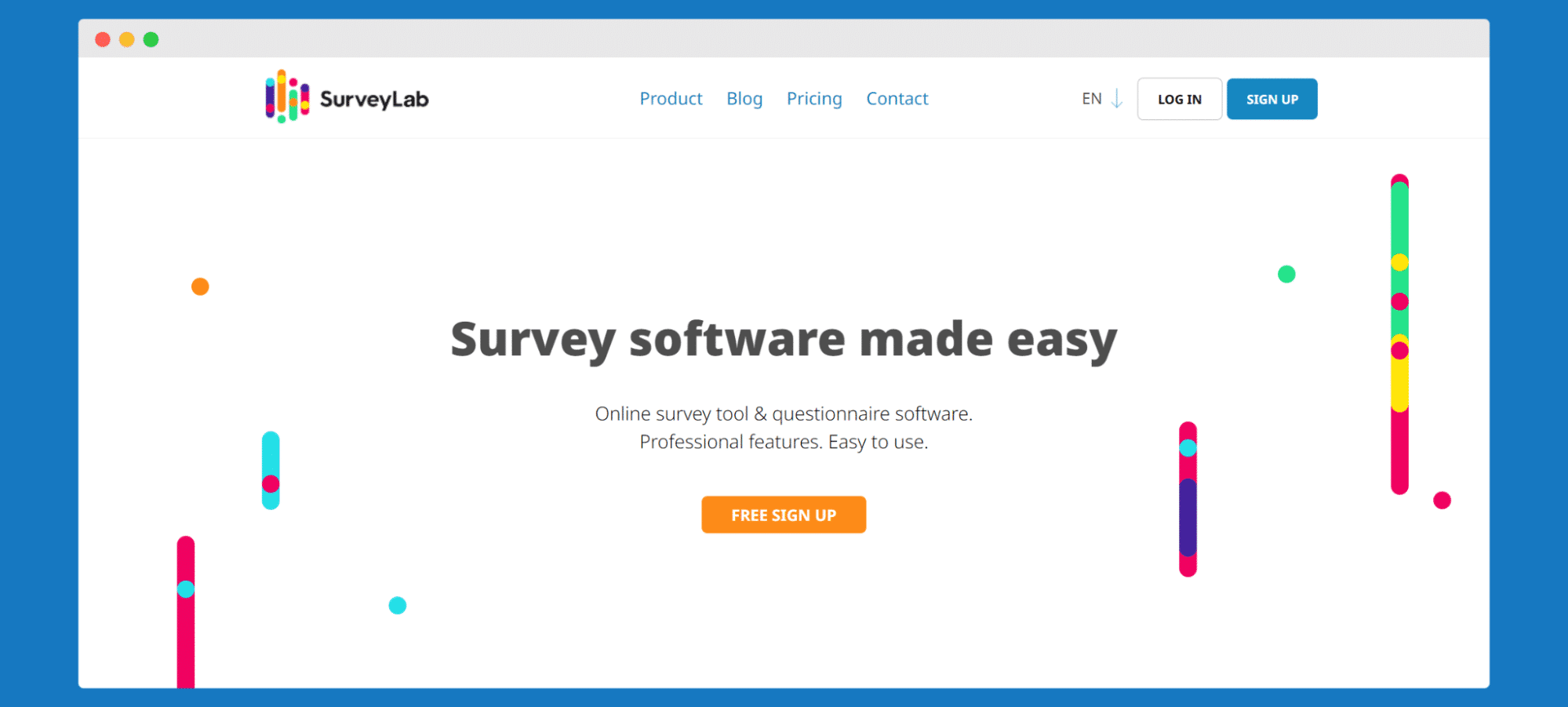
Strong points of SurveyLab:
- Advanced survey logic lets users customize surveys based on respondent answers, which makes each survey more useful and interesting.
- Robust reporting and analytics provide detailed insights from survey data, helping make informed decisions.
- It supports many languages. You can make surveys for people all over the world.
- Lots of ways to customize. It’s possible to make your surveys look different and interesting.
- Works well with other apps and platforms. It’s easier to handle your data and saves you time.
- Easy for anyone to use. You don’t need to be a tech expert to make surveys.
- You can build surveys that match your brand. It keeps everything looking professional.
- Strong tools for survey analysis. You can really find out what your surveys reveal.
- It can do a lot of work for you automatically. So less boring tasks for you.
- Good for all sizes of businesses. Whether you’re small or big, it can fit your needs.
What users point out
People like how quickly they can make surveys and get good information from them. They enjoy the simple design but also like the powerful features. Users find it really handy to get useful info from their surveys.
📚 How to improve your response rate with contact policy management?
#2 SurveyMonkey
SurveyMonkey is a well-known online survey platform. It’s easy to use and offers flexibility in survey creation. But it has some flaws as well.
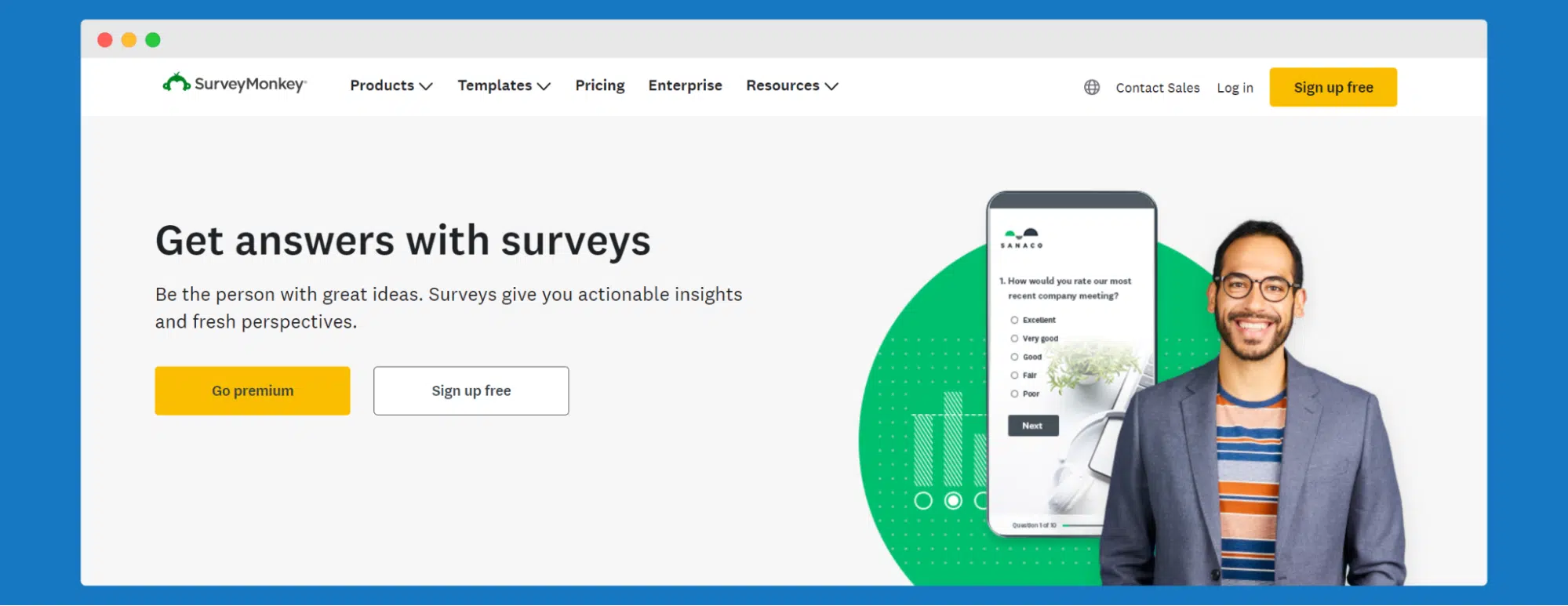
Strong points of SurveyMonkey:
- Many question types help create different kinds of surveys.
- Customizable templates make it quick to start a survey.
- Basic tools for analyzing survey responses are included.
Challenges:
- Advanced survey and analysis features are missing, which can be a problem for detailed surveys.
- The navigation and interface can be hard for new users.
- Limited features in tracking and boosting survey response rates.
- Monthly plans can be expensive, especially for short-term users.
- Some users might find the platform too basic for their needs.
What users point out
Users have said that SurveyMonkey is not very intuitive and hard to navigate. They feel it could have more features and be easier to use. Some think it’s a basic tool that could offer more when considering the price.
#3 Jotform
Jotform is an online tool for creating custom forms to collect data. Individuals and businesses can both benefit from its ease of use and flexibility.
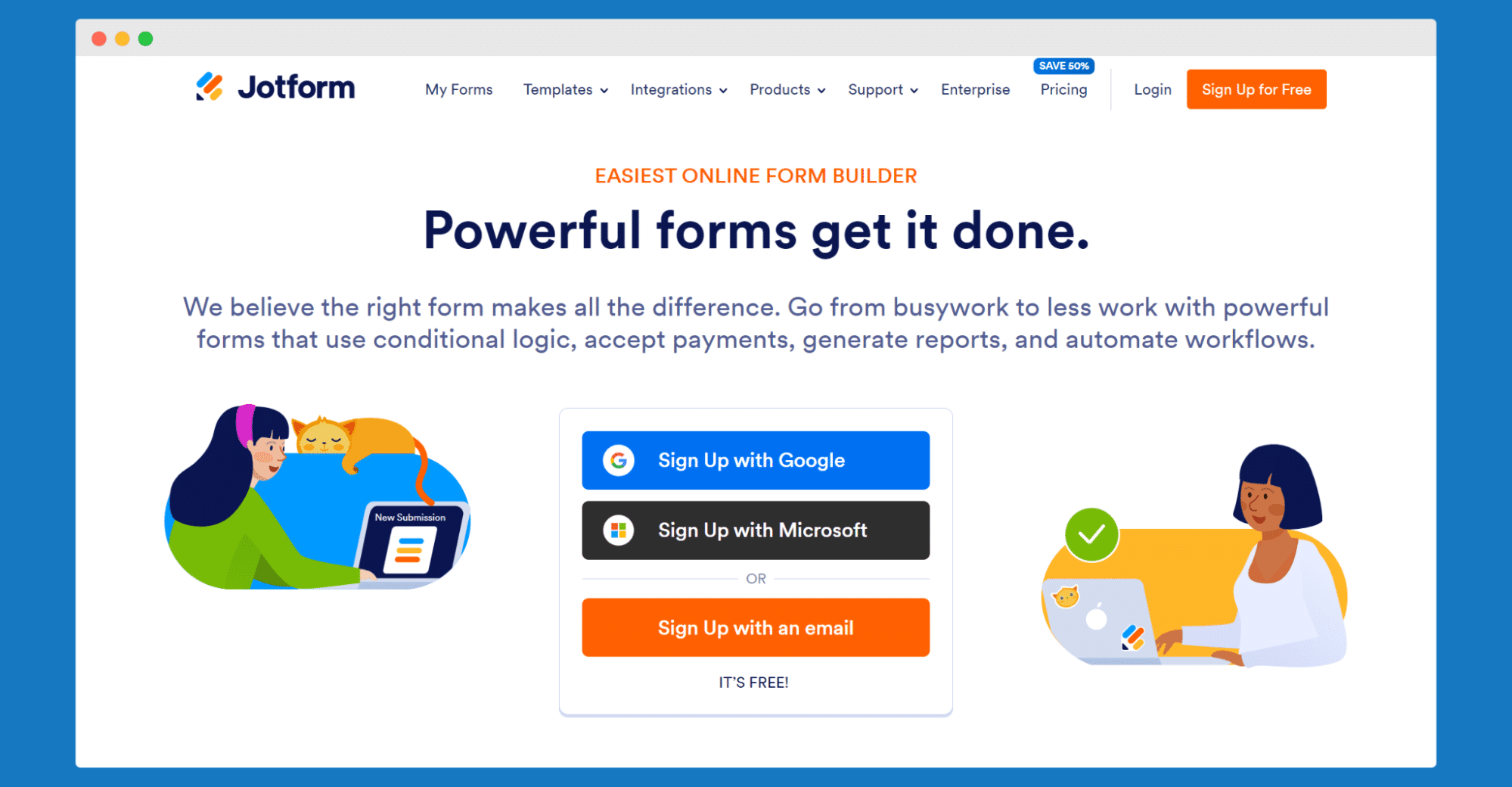
Strong points of Jotform:
- Customizable form templates.
- Integration with platforms like Google Sheets.
- Conditional logic in forms for dynamic updates based on user responses.
Challenges:
- Limited customization available in the free plan, restricting brand-specific form design.
- Pricing structure can be a barrier for small businesses due to higher-tier plan costs.
- Submission limits in the starter plan could limit growing businesses with high form usage.
- Small file upload size limits can be problematic for forms requiring large files.
- Basic reporting features may lack the capability to handle data analysis.
What users point out
Users often mention Jotform’s straightforward form creation process but mention limitations in customization and pricing. The user interface complexity is a noted challenge when using advanced features without coding knowledge.
#4 StrawPoll
If you need to create a quick poll, you may want to check out StrawPoll. The platform is also popular for quick votes in different contexts, for instance, casual groups, as well as more formal settings like choosing a keynote speaker for a conference.
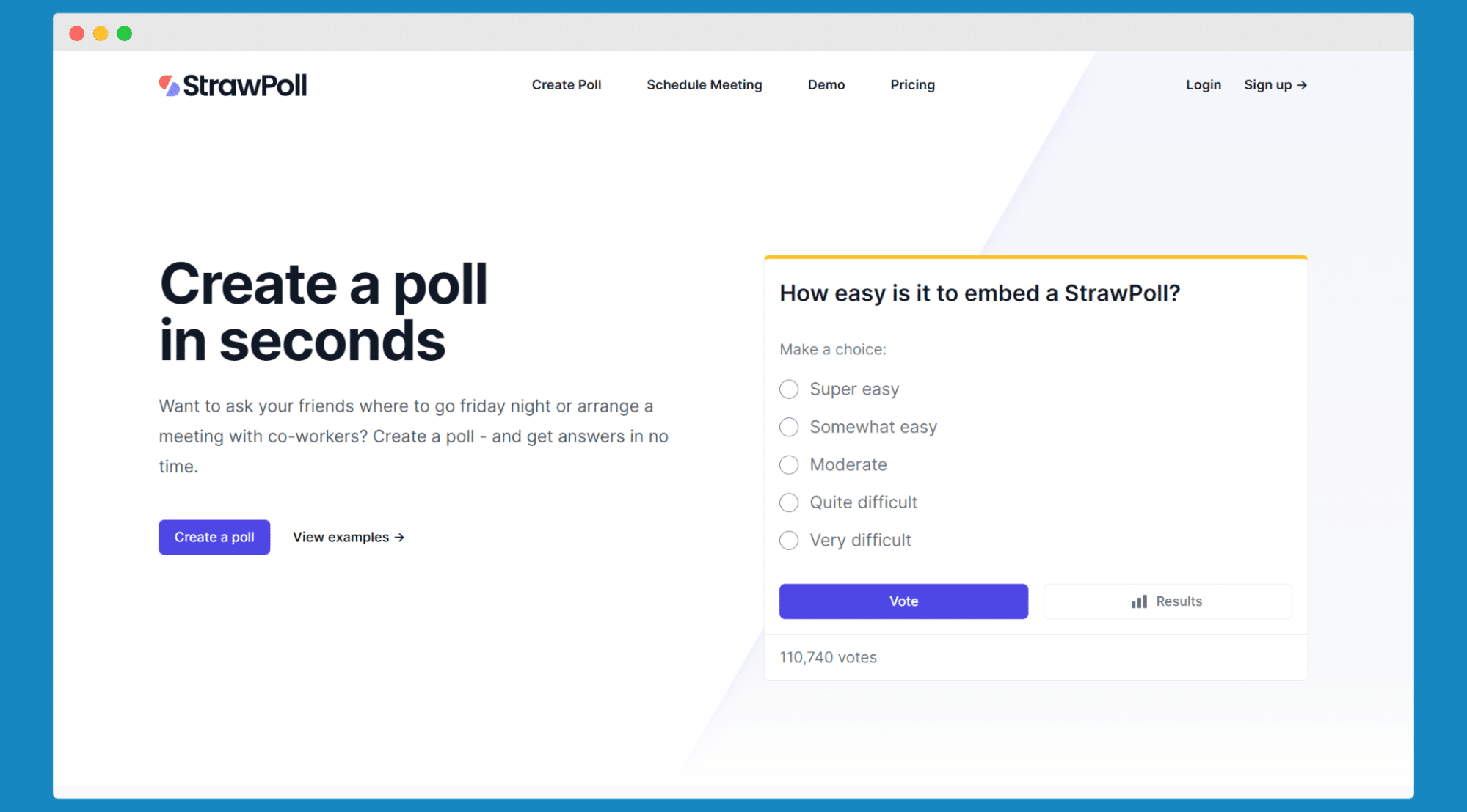
Strong points of StrawPoll:
- Supports different types of questions.
- Shows results in real-time as votes come in.
- Customizable settings of polls.
Challenges:
- Limited customization, which might not be enough for complex polls.
- Security issues have been raised about the reliability of online polls.
- Some users find that polls can be easily manipulated.
- Lacks advanced features like detailed analytics and advanced polling options.
What users point out
Users mention its limitations in customization and are concerned about poll security and vulnerability to manipulation. StrawPoll is fine for informal, quick polls but may not be the best choice for more detailed results.
#5 Opinion Stage
Opinion Stage is a user-friendly form builder that enables you to create interactive forms that engage audiences. In addition to forms, you can also create professional quizzes, surveys, and polls.
Strong points of Opinion Stage:
- AI form generator and 100+ templates for quick setup.
- Completely customizable with custom CSS, white label, and branding options.
- Smart logic feature that personalizes quizzes by adjusting questions based on previous responses.
Challenges:
- Free plan is limited to 25 responses/month.
- Signup is required before you can use the service.
- Currently features an outdated builder, with a fresh update planned for 2025.
What users point out
Users have said the Opinion Stage form builder is very easy to use with no learning curve. They also like how the tool transforms basic forms into engaging, interactive experiences that are enjoyable to complete.
Key takeaways
- Typeform has limitations in free plan customization and advanced features.
- Other tools, like SurveyLab, might be a better alternative to Typeform if you need more advanced features. Other options are: SurveyMonkey, Jotform, and StrawPoll.
- Choose a tool based on your specific needs. Go through user feedback to change tool limitations that are a no-go for you.
Conclusion
Even though you can find similar features in each tool, you need to examine what users point out and analyze the flaws closely. Maybe there are no-negotiable for you that the website does not capture.
Still hesitating whether to use Type Form? SurveyLab is an alternative worth considering. Sign up and create your amazing surveys.
FAQ on Type Form builder
These are the most popular questions about Type Form. Go through them to learn more about this tool.
What is Typeform used for?
Typeform is used for creating interactive and engaging online forms, surveys, quizzes, and feedback tools. Its conversational style makes it popular for collecting user responses in a more dynamic way than traditional forms.
However, the integrations, templates, and design constraints may make it a decisive factor not to commit to this tool.
Is Typeform free to use?
Typeform offers a free plan with basic features. However, for more advanced features like Logic Jump, removal of Typeform branding, and greater customization, paid plans are available.
Is Typeform better than Google Forms?
It depends on what you expect. Typeform offers more engaging, design-focused forms and advanced features, while Google Forms is simpler and more straightforward, with basic functionality.
Why is Typeform closed?
When you see that your form is closed on multiple surveys, it might be due to reaching your response limit or downgrading your account.