Many businesses and organizations need to grab information fast and right — that’s where Jotform jumps in, simplifying online data collection.
But it’s the only tool that does that. Explore other options – maybe there is a better fit for you.
Let’s break down Jotform, see its perks, understand why peeking at alternatives can benefit you, and take a closer peek at SurveyLab – a top-notch alternative.
What is Jotform?
Jotform is an online tool that lets users create custom forms for data collection. It’s designed with simplicity and flexibility in mind, and makes it easy for both individuals and businesses to gather and manage information without hassle.
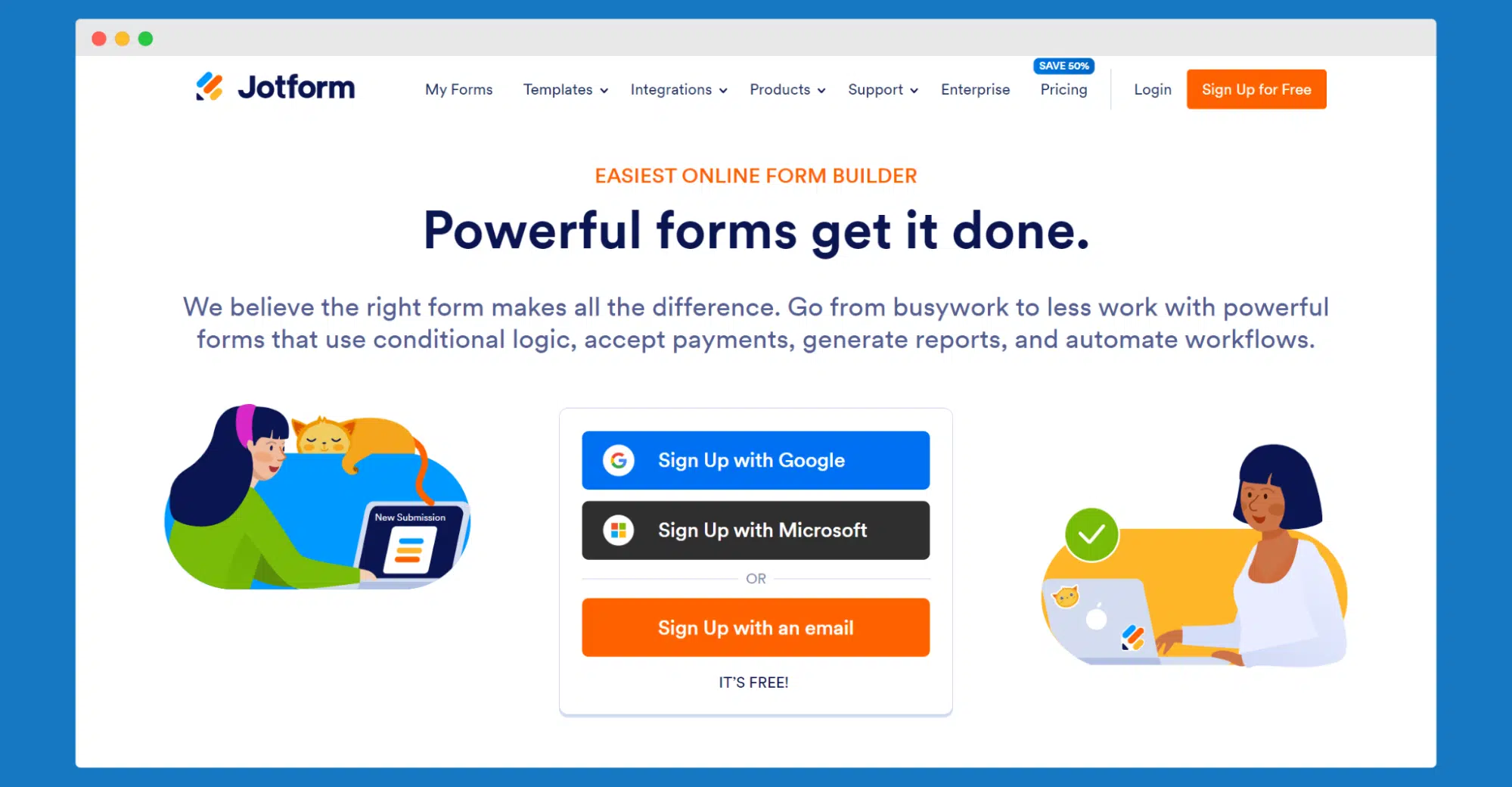
Jotform features
✔️ Customizable form templates
You can customize a variety of templates to meet your specific needs.
✔️ Integrations
The system integrates easily with various platforms, like Google Sheets and email marketing services.
✔️ Conditional logic
Forms can be dynamically updated based on responses from users.
✔️ Payment processing
The tools directly collect payments through forms.
Pricing
There is a free, limited plan, and also paid ones with extended capabilities, starting at $39/month.
Why should you consider alternatives to Jotform?
As the features look promising, the tool has a few flaws. Let’s go through them before you decide to commit to the tool.
#1 Limited customization on a free plan
Jotform’s free plan gives you the basics for online form creation, but it falls short in customization.
If you need to design forms that fit exactly with your brand or certain work needs, this might be a potential issue.
Being able to create an online form with customizable templates and advanced form widgets really matters for those who want more than just the basic in-form design.
#2 Pricing structure for online forms
While Jotform offers a range of powerful features in its paid plans, the cost can be a barrier for small businesses.
To use more advanced features like unlimited forms, automated workflows, and advanced conditional logic, you have to pay for higher-tier plans. A pricing model like this one can be tough for businesses that need powerful forms but don’t have a big budget.
#3 Submission limits to create online forms
Jotform’s starter plan has caps on form submissions. And for growing businesses that use online forms a lot for customer interaction or gathering form data, it can be limiting.
Then, if they need more form submissions, they might have to unexpectedly upgrade to pricier plans with higher limits, which could strain their budget as well.
#4 Limited file upload size
Small file upload size might be an issue, particularly for forms needing big file uploads like image sliders or videos.
Creative agencies or businesses that need to collect high-resolution media from customers may find it an issue and have to look for other ways to collect the files.
#5 Basic reporting features for form submissions
Jotform lets users generate reports and integrate with platforms like Google Sheets, though its reporting might not be enough for deep data analysis.
Businesses seeking detailed statistics from their form responses might find these features inadequate. More powerful report builder tools (see, e.g., Supermetrics pricing) or extra software to handle their data analysis demands are solutions here.
#6 User interface complexity
UI complexity can make it challenging to fully use Jotform’s powerful features, for instance, when creating more advanced forms with conditional logic or automated workflows.
Jotform’s user interface has many options, like card forms, voice recorders, and the ability to integrate with apps, but it might be tricky for users without much coding experience.
Best alternatives to Jotform
Jotform is a decent tool, but it’s not suited for every type of business. If you feel like needing something else, here’s a list of alternatives.
#1 SurveyLab
Praised by users, and having solid capabilities, SurveyLab is one of the best alternatives to Jotform forms.
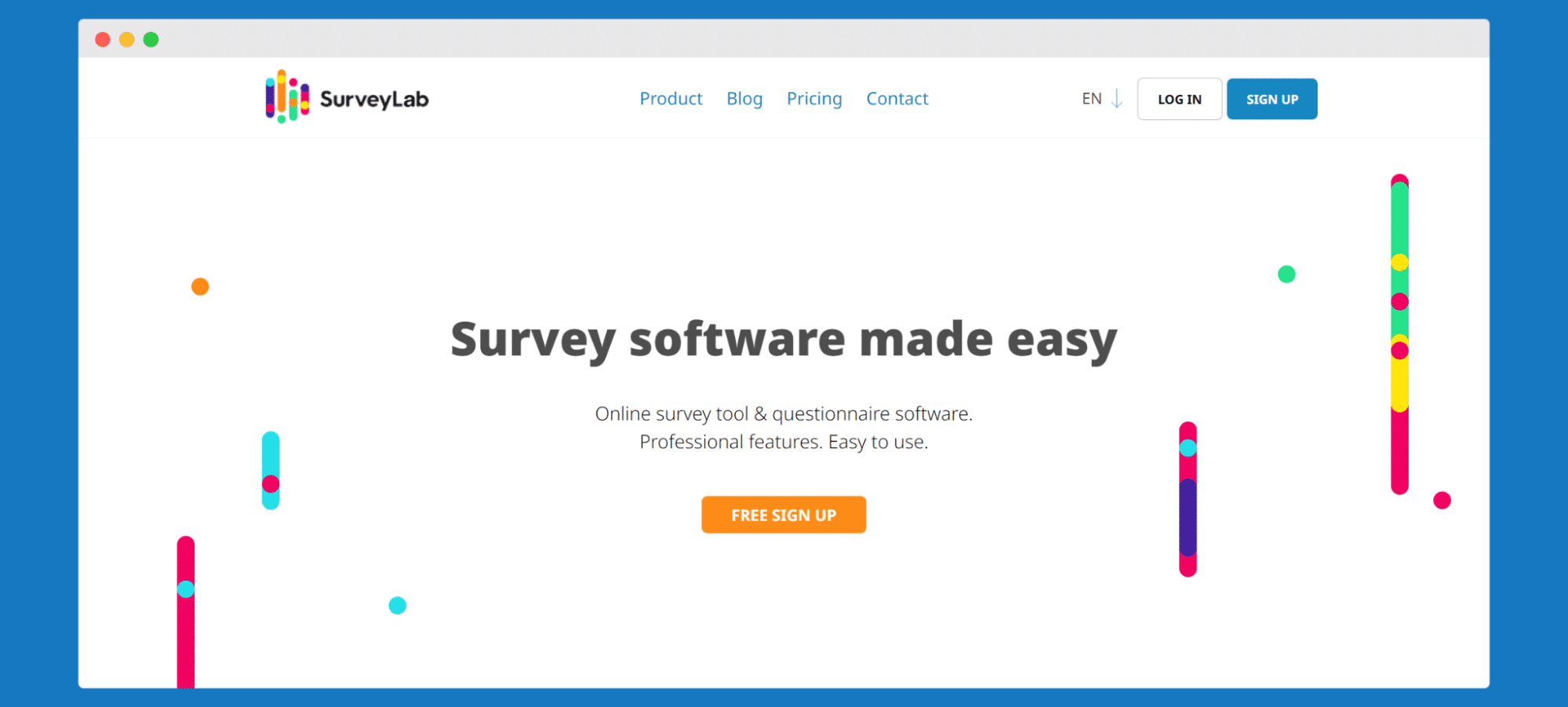
Key features
✅ Advanced survey logic – implements advanced conditional logic to tailor surveys based on respondent answers.
✅ Robust reporting and analytics – features detailed reporting tools for insightful data analysis, including integration with Google Sheets.
✅ Multi-language support – allows survey creation in a variety of languages.
✅ High customization – there are many form templates and form widgets to create unique and engaging surveys.
✅Integration capabilities – seamlessly integrates with platforms and apps for enhanced data collection and workflow automation.
Pros
The advantages that often appear in the reviews:
- User-friendly interface, which makes survey creation and management straightforward.
- Flexible customization options make it possible for brand-aligned and targeted surveys.
- Powerful data analysis tools enable deep analysis of survey responses.
- Automated workflows that save time and effort in data collection processes.
- A high degree of scalability that is suitable for both small businesses and large enterprises.
User reviews
The users praise also:
- “The surveys can be created easily and quickly. It provides good data analysis for the responses to the survey.” – G2 review.
- “Offers plenty of advanced features but still feels simple without unnecessary bloat and the real-time results are terrific.” – G2 review.
- “I loved that the survey platform has such good cross-examination data mining tools. I really allowed you to dive into the data to mine out what was really important.” – G2 review.
Best for
You can use it in any way you want. But these are the proven use cases:
- Market research – deal for businesses conducting detailed market analysis.
- Customer feedback – perfect for companies to gather customer opinions and experiences.
- Employee surveys – great for HR departments to assess employee satisfaction and engagement.
- Event planning – useful for organizers hoping to get quick feedback from large groups of attendees.
- Academic research – suitable for researchers needing diverse question types and robust data analysis.
Pricing
SurveyLab comes with competitive pricing with packages to suit different needs.
You can start with forever forever-free plan or start at $49 with more solid capabilities, which you can upgrade anytime you need.
Yearly plans are good for saving money on long-term surveys, making it easy on the budget to keep collecting feedback.
#2 SurveyMonkey
SurveyMonkey is a widely used online survey platform known for its ease of use and flexibility in survey creation.
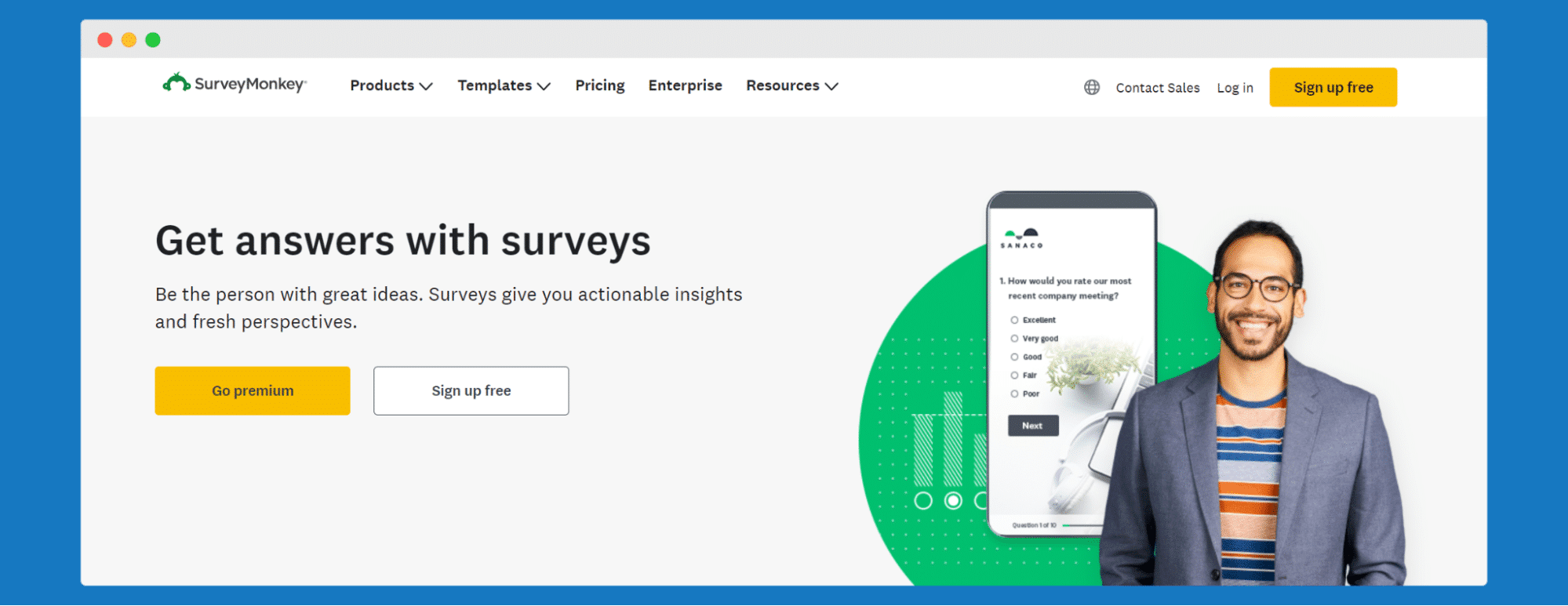
Key features
- Variety of question types – has multiple question formats for diverse survey needs.
- Customizable templates – provides templates for quick survey creation.
- Data analysis tools – includes basic tools for analyzing survey responses.
- Integration options – allows integration with apps and platforms.
Considerations/challenges
⛔ Some advanced survey and analysis features may be lacking compared to other platforms.
⛔ New users might find the navigation and interface a bit overwhelming.
⛔ Limited capabilities in tracking and improving survey response rates.
User reviews
Users complain that:
- SurveyMonkey is that it is not intuitive at all – G2 review.
- It’s difficult to navigate – G2 review.
- It’s a basic tool that might be more advanced – G2 review.
Pricing
SurveyMonkey’s monthly plans are generally more expensive per month compared to their annual subscriptions.
Pricing starts at €30/month, but has quite limited features.
These plans, while offering immediate access to a range of features, might be an investment for small businesses or individuals looking for short-term survey solutions.
#3 Survicate
If you’re looking for an advanced survey tool that specializes in collecting customer feedback across various digital touchpoints, you may want to check Survicate.
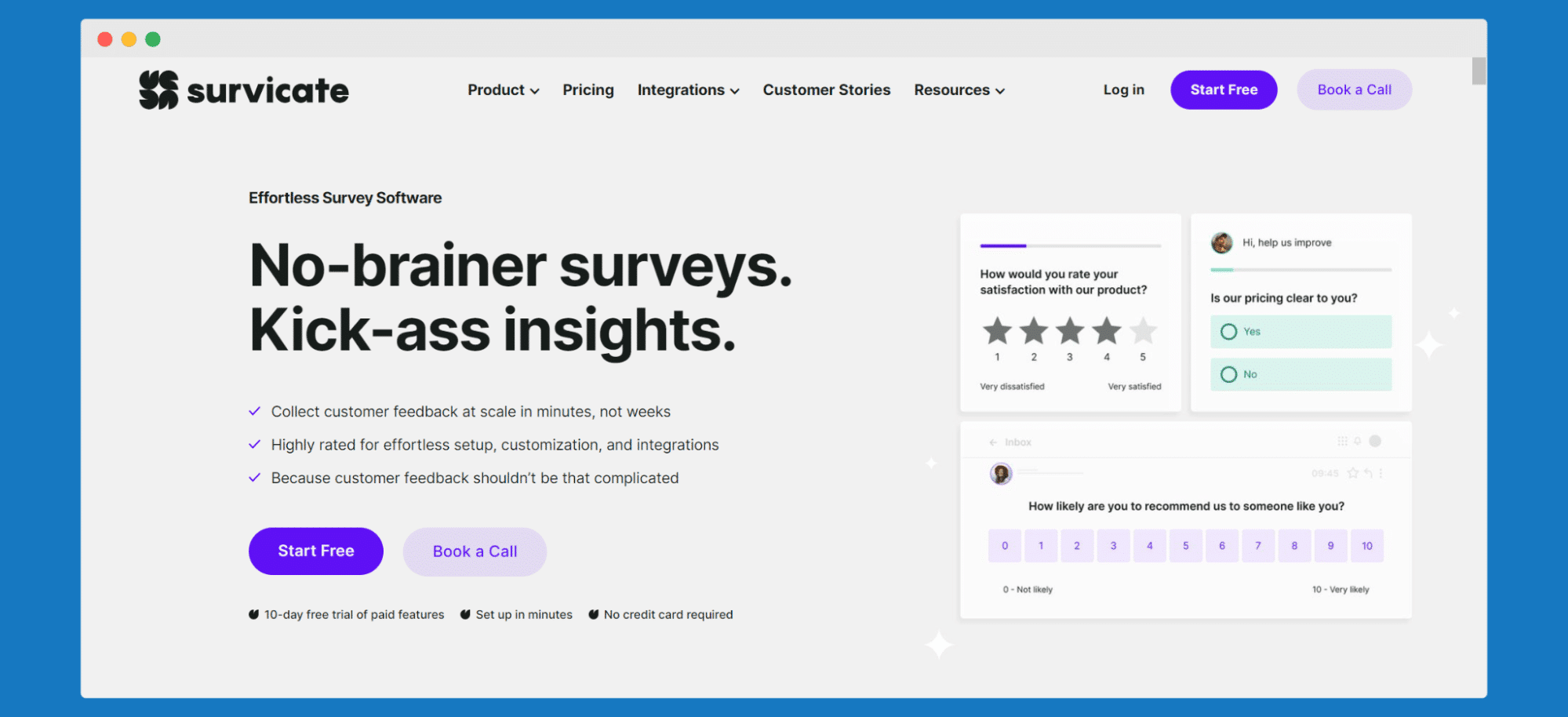
Key features
- Targeted survey – enables the creation of context-specific surveys for feedback collection.
- User experience tracking – offers tools to track and analyze user interactions and experiences.
- Customizable design – provides flexibility in designing surveys to match brand aesthetics.
- Integration capabilities – integrates with CRM and marketing automation tools.
Considerations/challenges
⛔ New users may require time to fully use all features properly.
⛔ The number of features can be overwhelming for users seeking simplicity.
⛔ The free plan offers basic functionalities, which might not be sufficient for comprehensive data analysis needs.
User reviews
This is what users report:
- The tool is not user-friendly – Capterra review.
- The free plan does not have export features – Capterra review.
- The customer service could be better – Capterra review.
Pricing
Survicate’s monthly pricing plans start at $59, and are more expensive than the annual ones. There’s also an enterprise solution for those who need a more customizable approach.
#4 Typeform
Typeform is a user-friendly platform for creating engaging and visually appealing online forms and surveys.
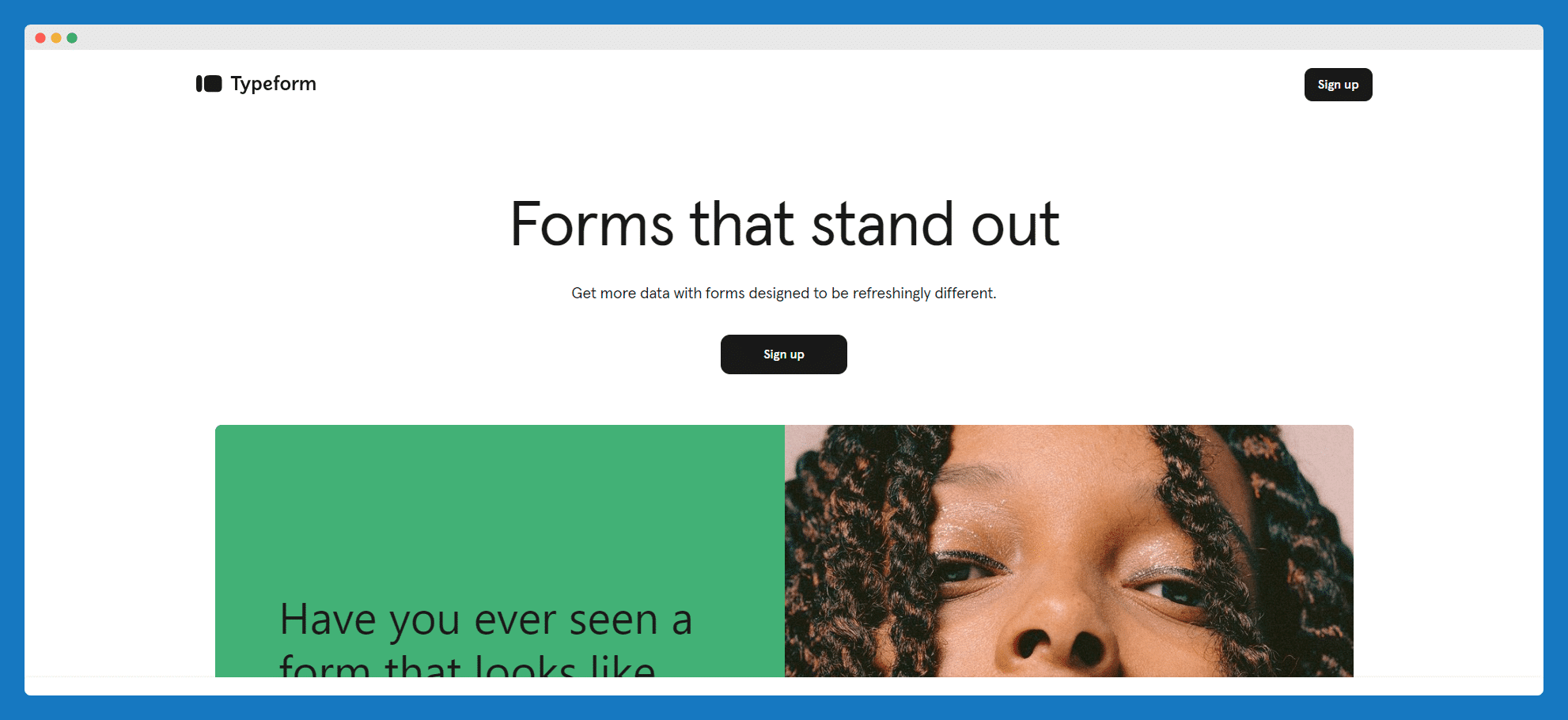
Key features
- Interactive form design — focuses on creating visually appealing and engaging forms.
- Templates – for quick and personalized form creation.
- Integration options – with third-party services and apps.
- Logic jumps – allows for conditional logic to create dynamic survey experiences.
Considerations/challenges
⛔ Access to more robust features requires higher-tier plans. The lower packages are limited.
⛔ Compared to other platforms, the choice of question formats is less diverse.
⛔ While aesthetically pleasing, some users find the focus on design over functionality a bit limiting for complex survey needs.
User reviews
According to Typeform’s users:
- Integrations are not enough – G2 review.
- It lacks some basic functionalities – G2 review.
- Pricing tiers are a bit high – G2 review.
Pricing
Typeform’s annual subscriptions start at €25, but the plan is limited to only one user. Besides the higher subscription plans, there’s a free plan and a tailored solution for enterprises.
#5 Qualtrics
Qualtrics is a sophisticated platform with extensive research capabilities and advanced analytical tools. It also comes with a free survey maker.
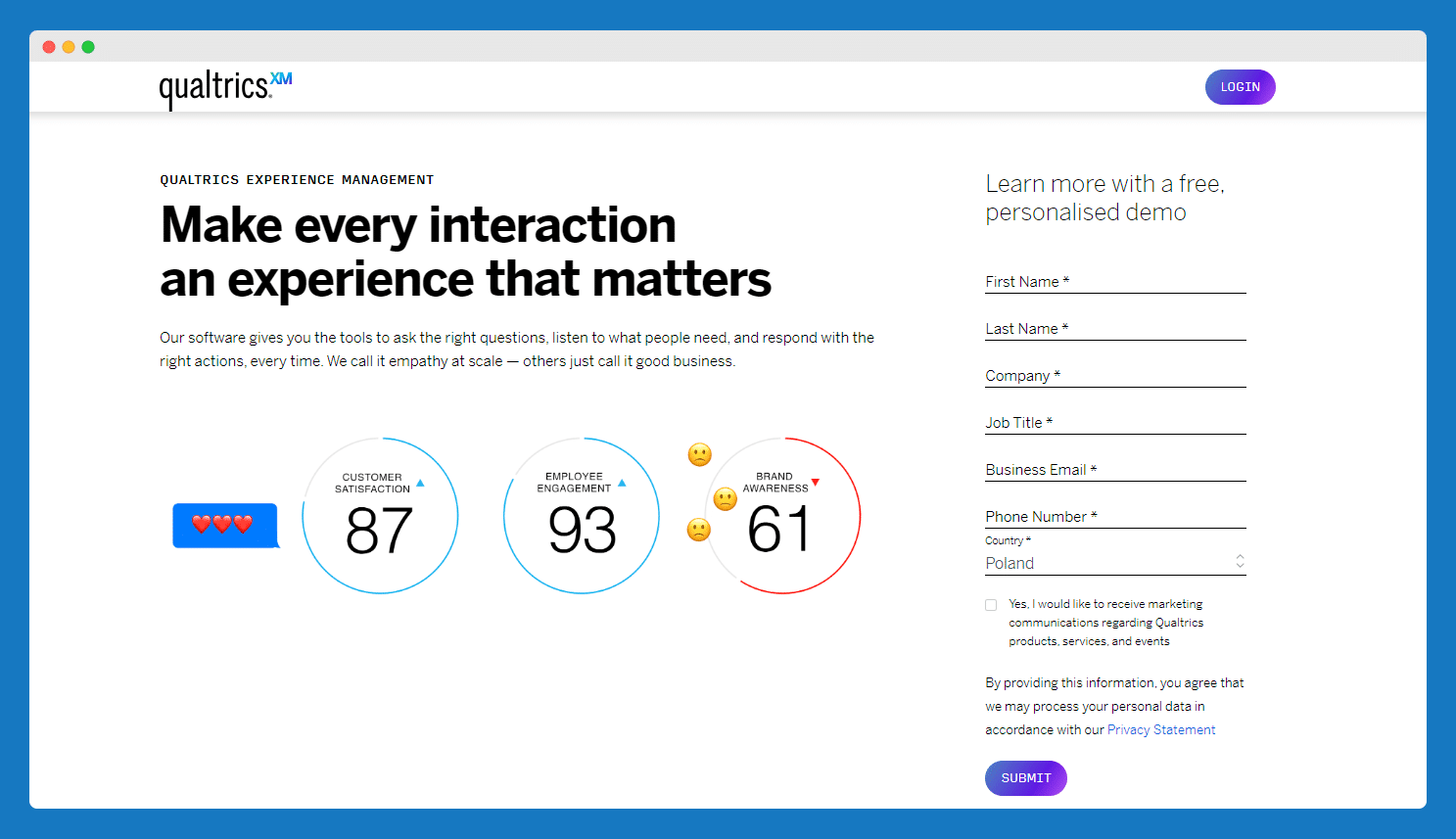
Key features
- Data analysis – provides tools for in-depth data analysis and reporting.
- Customizable survey paths – features advanced logic for better respondent experiences.
- Integration with enterprise systems –connects with major business and analytics systems.
Considerations/challenges
⛔ The platform’s extensive features can complicate the interface for new users.
⛔ Survey maker is for free, but if you want to use other capabilities, you need to pay. Qualtrics is more expensive and targeted more to enterprise-level clients.
⛔ It takes much training and learning to maximize the platform’s capabilities.
⛔ Only 8 question types.
⛔ Lacks upgrading.
User reviews
Some point out that:
- The price is too high – G2 review.
- It’s hard to change the existing surveys due to many updates and changes – G2 review.
- The setup is complicated – G2 reviews.
Pricing
The website does not have pricing information.
Not quite sure about these alternatives? Check out also: Wufoo, Surveyplanet, StrawPoll.
How to choose the best Jotform alternative?
Have you decided to switch from Jotform? Before picking the alternative, we’ve got some tips for you to help you make the best decision possible.
✅ Check up for comprehensive form builder capabilities
Prioritize a form builder with many form fields.
Check if you can create forms that are both functional and aesthetically pleasing.
💡 SurveyLab, allows you to build various forms like card forms and image sliders. It’s a great choice as a Jotform alternative.
✅ Pick the one with advanced payment integration features
An ideal alternative should make it possible to collect payments smoothly.
Look for a platform that seamlessly integrates card form and payment gateways so you can accept payments. It lets you conduct easy and secure financial transactions directly through your forms.
✅ Always seek for customization and conditional logic
Consider an online form generator with lots of customizations. The ability to use conditional logic to create dynamic forms that respond to user inputs can make the filling out of forms more enjoyable.
✅ Make sure it has automation and workflow integration
Reduce manual effort and speed up processes! Select a tool that automates workflows.
It’s super useful for businesses looking to integrate their forms with other systems like Google Drive, image slider, voice recorder, and even more options. All to ensure better data management and less work overall.
✅ Try it out to see whether the interface is user-friendly
A platform that is easy to navigate and use, even for those with limited technical expertise, is crucial.
Look for a Jotform account alternative that makes creating, editing, and managing forms a breeze. SurveyLab is simple yet powerful in that matter.
✅ Double check multimedia and interactive elements
For engaging and interactive forms, choose an online form builder that supports multimedia elements like voice recorders and image sliders. Make your forms more engaging and provide a richer data collection experience.
✅ Verify what security and data management it provides
Ensure that the online form builder alternative you choose has strong security measures in place. It’s especially vital when collecting sensitive information.
Features like password protection, secure data log management, and integration with secure platforms like Google Drive are a must for protecting your data and your respondents’ privacy.
Over to you
Picking a good alternative to Jotform can really improve how you collect, understand, and analyze data.
For example, a service like SurveyLab, makes it easier to create engaging forms, from a single question to detailed surveys with images and multimedia.
Choosing a tool that fits what you need can boost how people experience your website, make the sign-up and log-in steps smoother, and help you create forms that connect well with your audience.
Sign in to SurveyLab and start creating your surveys!
FAQ on Jotforms
Check out the most asked questions.
Jotform offers customizable templates and integrates with different platforms like Google Sheets. It has features like conditional logic that changes the form based on user responses and can process payments directly through the forms.
While Jotform is useful, it has limits like less customization on free plans and a pricing structure that might be expensive for some. It also has submission limits and basic reporting features which might not meet everyone’s needs.
SurveyLab is an alternative to Jotform known for its user-friendly interface and robust features for creating surveys. It offers advanced survey logic, detailed analytics, and high customization, making it suitable for detailed market research and customer feedback.

Leave a Message
You must be logged in to post a comment.