360 feedback
This method allows you to send survey invitations directly from the system via Email or SMS. Each survey invitation has a unique token that allows you to track and identify responses.
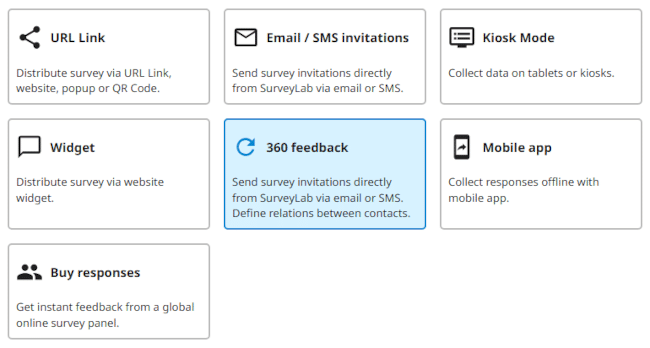
To set up a survey and send invitations :
Collector
- Press + ADD COLLECTOR button to add a new collector.
- Select 360 feedback collector type and press SAVE button.
Invitations
- Go to the Invitations tab and press EDIT button to edit the survey invitation message.
- [Optionally] Add survey reminders and activate them.
Respondents
- Go to the Respondents tab and press + ADD CONTACTS button to add respondents.
- Select Import file method and upload a file with contacts.
- Press Collecting responses / Collector inactive button.
Responses statuses
| Category | Description |
|---|---|
| Total contacts | Number of people that participate in the project. |
| Invitations | Number of invitations. |
| Sent | Number of sent survey invitations. |
| Started | Number of started surveys. |
| Opt-out | Number of opt-outs. |
| Errors | Send out errors. |
| Completed | Completed responses. |
Survey invitations will be sent according to the Invitations settings.
Functionality is available in the Enterprise plan.
