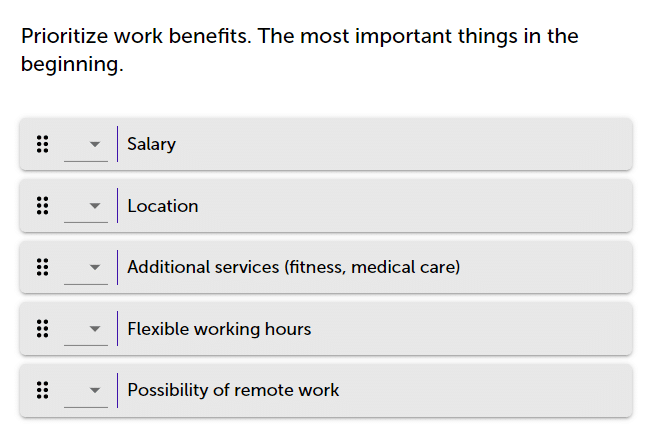Ranking
Ranking question. Allows to rank answer choices according to respondent preferences. The respondent can drag & drop question elements to create order or use a drop list with numbers.
USAGE EXAMPLE
- Rank elements on a scale.
QUESTION EXAMPLE
DESIGN QUESTION
To add this question to your survey :
- Select Ranking question from the left menu, and then drag and drop it on your survey project.
- Enter question.
- Enter an additional description (optional).
- Enter the answer choices. Each answer choice should be entered on a separate line.
- Press SAVE button.
The average ranking position is calculated using a formula :
x1w1 + x2w2 + x3w3 + … + xnwn
——————————————————
Total response count
x = number of answers provided for answer choice
w = weight in the ranking (e.g. on a scale 1 – 5, #1 choice = weight 5, #2 choice = weight 4, #4 choice = weight 3, #4 choice = weight 2, #5 choice = weight 1)
NOTE. This type of question is now working with email-embedded surveys and metrics.
This feature is available in the Advanced, Professional, and Enterprise plan.