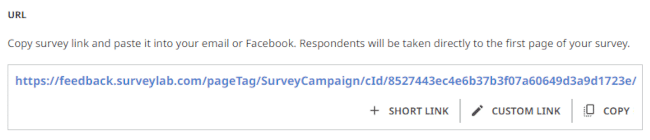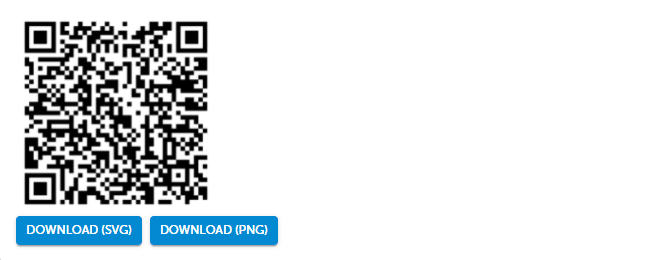URL Link
URL Link is the most universal collector type. It is perfect for email distribution with your own mailing solution. It can also be placed on your website as a link, pop-up window. You can place it at a point of sale as a QR Code or an NFC tag.
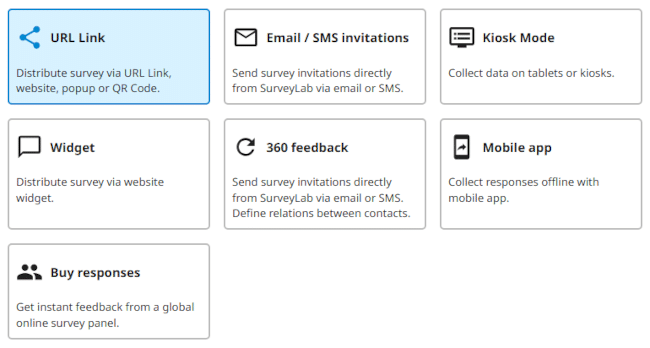
To create a new collector :
- Select a survey for which you want to add a collector and click
COLLECT RESPONSES button.
- Press + ADD COLLECTOR button.
- Press + ADD COLLECTOR button or copy the collector link if a simple survey link (URL) is what you need.
- Select URL Link and press SAVE button.
- Now you can choose a data collection method :
- Link
- Links (URL API)
- Popup
- QR Code
- [Optionally] Change Collector settings.
Data collection methods
Link
Best if you want to send the survey invitation on your own using email, a dedicated mailing tool, or embed it on your website. You can also use it to program an NFC tag.
You can make the link shorter by pressing + SHORT LINK or create your own custom link by pressing CUSTOM LINK.
Links (URL API)
Best if you like to embed a survey in your email and send it using your own mailing tool.
Pop-up
Best if you like to place a survey on your website in the form of a pop-up window.
QR Code
Best if you want to collect feedback at the point of sales, or to allow respondents to scan a code with their mobile phone and take surveys instantly as they scan it.
NOTE. Please remember that to collect responses, you need to ENABLE the collector.