Everyone knows Google Form Maker as a go-to option for creating online forms. It’s convenient, linked to Google Workspace, and doesn’t cost a penny (almost!).
Gathering feedback, hosting quizzes, or setting up RSVPs for your event? Google Form Maker seems to have you covered.
But is it the ultimate tool for every form-making need? Before committing, check out the specifics of Google Form maker and see if it’s really the right fit for you.
We’ve provided you with great alternatives.
What is Google form maker?
Google form maker, or Google Forms, is a free (for personal use), user-friendly tool integrated with Google Workspace. When used for your business, it’s $12/user/ month.
Users can create forms for various purposes, such as surveys, quizzes, and RSVPs. The forms are shared via a link or embedded in a website. It makes data collection and analysis convenient and easy.
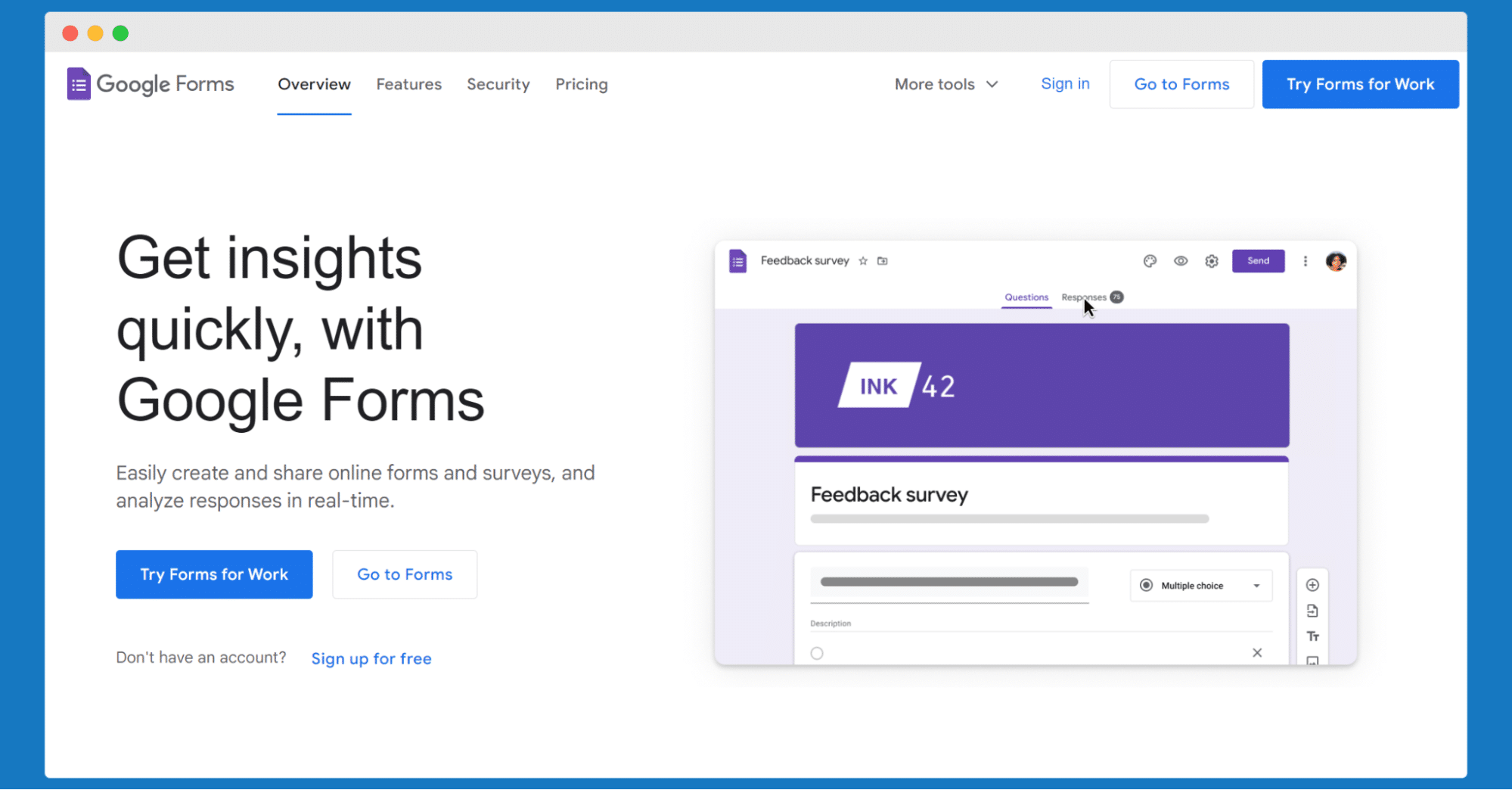
How does Google Form maker work?
Google Forms is quite easy to use.
First, sign in to your Google account and go to Google Forms. You can start a new form or pick a template. Add questions easily, and you can also import questions from other forms.
If you’re making a quiz, you can set the correct answer for each question and set a specific date for when your form should open or close. Before sending out your form, use the preview button to check how it looks.
To share your form, hit the send button. But before, shorten the URL for easy sharing using, e.g., a Bitly alternative. Once your form is out, there’s an option to see responses in real time and analyze them in Google Sheets, later on (the tools are integrated).
Key features of Google Form maker
- Multiple choice and short answer questions – allows for a variety of question types.
- Integration with Google Sheets – responses are automatically updated in a new sheet.
- Customizable templates – there are many templates to start with.
- Add-on options – extend functionality with additional features.
- Section-based navigation — organizes forms into different sections for ease of use.
- Real-time response data – instantly view and analyze survey data.
Why should you look for Google form maker alternatives?
Google From Maker is a well-known tool for basic actions – you can collect email addresses, it’s easily sharable, and integrations is a big plus if you want to have the answer in Google Sheets.
However, there are some limitations that you need to consider before committing to this tool. Maybe, Google Form Maker lacks features that are a must for you. Let’s check it.
#1 Limited customization options
Google Form Maker does offer basic customization, but it may fall short for users seeking advanced design options. Its templates and design choices are somewhat limited – you can’t fully align the form’s appearance with your brand or specific aesthetic requirements.
#2 Basic analytical tools
Google Forms comes with an analysis of responses that might not be enough for more complex data analysis needs. Users looking for in-depth analytics and reporting features might find Google Forms lacking, especially when dealing with large datasets or needing advanced statistical analysis.
#3 Integration limitations
The tool integrates well within the Google ecosystem, but please note that Google Form Maker may not seamlessly integrate with other external tools or CRM systems. If you rely on multiple software and need their form builder to sync effortlessly with other platforms, that might be a drawback for you.
#4 Limited question types
There are basic question types like multiple choice, checkboxes, and short answers. And for more complex surveys with different formats like ranking, slider scales, or file uploads, Google Forms might not be adequate.
#5 No advanced conditional logic
Users needing advanced conditional logic to guide respondents through complex surveys may find Google Form Maker’s capabilities quite basic. This limitation makes the survey less effective, especially when trying to tailor the experience based on previous answers.
#6 Privacy and data security concerns
In certain industries, data privacy and security are a top priority. Google Forms, while generally secure, may not meet the stringent data protection requirements needed for sensitive information. Users handling confidential data might need to consider alternatives with enhanced security features.
And if you’re in sales or marketing, forms are often just one piece of a bigger puzzle. You might need a way to distribute pitch decks, case studies, and lead-gen materials too — that’s where sales content management software can fill the gap. It works well alongside advanced form builders to centralize everything your team shares with prospects.
Top 5 alternatives
Is Google Form Maker a questionable option for you? Check out the alternatives!
01 SurveyLab
Looking for an advanced online survey tool with many features? SurveyLab might be your choice. Great for creating, distributing, and analyzing surveys.
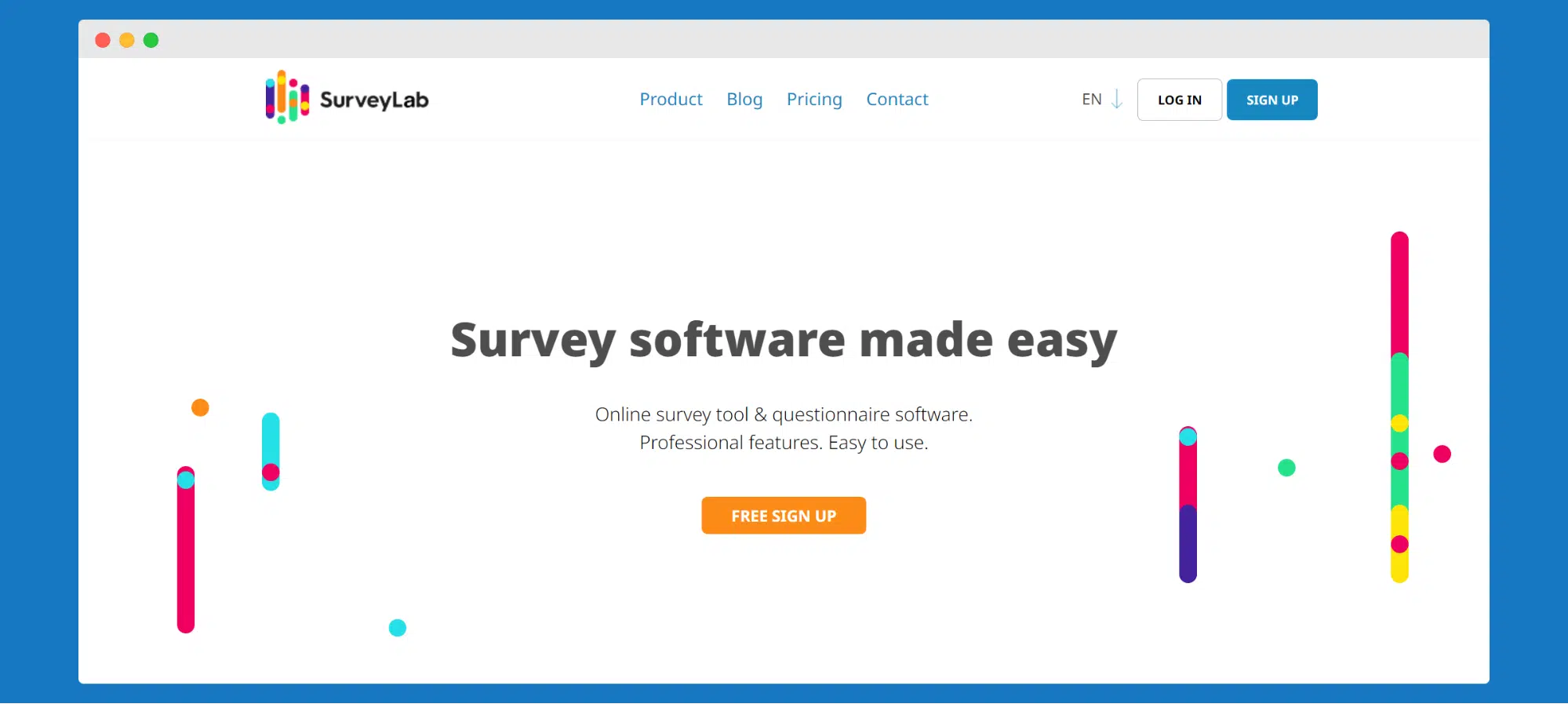
Who will like it?
- Businesses conducting market research – SurveyLab’s detailed analytics are perfect for in-depth market analysis.
- HR departments – the tool works for employee surveys, with the goal of assessing satisfaction and engagement.
- Academic researchers – Its numerous question types and robust data handling suit academic research needs.
Strong suits
➕ Advanced survey logic tailors surveys based on respondent answers and makes them more relevant and engaging for respondents.
➕ Detailed reporting tools provide data analysis that facilitates informed decision-making.
➕ Multi-language support makes the tool accessible to a global audience, broadening the tool’s applicability.
➕ Customization allows survey designs to match the aesthetics of specific brands.
➕ Seamless integration with various platforms makes data collection and workflow automation easier.
➕ User-friendly interface simplifies survey creation and management, accessible to all skill levels.
➕ Scalable to both small and large enterprises, meeting a wide range of business needs.
Overview
SurveyLab stands out for this combo: user-friendliness and powerful functionality.
Its versatility makes it a top choice for many users – ideal for small businesses, individuals, large corporations, and everything in between. Custom surveys with advanced analytics add a lot of value to any data collection process.
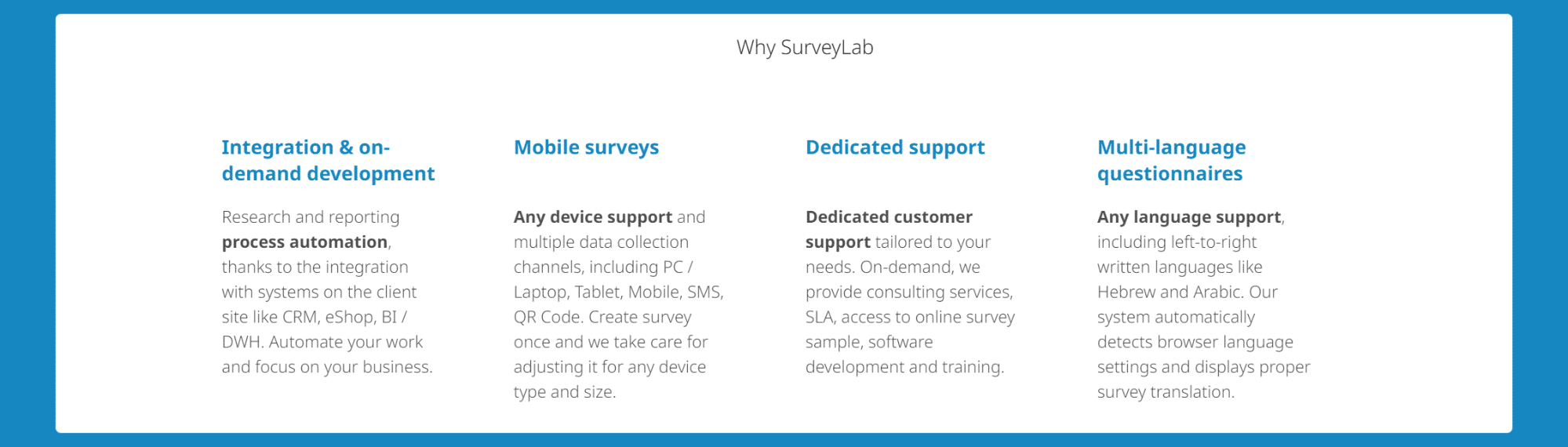
02 Jotforms
Jotforms is an online tool for creating custom forms designed for both individuals and businesses.
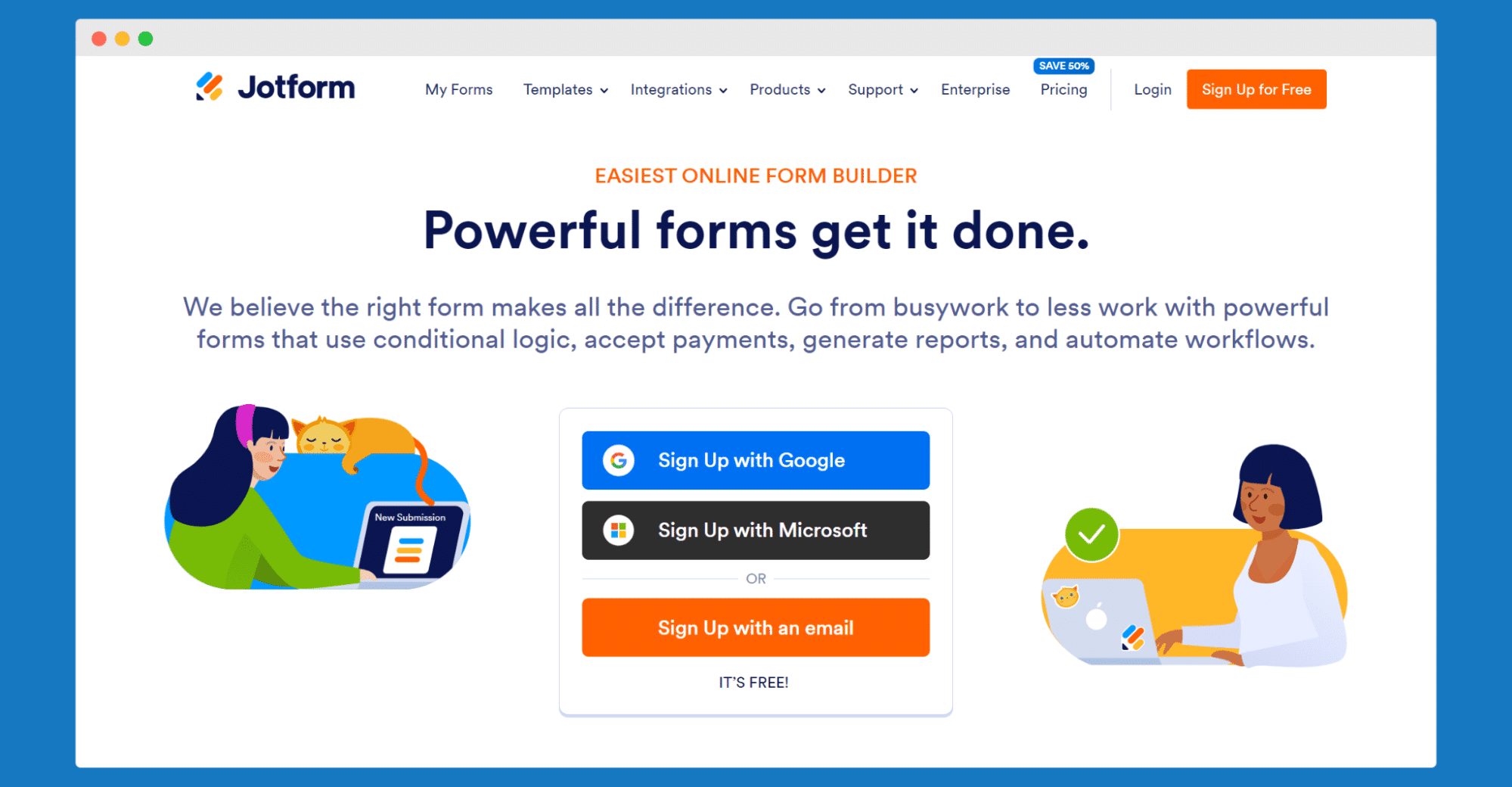
Who will like it?
- Small businesses – simple form creation with basic integration.
- Creative agencies – limited file upload size for the high-resolution media collection.
- Growing businesses – starter plan limits may hinder scaling.
Strong suits
- Customizable form templates.
- Conditional logic for dynamic form updates.
- Integration with platforms like Google Sheets.
Challenges
- Limited customization on the free plan restricts brand-specific design.
- Pricing structure can be a barrier for small businesses with tighter budgets.
- Submission limits under the starter plan can limit business growth.
- Small file upload size restrictions are problematic for media-heavy forms.
- Basic reporting features limit deep data analysis.
- User interface complexity can be challenging without coding knowledge.
Overview
Jotforms features basic form creation capabilities, and its pricing structure and customization options also limit it. It may be particularly challenging for businesses needing more advanced features or those with budget constraints.
03 SurveyMonkey
Are you about to make and analyze online surveys? Monkey Survey is a popular tool for that.
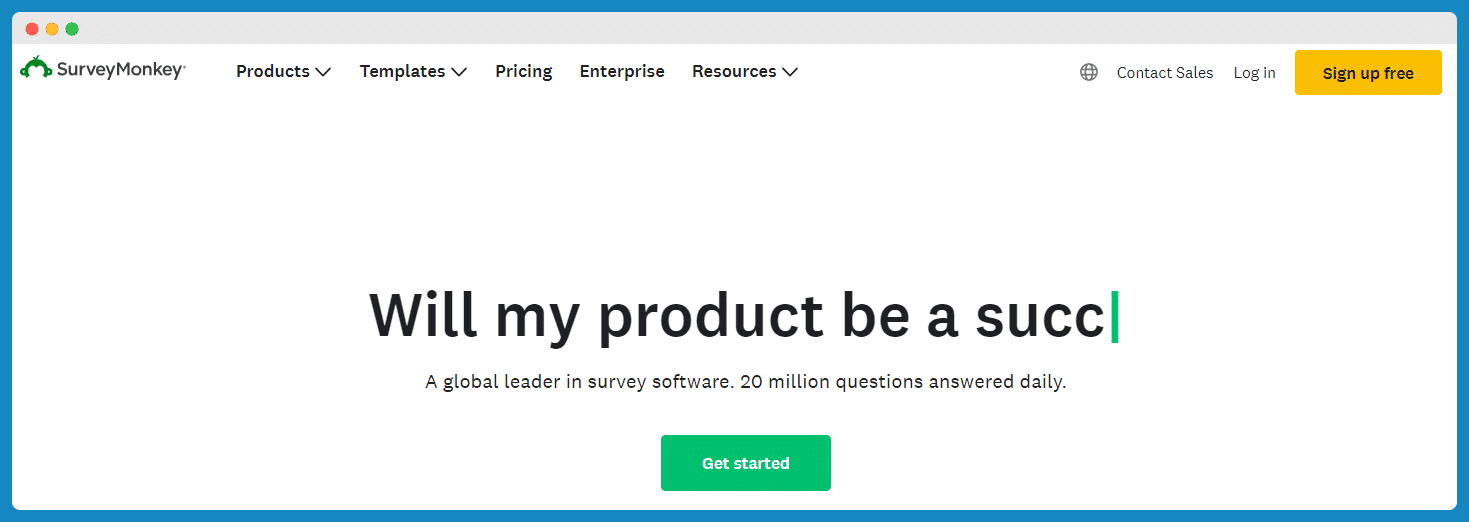
Who will like it?
- Market researchers – however, it’s limited in advanced features for in-depth analysis.
- Small businesses – but high cost can be a barrier.
- Short-term users – be careful with complex and expensive monthly plans.
Strong suits
- Variety of question types.
- Customizable templates.
- Basic data analysis tools.
Challenges
- Advanced survey and analysis features are often lacking.
- Navigation and interface can be overwhelming for new users.
- Limited capabilities in tracking and improving survey response rates.
- High cost, especially for short-term or small-scale users.
Overview
SurveyMonkey, while popular, falls short in its value for money. Its complex pricing structure and limited advanced features make it a less ideal choice for users needing more comprehensive survey tools or those with budget limitations.
04 StrawPoll
StrawPoll is an online tool for quick and informal polling, popular for its ease of use.
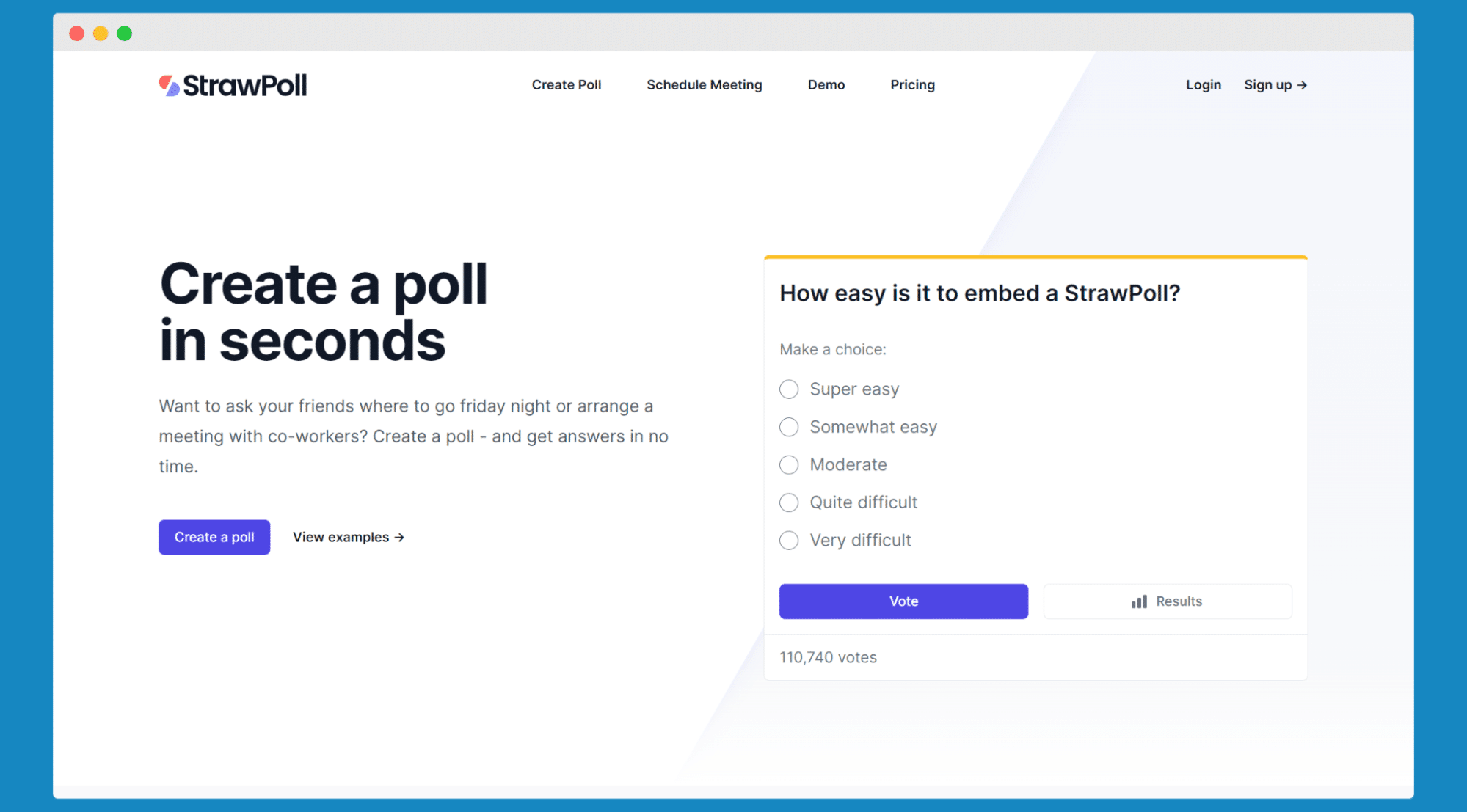
Who will like it?
- Casual groups – simple polls for quick decisions.
- Formal settings – but limited for complex data collection needs.
Strong suits
- Ease of use for quick polls.
- Real-time result visibility.
- Anonymity options for voters.
Challenges
- Limited customization for complex polling needs.
- Vulnerable to manipulation, affecting result authenticity.
- Lack of advanced features for detailed analytics.
- Security concerns regarding poll reliability.
Overview
StrawPoll is suitable for informal, quick polling but its limitations in customization, security, and vulnerability to misuse make it less reliable for accurate and detailed results.
05 Typeform
Known for its engaging design, Typeform might be a decent choice for those seeking online form creation.
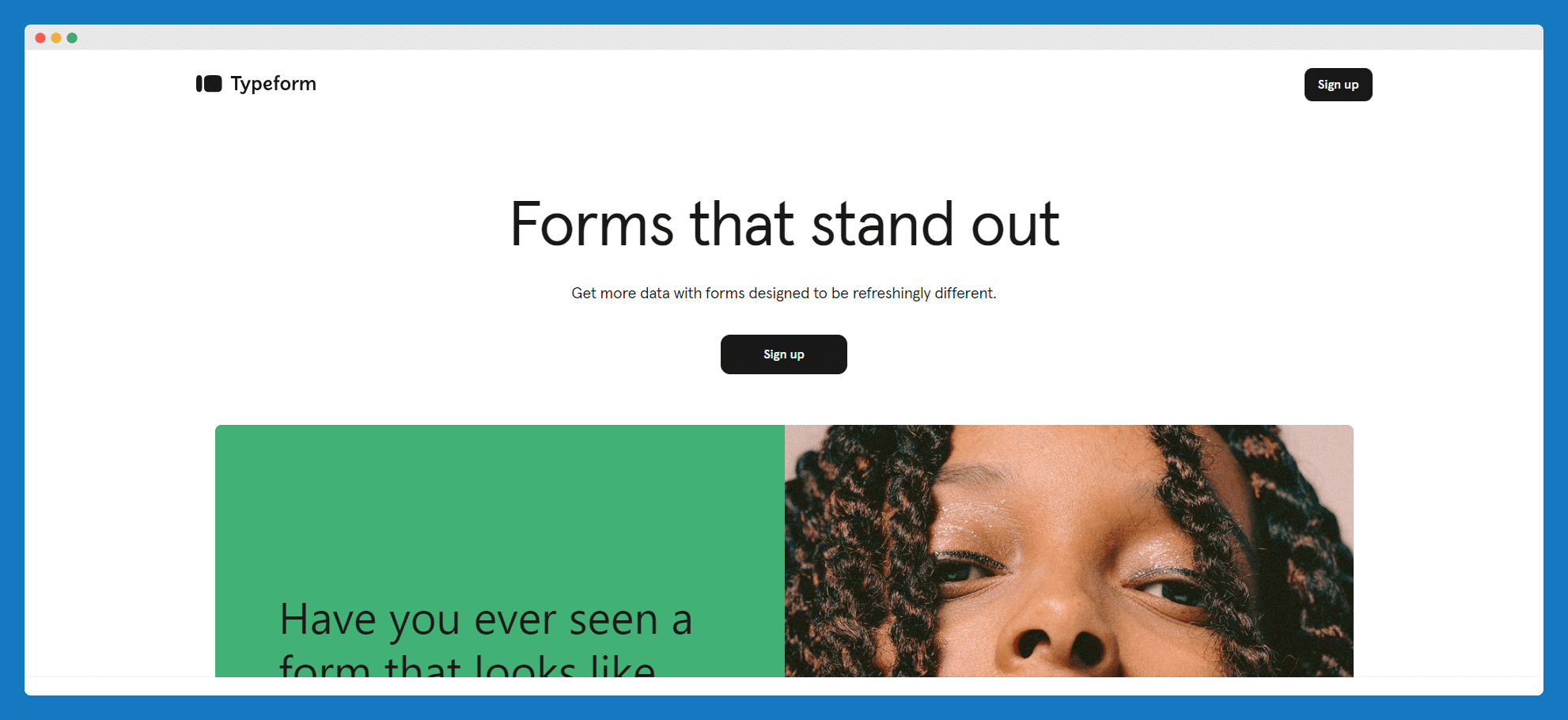
Who will like it?
- Businesses of all size– mind limited template customization.
- Users needing advanced data handling – but there are basic integration capabilities.
- Small-scale form creators – remember about free plan restrictions.
Strong suits
- Intuitive design and templates.
- Logic jump for dynamic forms.
- Integration with many apps.
Challenges
- Limited customization in the free plan.
- Complexity in using advanced features.
- Integration limitations with niche software.
- Restricted question types in basic plans.
- Template and design constraints.
- Basic spreadsheet integration for data handling.
Overview
Typeform is a promising tool but has some limits. It’s tough to use the better features, and it might not work well for everyone’s needs.
Key Takeaways
- Google Form maker is good for simple tasks like collecting email addresses, but it lacks premium features for complex needs.
- The tool provides basic customization and analysis. For better design alignment and deep data analysis, it falls short. click settings
- Google Forms works well within Google’s ecosystem but struggles with external integrations. Its answer options are basic, and it lacks options for detailed surveys.
- It’s not the best for handling sensitive data due to privacy issues.
- Tools like SurveyLab provide more advanced features. They let users add questions in many formats and offer better customization and analysis options on their pages.
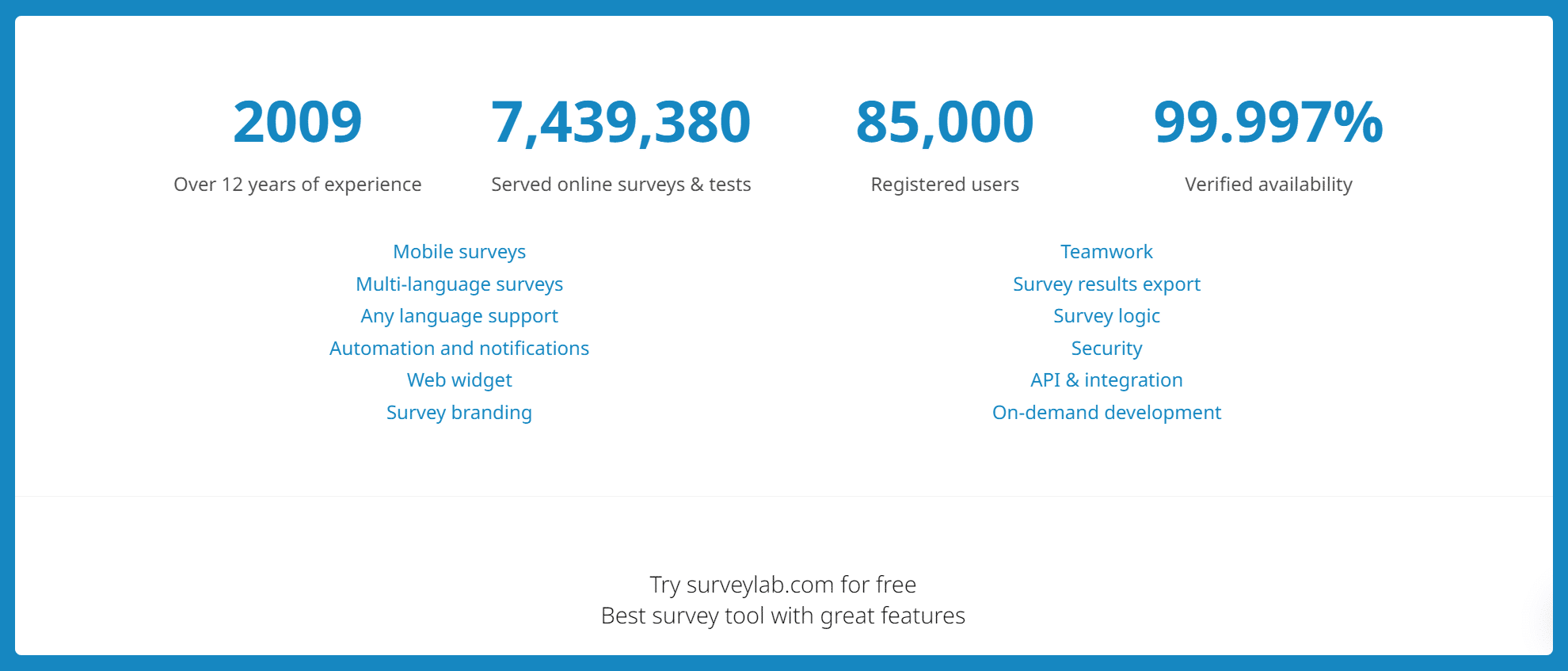
Conclusion
Google Form Maker is a familiar and accessible tool for basic form creation, but it might not meet everyone’s needs, for example, when it comes to more intricate tasks.
Its limitations in customization, analytics, question variety, and external integration could be roadblocks for some users.
If your requirements extend beyond the basics, explore alternatives like SurveyLab! Sign up and start building successful forms.
FAQ
How can I create a Google Form?
To create a Google Form, sign in to your Google account and access Google Forms via Google Drive or the Google Forms website. Click on the “+” to start a new form, or choose a template. Customize your form – add questions, choose question types (like multiple choice or short answer), and organize them into sections. Customize the design and settings. Once done, share the form link or embed it on a website.
Is Google Form maker free?
Yes, Google form maker is free but only for personal use. It’s part of Google Workspace, accessible to anyone with a Google account. Users can create unlimited forms, add various question types, and collect responses without any cost. Google Forms integrates with Google Sheets for response analysis and Google Docs for document creation.
Is Google Form not free?
It’s not entirely free. If you run a business, you must pay $12/month/user.
But if you’re an individual who needs to create a form for personal use, it’s free. In this case, it does not require any payment to use its basic features. These are: creating forms, adding questions, collecting responses, and integrating with other Google Workspace tools like Google Sheets and Google Docs.
How do you make a Google quiz?
To make a Google quiz, create a new form in Google Forms and click on the settings gear icon. Under the “Quizzes” section, turn on “Make this a quiz.” Add your questions and specify the correct answers and point values for each. You can also enable answer feedback for respondents. Once your quiz is ready, share it via a link or email, or embed it on a webpage.
How do I create a Google Form 2024?
Creating a Google Form in 2024 involves accessing Google Forms through your Google account, either via Google Drive or the Forms website. Click “Blank Form” or select a template to start. Customize by adding questions, setting question types (like multiple choice, checkbox grid, or linear scale), and organizing with sections. Enhance your form with images, videos, and custom themes. Adjust settings for responses and share your form through a link, email, or website embed.
Can I design Google Form?
Yes, you can design Google Forms to match your preferences or branding. While creating a form, you can customize the theme, change colors, and add images to the header. The forms editor allows you to modify the font style and size. Although design options are somewhat limited compared to specialized form builders, Google Forms provides enough flexibility to create visually appealing and functional forms for various purposes.
How do I use grid questions in Google Forms?
To use grid questions in Google Forms, create or edit a form. Choose the ‘grid’ question type from the options, like a ‘multiple choice grid’ or ‘checkbox grid.’ Respondents can select from many options along a grid. The grid questions are useful for comparing items or for rating scales. Ensure that you set the rows and columns appropriately to match your query.
You can also use form sections to organize the grid questions. It helps in structuring complex surveys or quizzes. Google Forms responses to these grid questions will be neatly organized in Google Sheets. It’s then easier to analyze and interpret.

Leave a Message
You must be logged in to post a comment.