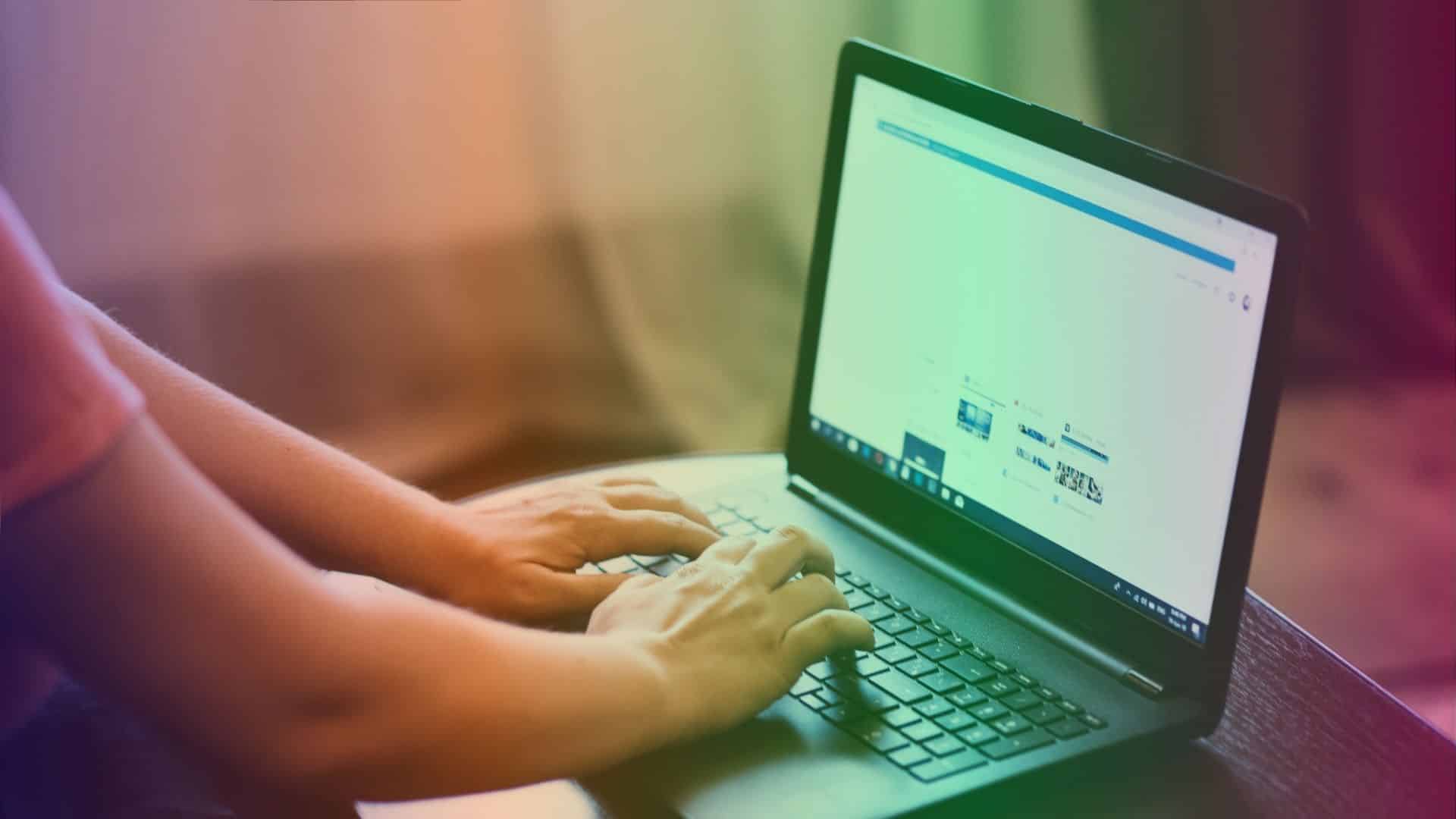Google Forms, Microsoft Forms and SurveyLab are often the first picks for gathering feedback or launching a product survey.
But they serve slightly different needs.
This guide breaks down the strengths and limits of each tool so you can pick what’s truly right for your business in 2025.
What is the Google Forms form builder?
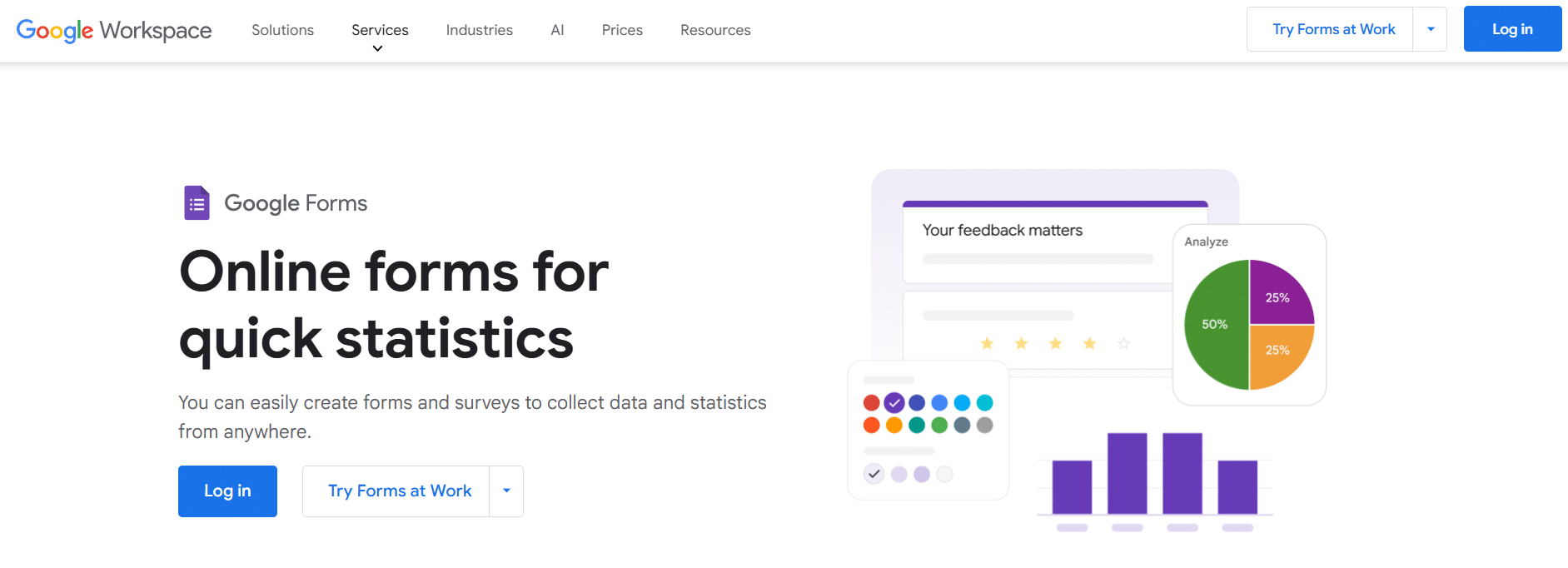
Google Forms is an online tool used to create forms and surveys. It’s part of the Google ecosystem and works well with other Google apps like Sheets and Drive. You can use it to collect responses and manage forms in one place.
It’s useful for anyone who needs to collect information. You don’t need any special skills to start.
Unlike some other form builders, Google Forms connects directly to Google Sheets. That means you can analyze data without manual data entry.
Google Forms features
- Multiple question types: use short answers, multiple choice, checkboxes, or dropdowns to build your form.
- Ready-made templates: use pre-built surveys and questionnaires.
- Drag-and-drop editing: organize and change your form with a few clicks.
- Real-time response tracking: watch form responses as they come in.
- Charts and summaries: view response data in graphs or export it to Google Sheets.
- Supports multiple users: let teammates help create forms or review survey data.
- Conditional logic: show or hide questions based on earlier answers.
- Cloud-based: your forms and data stay in Google Drive.
- Secure by default: files are encrypted and backed by Google’s security setup.
What is Microsoft Forms?
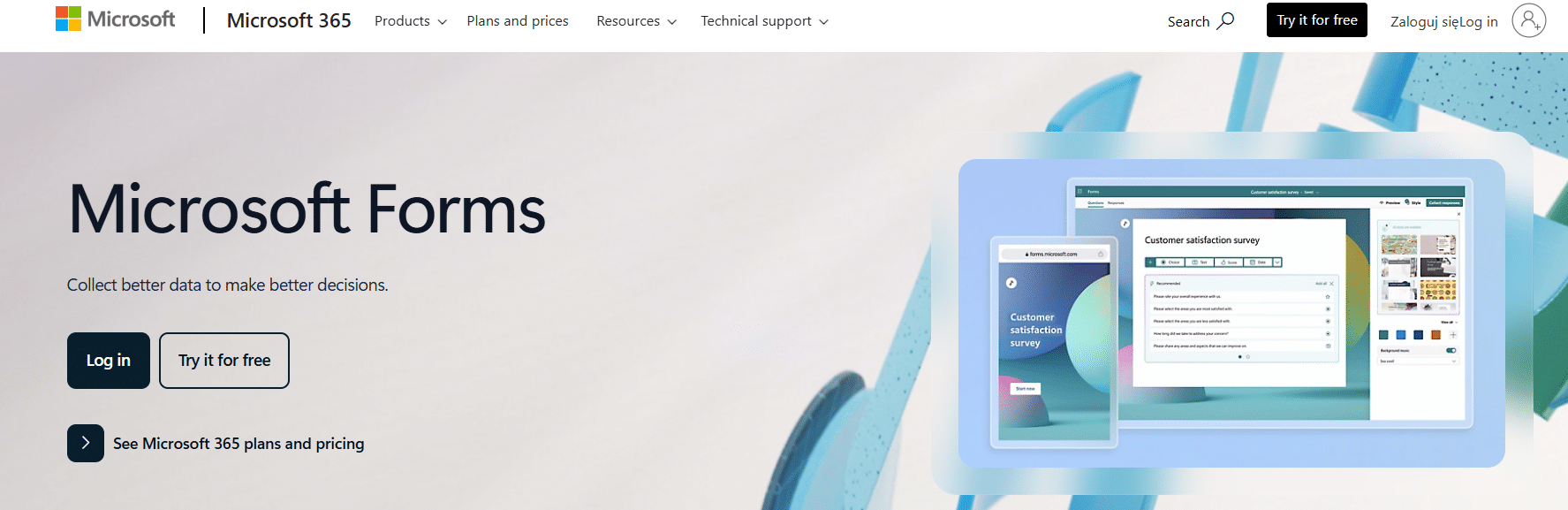
Microsoft Forms is a form builder you can use to create surveys and polls. It works inside the Microsoft 365 ecosystem and connects with other Microsoft Office products like Excel. Microsoft Forms lets users collect responses and analyze the results.
It’s often used by schools and small businesses. You can build forms quickly and share them through links or QR codes.
Unlike Google Forms, Microsoft Forms works best for people already using Microsoft 365. It connects well with apps like Outlook and Teams.
Microsoft Forms key features
- Simple question types: add text fields and ratings.
- Mobile friendly: forms work on phones and tablets.
- Real-time results: track form responses as they come in.
- Themes and styling: edit colors and background images to match your needs.
- AI support: suggestions help you add questions faster.
- Microsoft Excel connection: export results directly to Excel for deeper data analysis.
- Work together: let multiple users build and review a form.
- Online surveys: collect feedback from any location.
- Cloud-based: forms are saved in OneDrive, part of Microsoft’s cloud storage.
Google Forms and Microsoft Forms compared
Both tools are included in their respective ecosystems, Google Workspace and Microsoft 365, and are popular with small to mid-sized businesses for their cost and ease of use.
But which form builder suits your team best?
Google Forms: trusted and user-friendly
Google Forms excels at accessibility since it works straight from your browser. Teams that already use Google Workspace will enjoy the seamless integration with apps like Google Sheets, Drive, and Calendar. Many reviewers praise its user-friendly interface and quick setup.
“I LOVE the ease of Google Forms, from creating, using, and parsing into a Google sheet. It just makes every aspect of my job and personal life so much easier!” – Jamie G., Account Manager
“It integrates seamlessly with Google Workspace… Its simplicity and accessibility make it ideal for both personal and professional use.” – Verified Reviewer, Internship Software Developer
But while Google’s form builder is praised for quick surveys and clean data collection, it does have some drawbacks. Advanced users often note the lack of more advanced features, such as deeper logic or advanced customization tools.
“It currently lacks advanced options like in-depth branching logic, which in most cases I need for complex client and project surveys.” – Esther O., Business Analyst
“I wish there were better options for exporting the results into a separate document.” – Joy B., Events Officer
Microsoft Forms: integrated but limited
Microsoft Forms connects with different tools, which makes it handy for internal feedback and quick polls. Some of the Microsoft Forms pros include its flexibility in anonymous vs. logged responses and team collaboration options.
“We’ve been able to create surveys, quizzes, and evaluations that serve multiple departments. It’s adaptable and quick to use.” – Freddy B., Mid-Market
“Forms has also allowed us to collaborate as a team in a fun way… we get a higher response rate.” – Verified User, Pharmaceuticals
However, Microsoft Forms falls short when it comes to depth and analytics. While it works well for simple use cases, users say it’s missing more complex input types and branding options.
“Too few input types, that makes surveys a bit boring and unattractive.” – David A., Data Engineer
“Very basic layout… would be good if there were drop-down menus.” – Holly L., HR Manager
Also, free Microsoft Forms is limited as some collaboration tools are only available with a business-tier subscription.
Google Forms pricing vs Microsoft Forms pricing
Google Forms offers its features for free with a Google account. It includes all core features: form creation, response collection, and Google Sheets integration. For more storage and admin controls, upgrading to a Google Workspace subscription starts at $6 per user/month.
Microsoft Forms is also free for personal Microsoft accounts, but business-grade features require a Microsoft 365 subscription, starting at a similar $6 per user/month.
| Feature | Google Forms | Microsoft Forms |
| Included in | Google Workspace | Microsoft 365 |
| Free version available | Yes | Yes |
| Form types | Surveys, quizzes, feedback forms | Surveys, quizzes, polls |
| Question types | Text, multiple choice, checkboxes, dropdowns | Text, multiple choice, ratings, dates |
| User interface | Clean and intuitive | Simple and clean |
| Device compatibility | Works on all devices | Works on all devices |
| Real-time responses | Yes | Yes |
| Export to spreadsheet | Google Sheets | Microsoft Excel |
| Integration | Google Drive, Sheets, other Google apps | Excel, Teams, Outlook, other Microsoft apps |
| Multiple users | Yes | Yes |
| Conditional logic | Yes | Yes |
| Themes and customization | Basic color and image settings | Editable themes |
| Data handling | Stored in Google Drive | Stored in OneDrive |
| Advanced features | Some available with Workspace subscription | Some with Microsoft 365 subscription |
| Best for | Google users and teams | Microsoft Office users |
In short, Google Forms wins for small teams that value speed and free tools that integrate with Google apps. It’s particularly strong when paired with Google Sheets for quick analysis of survey data.
Microsoft Forms, on the other hand, is best for internal forms within companies already tied into Microsoft Office. If your team lives in Excel, it may be the smoother choice, but it may leave advanced users wanting a few extra features.
However, if you need more advanced features or integrations with external tools like CRMs or helpdesks, you might want to look beyond Microsoft and Google Forms. A good example of a better solution is SurveyLab.
What is SurveyLab?
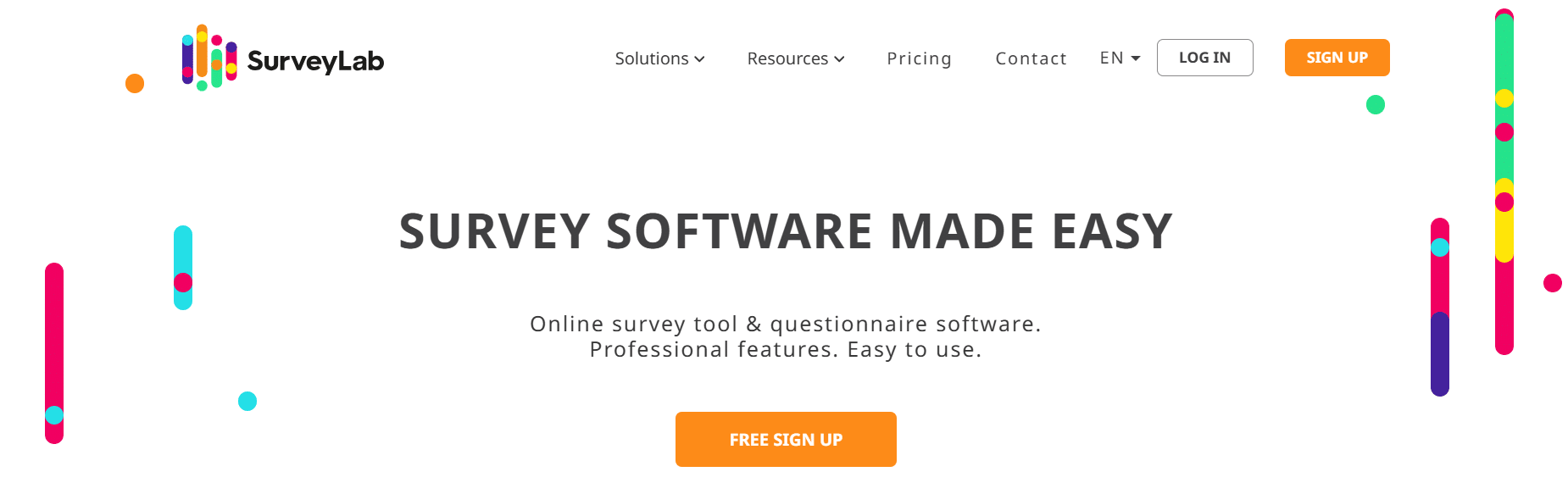
SurveyLab is a survey tool founded in 2009 in Poland. It’s used by businesses and professionals for data collection through web forms, customer feedback tools, and more. You can create survey forms for different needs, like HR or market research.
SurveyLab stands out for its clean and intuitive interface. It’s packed with advanced features for users who want more than just basic survey tools.
Many teams actually use it as a smart alternative to Google and Microsoft Forms.
SurveyLab top features
SurveyLab supports 40+ languages, including right-to-left languages like Arabic or Hebrew. It auto-detects the user’s browser settings and loads the correct version of the survey.
Surveys adjust automatically to fit any screen. You can also hide certain questions on mobile for better readability.
Survey results update live as answers come in. Use filters by question or time to analyze trends instantly.
Connect your surveys to tools like Salesforce, Slack, Zendesk, Intercom, and Google apps. Automate data sharing and reporting using REST API, SMTP, or SFTP.
- Custom links and QR codes
Send surveys by email, SMS, QR code, or post them on social media and websites. You can use several channels at once and track responses in one place.
Reach specific audiences through access to over 250 million panelists in 150+ countries via Cint and Dynata. Useful for market research or testing ideas at scale.
Use automatic sentiment analysis and export results to Excel, CSV, SPSS, or PowerPoint for further insights.
Invite coworkers or clients to co-manage surveys and view reports. Set user roles and share survey links or dashboards with just a click.
SurveyLab meets GDPR and ISO standards. Data is encrypted with SSL, and access can be limited by password or two-factor authentication.
Google Forms vs SurveyLab
Google Forms is a familiar choice. But as your needs grow, especially around branding or integrations, many small businesses start looking for a more advanced alternative.
SurveyLab is one of the most trusted tools in this space. It’s built for teams that run customer experience programs or large-scale research projects.
Here’s how the two stack up:
| Feature | Google Forms | SurveyLab |
| Founded | 2008, USA | 2009, Poland |
| Best for | Basic surveys and quizzes | Professional research and advanced users |
| Form types | Surveys, quizzes, feedback forms | Surveys, tests, feedback, online panels |
| Multi-language support | Manual translation | Auto-detects browser language |
| Question types | Text, multiple choice, checkboxes | Wide range including logic-based paths |
| Real-time reporting | Basic charts | Detailed reports with filtering and export tools |
| Export options | Google Sheets | Excel, PDF, CSV, real-time dashboards |
| Device compatibility | Mobile, tablet, desktop | Mobile, tablet, desktop, SMS, QR code |
| Team collaboration | Yes | Yes, with role control and access settings |
| Integrations | Google apps | Zendesk, Salesforce, Slack, Intercom, CRMs |
| Custom branding | Basic logo and color edit | Full branding with themes and layout changes |
| Survey panels | No | Yes, via Cint and Dynata |
| Advanced features | Limited in free version | Rich feature set for both free and paid plans |
| Data privacy | Google Drive-based | Built to meet GDPR and regional compliance |
If your team just needs a free and easy tool to gather input, Google Forms works well, especially for internal feedback and simple polls. It shines within Google Workspace, and the learning curve is low.
But if you’re running more complex surveys, need real-time data exports, or care about branding and straightforward user experience, SurveyLab is a more advanced choice. It’s well-suited for:
- customer-facing surveys,
- HR programs,
- research projects,
- and multi-language audiences.
As one reviewer summed it up:
“SurveyLab is easy to use and intuitive but it has all the advanced features you expect from a professional tool.” – Verified User, Telecom Sector
Google Forms pricing vs SurveyLab pricing
Google Forms is completely free, but that comes with trade-offs in features and flexibility.
SurveyLab’s Starter plan begins at $49/month, and the pricing grows with usage. While it’s not free, more than one SurveyLab review from users consistently say the value justifies the cost:
“Free tools are in a lower league.” – Jhon N.
“The cost and business model is also a great plus.” – Carlos P., CEO
Microsoft Forms and SurveyLab survey tools compared
Similarly to Google Forms, Microsoft Forms is a helpful tool for quick surveys and quizzes. It covers the basics well.
Its strength lies in the ease of setup and access for teams already using Microsoft tools. You can allow multiple users to co-edit forms and review responses, and responses can be viewed in Excel for further analysis.
But, unfortunately, these features remain limited:
- Limited logic and branching
- No access to API
- Narrow export formats
- Few options for branding or custom layouts
- No multi-language auto-detection
- No external panel access or offline data collection
With this in mind, those looking for more advanced capabilities should pick SurveyLab as it’s a more powerful option.
It’s built with research and feedback loops in mind. Unlike Microsoft Forms, it supports:
- Advanced skip logic and branching
- Multi-language forms with auto-detect
- Export to Excel, PDF, and real-time dashboards
- API access for custom workflows and integrations
- Surveys by web, mobile, SMS, and QR code
- Access to 250M+ external panelists
- White-label branding and layout control
Where Microsoft Forms keeps things simple, SurveyLab gives teams more control over data handling, branding, and reporting. It’s for those who need structured, repeatable survey programs across regions or teams.
“Easy to use, but with many advanced features… SurveyLab does all the hard work.” – Telecom user, G2
“It meets all the needs for a good survey.” – SurveyLab user, Education
| Feature | Microsoft Forms | SurveyLab |
| Included in | Microsoft 365 | Independent platform |
| Best for | Quick polls and internal feedback | Research, customer insights, and advanced users |
| Form types | Surveys, quizzes, polls | Surveys, tests, online panels, customer feedback |
| Multi-language support | Manual setup | Auto-detects browser language |
| Question types | Text, multiple choice, ratings, dates | Wide selection with logic-based paths |
| Real-time reporting | Basic charts | Detailed reports, filtering, and exports |
| Export options | Excel | Excel, CSV, PDF, real-time dashboards |
| Device compatibility | Desktop and mobile | All devices + SMS, QR codes |
| Team collaboration | Yes | Yes, with user roles and access control |
| Integrations | Microsoft apps like Excel and Teams | Slack, Zendesk, Salesforce, CRMs, and more |
| Custom branding | Theme and color changes | Full branding and layout adjustments |
| Survey panels | No | Yes, through Cint and Dynata |
| Advanced features | Limited for free users | Many advanced features across all plans |
| Data privacy | OneDrive-based | Meets GDPR and supports secure data handling |
If your team already works inside Microsoft 365 and needs fast feedback forms, Microsoft Forms is a handy choice. But for organizations that run repeatable programs or need deeper data exports and API access, SurveyLab brings more to the table.
It’s a fit for professionals who need more control and insights without giving up ease of use.
Microsoft Forms pricing vs SurveyLab pricing
Microsoft Forms is included with Microsoft 365 subscriptions. There’s a free version available for personal accounts, but many business features (e.g., sharing forms within an organization, conditional logic) require a Microsoft 365 Business plan ($6 per user/month).
SurveyLab, by contrast, is a standalone tool with tiered plans starting at $49/month. While it’s not free, it includes features that Microsoft Forms doesn’t offer at any tier. It’s one of those affordable survey tools for SMBs that need structured data collection and deeper reporting.
Pick your tool to create custom forms
If you’re looking for a quick, no-cost way to gather responses, Google Forms and Microsoft Forms are reliable and easy to adopt.
But if you need more than that, SurveyLab offers better flexibility without overwhelming complexity. It’s a practical step up for business users managing research or customer experience at scale.
The right tool depends on your goals. For simple tasks, go with what’s already in your stack.
For anything more robust, SurveyLab is the best alternative to Google and Microsoft Forms, especially for SMBs looking to scale their survey efforts without sacrificing usability.
Try it out for free now to see the difference yourself.