Google Forms is an intuitive tool for gathering data, feedback, and insights.
Whether you’re conducting market research, gathering event RSVPs, or collecting feedback, there comes a time when you need to stop collecting responses.
Here’s how you can gracefully conclude your survey, and ensure a smooth process for both you and your respondents.
Manual closure of a Google Form
You can do it a few simple steps:
- Navigate to Google Forms.
Access your form by visiting the Google Forms website. If it’s stored in Google Drive, you can find it there too.
- Open your form.
Select the form you wish to close from your list of forms.
- Access the responses tab.
In the form editor, click on the “Responses” tab located at the top.
- Toggle accepting responses.
Find the slider or toggle labeled “Accepting responses” and switch it off. This immediately stops the form from accepting any new submissions.
- Set a custom message.
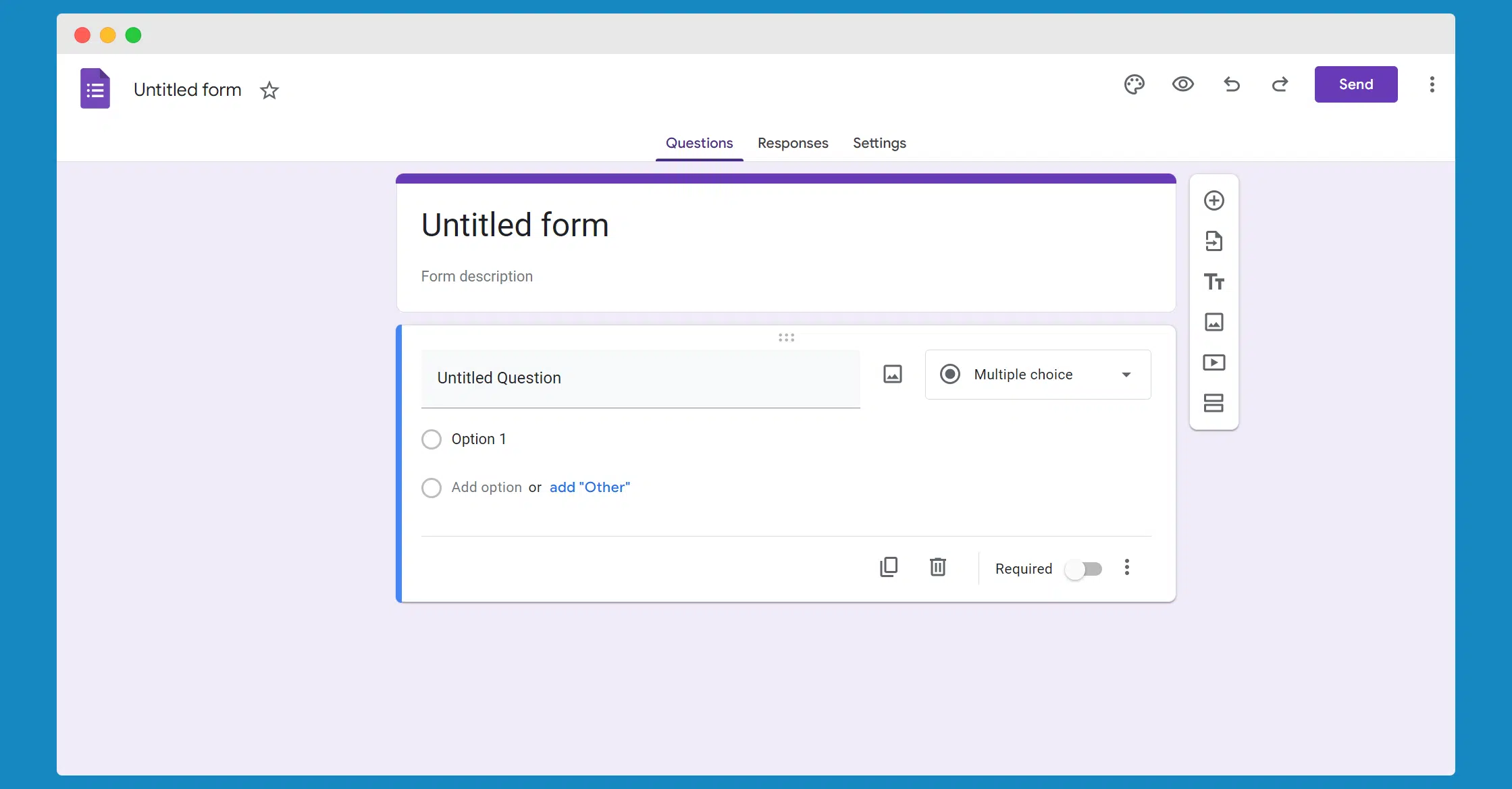
Once you toggle off, you’ll have the option to leave a custom message for potential respondents. Explain there that the form is no longer accepting responses. You can add some personal touch, while informing them that the survey is closed – maybe your catchphrase, logo, or anything else.
Why and when to close your Google Form?
Why? ➡️ Closing a Google form ensures a smooth flow of information and keeps the collected data relevant and accurate.
When? ➡️ It’s advisable to close your form when you’ve gathered enough responses for your analysis or after a certain event has passed.
It prevents data overload and keeps your findings focused and manageable. However, consider the timing carefully to ensure you don’t miss out on valuable insights by closing too early.
Why Google Forms might not be best for surveys?
Google Forms is a first choice for many, but there are reasons why sometimes it’s better to choose another tool.
Limited customization in Google Forms
While the platform allows for basic design changes, such as colors and fonts, it lacks the ability to fully customize the look and feel of the survey to match a brand or specific design requirements.
The limitation can be an issue for organizations seeking to maintain a consistent brand identity across all platforms.
Additionally, while Google Forms supports basic form types, it may not offer the specific question types or logic needed for more complex surveys. It’s less versatile compared to specialized survey tools (for example SurveyLab).
Challenges with automated closing features
Automating the closing of Google Forms, though possible through add-ons like FormLimiter, is complex and may cause technical issues.
Users must navigate the Google Workspace Marketplace to find and install third-party add-ons.
It can be time-consuming and may not suit those with limited technical skills.
On top of that, relying on the add-ons for critical functions like setting closing limits or scheduling form closure on a specific date adds an extra layer of dependency, which could lead to problems if the add-on fails or is not updated to work with the latest version of Google Forms.
Data management and analysis limitations
Google Forms integrates seamlessly with Google Sheets for form submissions, and it’s a straightforward way to view responses.
However, for complex data analysis or when handling a vast number of responses, Google Sheets might not be enough.
The platform lacks advanced analysis features found in specialized survey tools, such as cross-tabulation, filtering based on multiple criteria, and sophisticated statistical analysis.
It makes Google Forms less ideal for researchers or organizations that require detailed insights from their survey data.
Privacy and security concerns
Organizations with strict privacy and security requirements might find Google Forms lacking.
Google provides a secure environment, but the platform may not meet specific regulatory compliance standards required in certain industries, such as healthcare or finance.
The inability to host the form on a private server or customize privacy settings beyond Google’s default options can be a major drawback for sensitive surveys requiring high levels of confidentiality and data protection.
Limited support for multi-lingual surveys
Conducting surveys in multiple languages can be cumbersome with Google Forms.
The platform does not natively support creating a single form that automatically adjusts to the respondent’s preferred language.
You need to create separate forms for each language. It complicates managing responses and analyzing data across different language groups.
Global companies or researchers targeting a multilingual audience, can be a significant drawback.
Dependency on Google ecosystem
For organizations not fully integrated into the Google ecosystem, using Google Forms may not be as effective.
The platform’s best features, such as direct integration with Google Sheets and easy access through Google Drive, are most useful within the Google workspace.
It may be limiting for users who prefer or are required to use different software solutions for data storage, collaboration, or analysis.
On top of that, navigating the platform and using add-ons like FormLimiter for automatically closing forms or managing form settings might take some familiarity with Google products.
What to choose instead of Google Forms?
Maybe less popular than Google Forms, but equally and even more powerful!
#1 SurveyLab
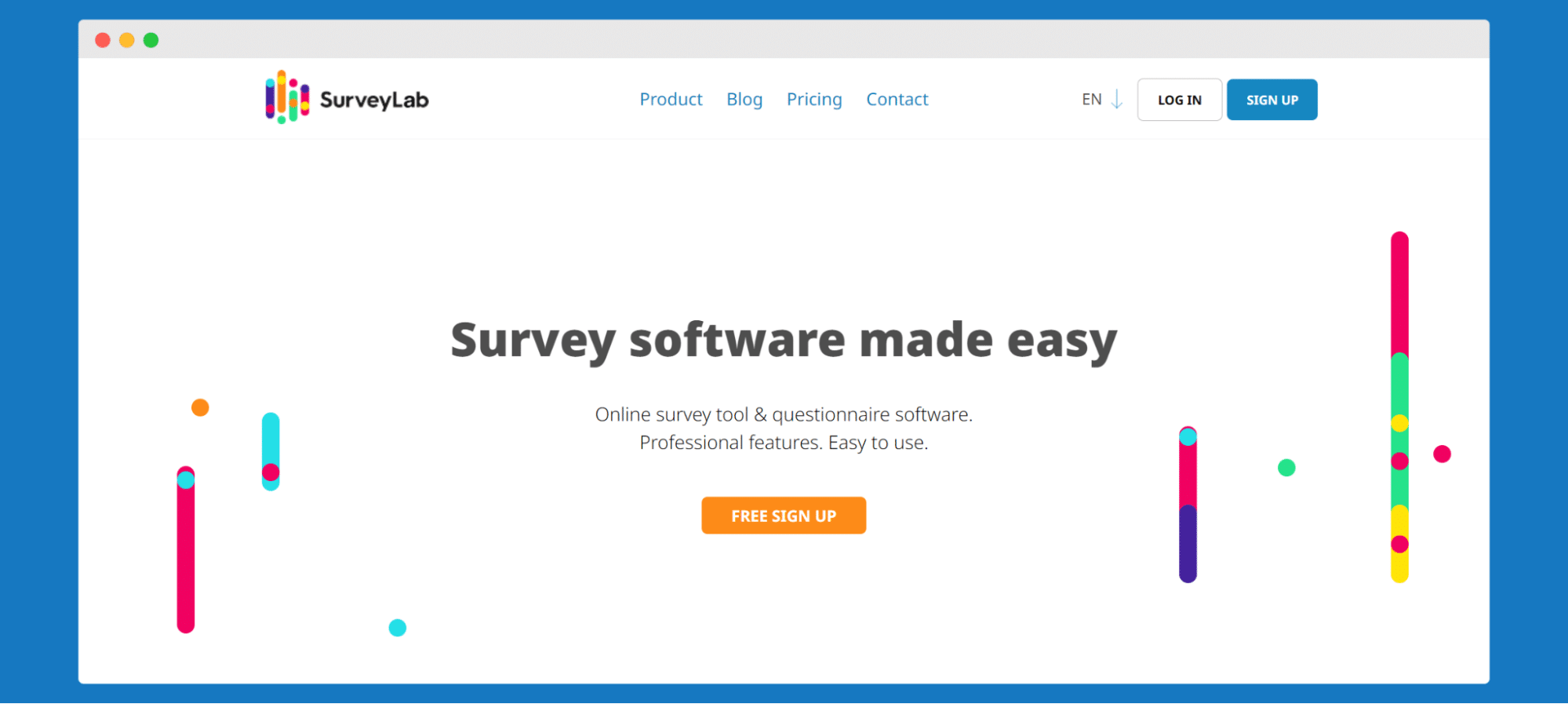
If you’re searching for a robust survey tool that goes beyond the basic functionalities of Google Forms, consider SurveyLab.
It comes with a suite of features for intricate data collection, analysis, and a more personalized respondent experience.
Here’s why SurveyLab might be the right choice for your next survey project:
Advanced customization and banding
Unlike the standard design options in Google Forms, SurveyLab provides extensive customization capabilities. You can tailor every aspect of your survey to match your brand, and ensure a consistent look and feel across all touchpoints.
Sophisticated survey logic
With SurveyLab, implementing complex survey logic is straightforward. This includes skip logic, branching, and filtering responses. All to provide a more dynamic interaction with respondents. Such features are invaluable for capturing precise data and improving respondent engagement.
Multi-language support
Conducting global surveys is seamless with SurveyLab. It supports multiple languages within a single survey. The tool automatically adapts to the respondent’s language preference, which saves time and effort over creating separate forms for each language.
Real-time data analysis
SurveyLab offers real-time analytics and reporting tools that provide deeper insights into your data. The built-in feature lets you analyze responses as they come in. You can react fast after the feedback is received.
📰 Read: How to Analyze Survey Data: Best Practices.
Enhanced privacy and security
For organizations with stringent data protection requirements, SurveyLab features advanced security measures to ensure respondent privacy and compliance with global data protection regulations.
Effortless integration
SurveyLab seamlessly integrates with various third-party tools and platforms. If you want to strengthen your ability to manage data across systems, that’s a great tool to choose. Whether it’s CRM software or analytics tools, SurveyLab connects your data where needed most.
Closing surveys with precision
SurveyLab simplifies the process of closing surveys. It provides options to close a survey automatically based on time limits, response quotas, or specific dates.
You can manage form closure from the dashboard. This way, you eliminate the need to navigate through multiple settings or rely on add-ons like FormLimiter.
You can be sure your survey concludes at the right moment, without the hassle of manually tracking responses or deadlines.
📰 Read about: offline surveys.
For those seeking an alternative to Google Forms, SurveyLab is a powerful, user-friendly platform that addresses many of the limitations found in simpler form tools.
No matter if you’re conducting complex research or gathering nuanced feedback, SurveyLab provides the features and flexibility needed to achieve meaningful insights.
#2 SurveyMonkey
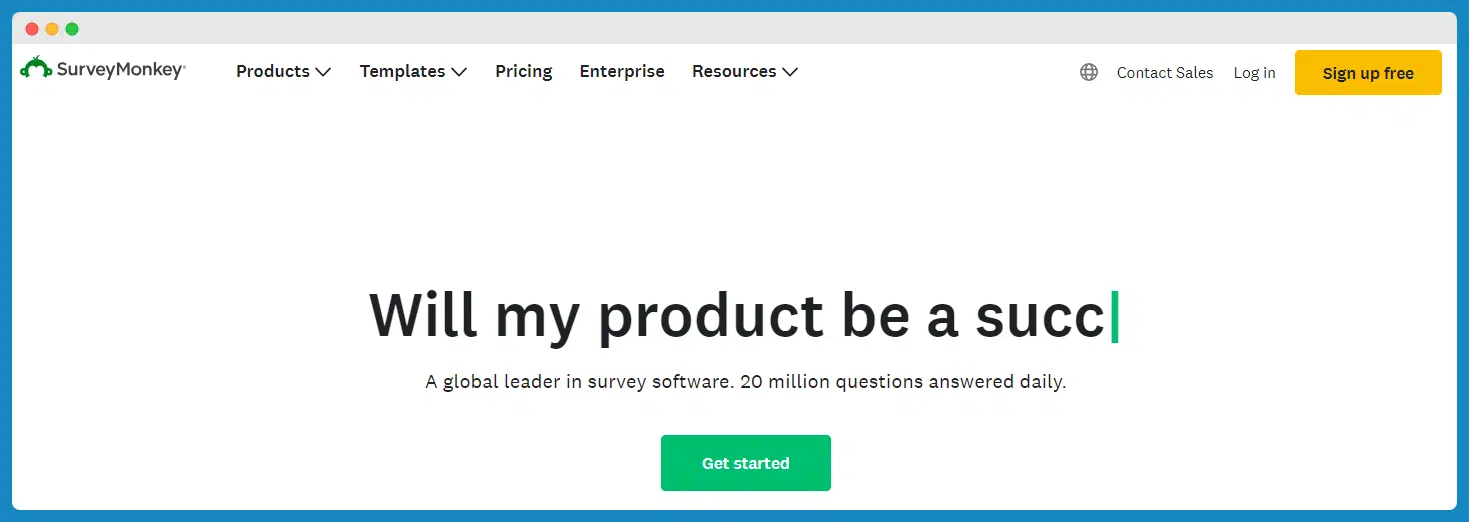
SurveyMonkey stands out as a popular choice for online surveys. But there’s a catch – diving deeper reveals certain aspects that might not make it the ideal solution for everyone.
Here’s a nuanced take on its offerings:
- Complex pricing structure. Unlike the straightforward approach of Google Forms, SurveyMonkey’s tiered pricing can be a hurdle for small businesses or individuals with limited budgets. Access to advanced features comes at a cost, potentially making it less accessible for all.
- Learning curve. New users might find navigating through its vast options more time-consuming compared to the simplicity of Google Forms.
- Limitations in free version: The free version offers basic functionalities, but it significantly restricts the number of responses and questions per survey. It can be a critical downside for those needing comprehensive data without a premium plan.
- Automated closing features. SurveyMonkey allows you to close surveys automatically, but setting up these parameters is not as intuitive. Users looking for simplicity in form closure might find the process cumbersome compared to Google’s more straightforward options.
- Dependency on add-ons for specific features. This dependency can introduce additional complexity and costs, detracting from the platform’s appeal for users seeking an all-in-one solution.
SurveyMonkey is a powerful tool with a broad range of features, but it’s important to consider these aspects to ensure it aligns with your specific needs and expectations.
#3 Wufoo
Wufoo comes with an alternative approach to survey and form creation that contrasts with the simplicity and accessibility of Google Forms.
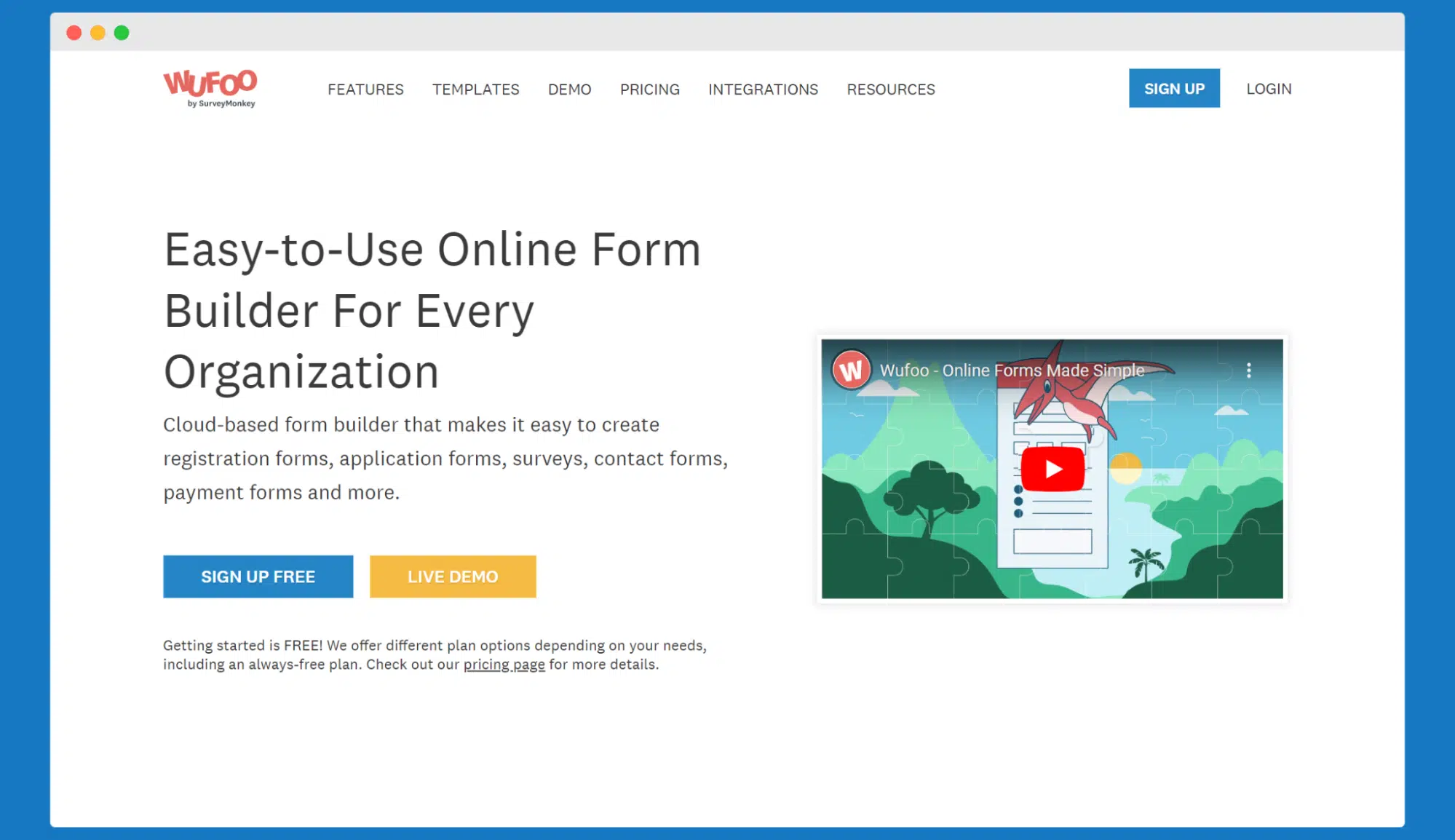
Here’s how Wufoo stacks up, particularly when considering the functionalities that users often associate with Google Forms:
- Customization over simplicity. Wufoo prioritizes deep customization options for forms, which can be both a strength and a complexity. Unlike the relatively straightforward google form editor, Wufoo provides a more extensive array of design and functionality tweaks.
- Handling form responses. Google Forms automatically collects and organizes form responses in Google Sheets, but Wufoo takes a different approach. It offers built-in analytics and reporting tools, and provides insights directly within its platform.
- Form closure. To close a Google form manually or to set it up to close automatically, you must navigate through Wufoo’s form settings, which might not be as straightforward for those accustomed to the simplicity of the Google form editor. The platform does not specifically require the use of add-ons like FormLimiter, as all the necessary settings for form closure are built into the platform’s interface.
- Integration and data management. While Google Forms naturally integrates with Google Drive files and other Google services, Wufoo offers a different set of integration capabilities as it focuses on third-party services and CRM systems. It can be an advantage for users heavily invested in specific ecosystems outside of Google’s.
Wufoo provides a robust platform for form creation and data analysis, but it there’re better Google Forms alternatives.
Conclusion
Closing Google Form surveys manually is easy and takes only a few steps. However, you may face other challenges using Google Forms, such as limited customization options and using third-party add-ons if you want to close Google Form automatically.
Use SurveyLab instead – it provides users with great customization options, you can close any form automatically without using additional tools, and it has plenty of question types!
Sign in for free to SurveyLab.
FAQ on closing Google Forms
Go to Google Forms, open your form, click the “Responses” tab, and turn off the “Accepting responses” toggle. It stops new submissions.
Close your form to keep data relevant and manageable. Do this after collecting enough responses or when an event ends.
SurveyLab offers more customization, sophisticated survey logic, real-time data analysis, and automatic closure options without needing add-ons.
