Employee engagement isn’t a nice-to-have, it’s a business driver.
And yet, 87% of employees are not engaged at work, according to Gallup. That number hasn’t moved much in years. Worse, many companies don’t even realize there’s a problem.
But here’s the upside: teams that do manage to engage their people are outperforming the rest, some by 147% higher earnings per share.
So, what’s the difference? It starts with listening. Not once a year. Not in a 60-question form. But regularly and with the right tools.
That’s where pulse survey software comes in.
In this guide, you’ll learn:
- What pulse survey tools actually do
- Why they matter for HR and business performance
- What features to look for
- How to use surveys for real-time insight and continuous feedback
- Why customization matters
- And which platform is leading the space in 2025
If you want better employee satisfaction and a clearer view of your team’s real mood, this is for you.
Let’s start with the basics.
What is pulse survey software and why it matters in 2025
Pulse survey software helps companies understand how employees are doing. Not once a year, but all the time. These tools are built for frequent surveys, often weekly or monthly, so teams can track employee sentiment as it changes.
That’s why they’re called “pulse” surveys, like checking the heartbeat of your workplace.
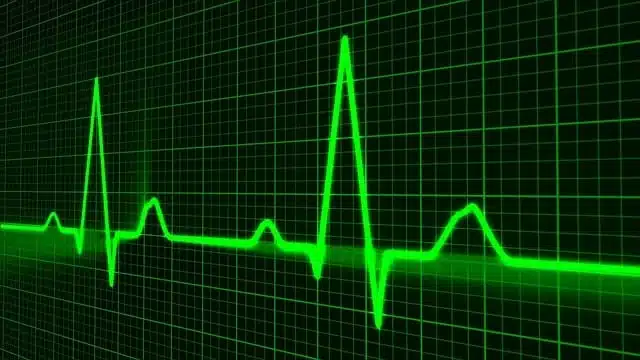
Instead of waiting for results from a long annual engagement survey, HR teams now use employee pulse surveys to gather feedback quickly. This makes it easier to spot trends and support employees before things get worse.
In 2025, the best companies use real time feedback to respond to what their teams need now, not six months from now. Choosing the right pulse survey software helps you collect better survey data and use it to support a healthy workplace culture.
Employee feedback isn’t what it used to be
Old-school surveys were boring, and didn’t change much. People answered once a year, and then… silence.
In 2025, teams use pulse survey tools to gather feedback in shorter bursts. This leads to better response rates and more honest feedback.
With short and customizable pulse surveys, employees don’t get tired of answering – no more survey fatigue. Plus, with tools that fit into daily workflows (like Slack or email), feedback becomes a normal part of work.
Managers can use this survey data to spot issues early and improve employee experience across the whole company. Candid feedback gives a clearer picture of what’s really happening, not just what people think leaders want to hear.
Boost employee engagement with real-time signals
Employee engagement surveys are changing. It’s no longer enough to run them once a year. Teams shift and businesses grow. Real time insights from frequent surveys help leaders stay on top of how employees are doing.
When engagement drops, it shows up fast in engagement metrics – things like motivation or workload. With the right pulse survey tools, you can track these shifts and take action early. You’ll know when to check in with a team or give more support.
This also helps with performance management. Managers can use real time feedback to guide team check-ins and development plans. Over time, this builds stronger engagement trends and helps teams do their best work.
The best employee survey tools: what to look for
Not all survey tools are made for modern teams. Some are built for long, one-time projects. Others help you collect employee feedback regularly and make decisions faster.
So, what should you focus on?
- First, look for customizable survey templates. These help you write better pulse survey questions without starting from scratch. You can adjust them to match your tone or even specific teams.
- Next, check how the tool handles survey results. Can you see trends over time? Can you spot changes in employee sentiment across teams or job levels? This is where sentiment analysis becomes useful as it shows how people feel, not just what they say.
- Lastly, see if the tool connects to your other systems. If it’s part of a bigger employee engagement suite, you’ll be able to use the same data for performance management, feedback, or even lifecycle surveys. This helps HR teams work faster and with better context.
Turn pulse results into actionable insights
Getting feedback is one thing. Knowing what to do with it is another. Once you collect responses from employee pulse surveys, the next step is turning those numbers into real change.
Start by looking for patterns in your survey results. Are people from one department scoring lower than others? Did engagement drop after a policy change? These questions point you toward what to fix.
This is where immediate insights help. Instead of waiting for reports, you get alerts or dashboards that show what needs attention now. Use that data to plan next steps with your managers or team leads.
The goal is always the same: turn insights into better outcomes. And that means using the data, not just reading it. Good tools help you act on what you see.
Improving employee experience through smart surveys
The employee experience isn’t built in one moment. It’s shaped over time, from onboarding to offboarding. That’s why lifecycle surveys are important. They track feedback at key stages: first week, first month, yearly reviews, and more.
But smart surveys don’t just ask questions. They ask the right questions, at the right time. That’s where pulse survey tools are changing the game. You can check in weekly, monthly, or during major changes like remote work or a reorganization.
What is an employee engagement suite, and do you need one?
An employee engagement suite is a toolset that connects many parts of HR work – surveys, feedback, onboarding, recognition, and more – into one place. Instead of jumping between apps or spreadsheets, you can manage everything from one system.
But do you really need one?
It depends on how your team works.
- If you’re only running a few basic surveys each year, a simple tool may be enough.
- But if you want to track feedback during onboarding, run regular pulse check-ins, and link results to goals or performance, then an engagement suite can bring all those pieces together.
The main reason people choose a suite is to avoid scattered data. When all your feedback lives in one place, it’s easier to connect the dots and act faster.
Understanding your employee net promoter score (eNPS)
eNPS is one of the fastest ways to see how people feel about working at your company. It comes from one question: “How likely are you to recommend this company as a place to work?”
People answer on a scale from 0 to 10. The higher the number, the more loyal they feel. You then group the answers and calculate your score.
- 9-10: Promoters
- 7-8: Passives
- 0-6: Detractors
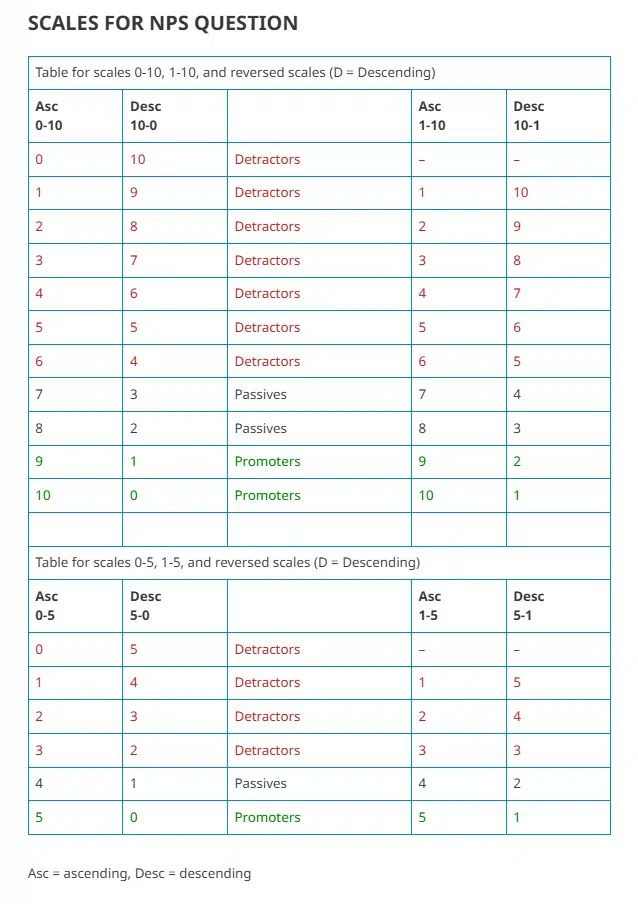
You subtract the percentage of detractors from the percentage of promoters. That’s your eNPS.
It’s a quick number, but don’t stop there. The most useful part is the reason behind the score. Ask a follow-up question like “What’s the main reason for your score?” That’s where the insight comes from. Look at those comments to spot trends or problems you can fix.
Why anonymous feedback matters more than ever
Some employees won’t speak up if their name is attached to the answer. That’s why anonymous surveys are key – they make it safer to be honest.
In fact, research backs this up.
A study in the Journal of Business and Psychology found that 74% of employees are more willing to provide candid feedback when anonymity is guaranteed. When people feel protected, they’re more likely to share what’s really going on, not just what they think you want to hear.
This helps you catch small issues before they turn into bigger ones. It also signals that you care about hearing from everyone.
And anonymous doesn’t mean useless. With the right tools, you can still organize feedback by department, location, or job level – without ever knowing who said what. That gives you the context you need to act, while keeping trust and privacy intact.
Create surveys your employees will actually answer
If a survey is too long or too confusing, people won’t finish it. And if they don’t finish it, you won’t learn anything.
To fix this, keep it short. Use clear language. Ask one thing at a time. Don’t overload the page with too many choices or complicated questions.
Also, explain why you’re sending the survey. People are more likely to reply if they know what it’s for and what might happen next.
And one last tip: timing matters. Don’t send surveys during a busy season or just after a big announcement. Pick moments when people have the headspace to think and reply.
Customize surveys to reflect your company culture
No two companies are the same, so why should all surveys look alike?
If you want valuable feedback, your questions need to reflect your company values, voice, and the way your teams work. That’s where personalization and branding in surveys come in. Thanks to writing questions that sound natural inside your company, people are more likely to complete surveys honestly.
This doesn’t mean writing everything from scratch. Many feedback tools come with templates you can tweak. You can change the tone and focus on what matters most to your teams.
Tailored surveys also help you gather insights that match your goals. If you’re focused on employee well being, ask about workload, stress, or support. If you’re tracking employee engagement levels, center your questions around motivation and clarity.
When surveys feel familiar and connected to real work life, they open the door to more constructive feedback – the kind that helps you make better decisions.
Custom surveys vs. pre-built templates: which is better?
This is one of the most common questions in HR teams. The short answer? It depends on your needs.
Pre-built templates are fast. They help you start right away. They’re also built on best practices, so you know you’re covering key areas like job satisfaction, team relationships, or communication. They’re useful when you want to launch recurring surveys across departments or when you’re new to collecting feedback.
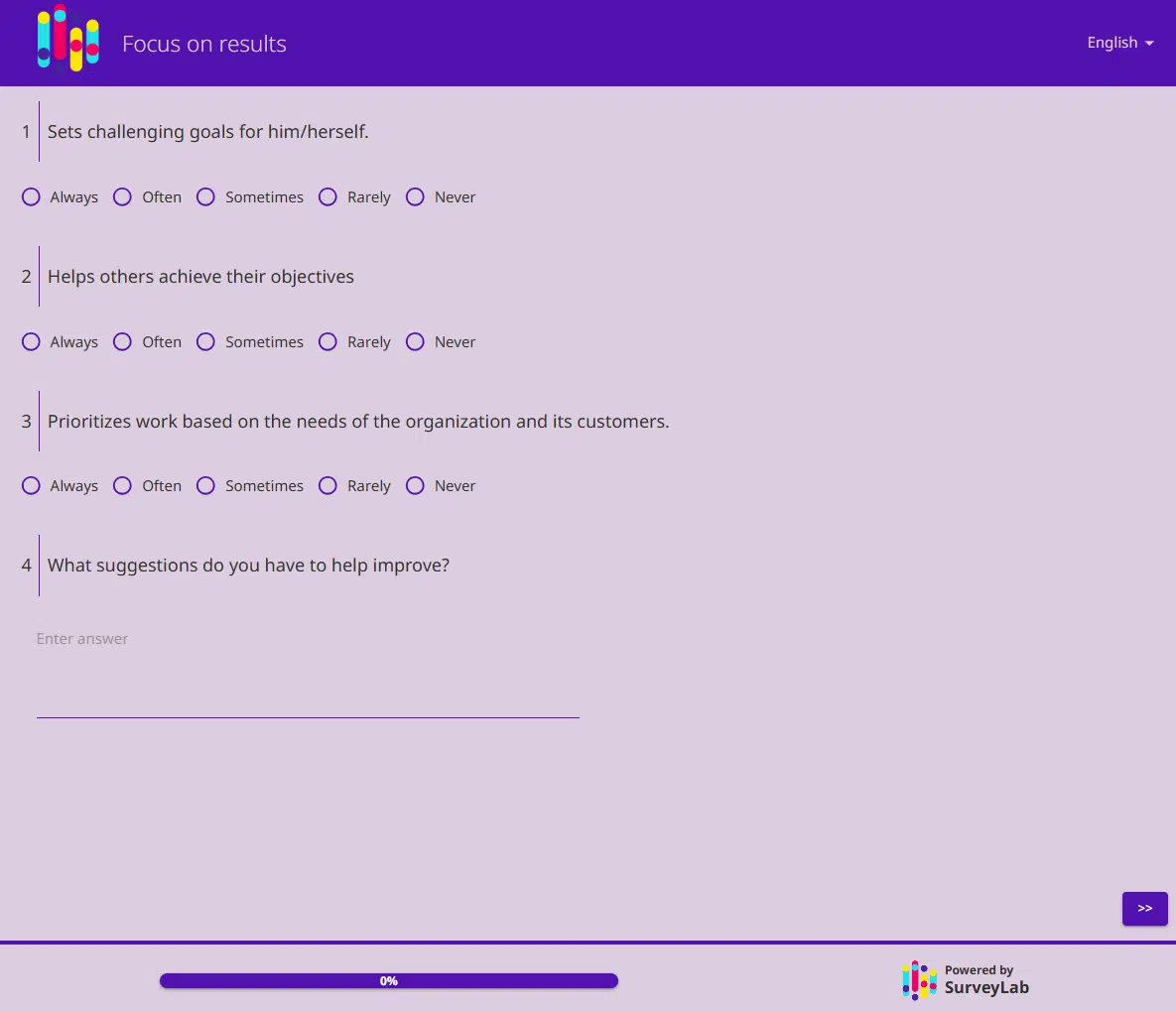
But custom surveys let you go deeper. You can ask about a recent change or a leadership style that’s unique to your company. You can use targeted surveys to dig into one problem, or tailored surveys to reflect different team cultures.
In both cases, the real value comes after the survey when you analyze feedback and compare pulse survey results, and turn responses into a data driven decision making process.
If you’re aiming for continuous improvement, you might even combine both. Use templates as a base, then adjust them with help from team leads or insights from your real time analytics dashboard.
No matter if you choose custom or ready-made, the goal stays the same: to build a comprehensive understanding of what’s working and where to focus next.
SurveyLab: the pulse survey software built for agile teams
If you’re looking for a smart, flexible tool to manage continuous feedback, SurveyLab is worth your attention.
Founded in 2009 in Poland, SurveyLab is a research platform used by over 85,000 users, with more than 7.4 million surveys and tests completed through the system. It’s built for companies that want to improve employee engagement, measure employee satisfaction, and keep track of changes inside their teams.
Why SurveyLab works well for pulse surveys
SurveyLab is made for fast-moving teams. You can create a pulse survey in under 5 minutes. Then send it out by email, SMS, or share it on your company intranet. As soon as your team answers, you can see the results. This makes it a strong early warning system – it helps you catch small problems before they grow.
You can use it for:
- Pulse surveys – track mood and engagement
- eNPS – measure loyalty with quick questions
- 360 feedback – collect insights from peers and reports
- Employee satisfaction surveys – understand what’s working and what’s missing
- Quarterly reviews & online tests – check knowledge and project progress
Features that support better decisions
SurveyLab doesn’t stop at collecting answers. It gives you tools to understand what’s behind the numbers. This is key if you want to identify improvement areas and work on enhancing team performance.
Some helpful features include:
- Real-time reports and dashboards
- Trends tracking and data filters
- Anonymous surveys and benchmarking
- Custom branding and white-labeling
- Mobile-friendly format and multilingual surveys
- Export options for deeper data work
You also get access to survey templates, so you don’t need to start from zero. These cover everything from onboarding to training to career growth.
Built-in communication tools for agile HR teams
SurveyLab fits into your daily tools. Use it with Slack, Microsoft Teams, or internal platforms. This makes it easier to communicate and collect insights fast.
With real-time data analysis, you can plan better and keep teams aligned. Every response helps build a full picture of what’s going on, which supports continuous improvement across your workplace.
Bottom line
If your team is changing fast, your feedback tool needs to keep up. SurveyLab helps HR, managers, and team leads stay connected to what matters: real answers from real people.
Use it to gather data, spot issues early, and take action based on facts instead of guesses.
Ready to see how it works? Try SurveyLab for free – a 14-day trial is waiting for you.
