Building forms shouldn’t feel like coding a rocket. That’s where Tally, a flexible form builder, comes in.
But is it the simplest way to collect data and manage responses? Or does it fall short once your business needs grow?
Let’s break it down.
What is Tally the form builder?
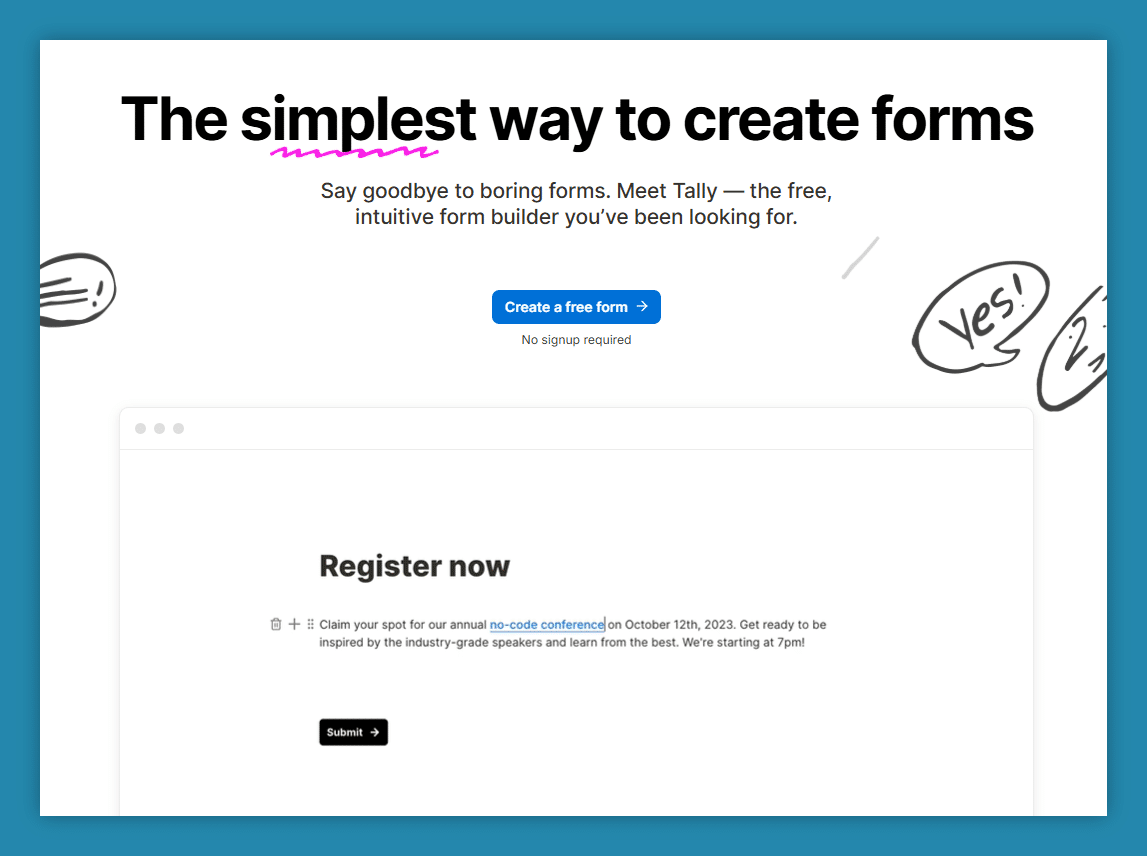
Tally is a free, no-code online form builder launched in 2020 and based in Ghent, Belgium. It was created by co-founders Marie Martens and Filip Minev. Known for its text-doc-style editing and Notion-like interface, Tally lets users create and share unlimited forms without needing a developer.
Top Tally features
Here’s what Tally users can expect from the tool:
1. No-code interface
Tally uses a document-style editor. Users can create forms by typing and inserting blocks, similar to how content is added in Notion. This setup is intended to reduce the need for a developer or designer.
2. Unlimited forms and submissions (free tier)
According to Tally’s pricing page, users on the free plan can create unlimited forms and receive unlimited submissions, within the limits of a fair use policy. More on this a bit later. Forms can include fields like names or phone numbers.
3. Conditional logic and answer piping
Tally includes logic-based features that help customize forms based on user input. Blocks can be shown or hidden depending on previous answers. Piped responses can be reused on other form pages for consistency.
4. Payment collection and e-signatures
The software integrates with Stripe for payment processing. It also supports basic electronic signatures, which may be useful for simple approval flows or agreements.
5. Calculations and counters
Tally allows users to create variables and use basic arithmetic operations. These can support individual counters, price estimates, or progress track features such as form completion bars.
6. Data privacy and hosting
The company states it is GDPR-compliant, with data privacy features including encryption at rest and in transit. Forms are hosted in Europe, and cookies are not used for tracking by default.
7. Tool integrations
Forms can be connected to third-party platforms such as Google Sheets or Airtable and analytics tools like Meta Pixel and Google Analytics. This helps with submission tracking and reporting on statistics.
8. Customization and embed options
Tally supports multi-page forms, custom CSS, branded domains, and embeddable forms for web pages. Form links can be shared directly or added to pop-ups.
9. Device compatibility
Forms are designed to work on both desktop and phone interfaces. The form layout adjusts automatically based on screen size.
Tally pros
- Fast to set up and intuitive to use
“Tally is easy… allows to create forms without any coding.” said a user in civil engineering. The platform works like a doc, which lowers the learning curve for first-time users.
- Generous free plan with unlimited submissions
Users frequently describe the free plan as a game changer. “Almost 90% of their features are available in their free plan,” noted Nibinesh S.
- Partial submissions and Notion integration
Several reviews mention how helpful it is to track responses even if users don’t complete the form. “Partial submissions… webhook integration works seamlessly,” shared Anirudh S.
- Strong focus on data privacy and GDPR compliance
Hosted in the EU, Tally avoids cookies and encrypts form data – features that appeal to users handling personal addresses or customer information.
- No signup needed to try it out
Some users appreciate being able to test the platform without creating an account, which simplifies early testing.
- Good option for small businesses and startups
“Tally has been a game-changer for my business,” wrote Vick A., who uses it for client-facing tasks like capturing leads and input collection.
Tally cons
- Limited design and theme customization
“They should let users customize the themes according to their branding,” said Nibinesh S. Others echoed similar thoughts about how forms are displayed.
- Some integrations are only possible via third-party tools
“A few integrations only work through Zapier,” mentioned chahat V., making the process more complicated for users who need native support.
- Performance issues reported by a few users
“Sometimes it gets slow… sometimes it closes automatically,” said Mithilesh K. These issues may affect long-term reliability when trying to analyze ongoing campaigns.
- Pro plan perceived as expensive by some
“The Pro plan is a bit expensive,” wrote Anirudh S. For teams expecting more advanced features like branded domains or analytics, the pricing may fall short of future expectations.
- No OneDrive integration
Juan Camilo P. noted that “the only thing I miss is a direct OneDrive integration,” pointing out a missing point for users in Microsoft-based workflows.
- Longer setup time for some users
“When I create a form, I need a long time,” commented Nur R. While the platform is lightweight, setting up advanced workflows may count as extra work for new users.
How much does Tally cost?
Tally has a free plan that includes many core features, including unlimited forms and submissions. You can also track responses and embed forms on the web without paying, unless you exceed what Tally calls “fair usage.”
Fair usage means you’re good to go unless you’re consistently collecting very high volumes, like 50,000 submissions or 100 GB of uploads per month. If you reach this level, Tally may contact you to discuss a custom solution.
For users who need more advanced features, there are two paid plans:
- Pro – €20/month
Includes branding removal, partial submissions, custom domains, unlimited uploads, and integrations like Meta Pixel and Google Analytics. This plan is built for creators and small teams who want more control and want to analyze where their traffic and leads come from.
- Business – €65/month
Adds email verification, automatic data deletion (supporting data privacy compliance), and other tools aimed at companies with strict privacy and team access requirements. More features are expected in the future.
Both paid plans can be billed monthly or yearly (with a discount). If your usage continues to grow, you may also be offered a custom account with separate billing, based on your historical activity.
So while the free plan covers a lot, power users should expect to upgrade once their form usage hits a count that impacts Tally’s infrastructure.
Tally’s customer support overview
Tally’s customer support is handled through a structured form-based system.
Users begin by selecting a category, such as bug reports, feature requests, feedback, or help.
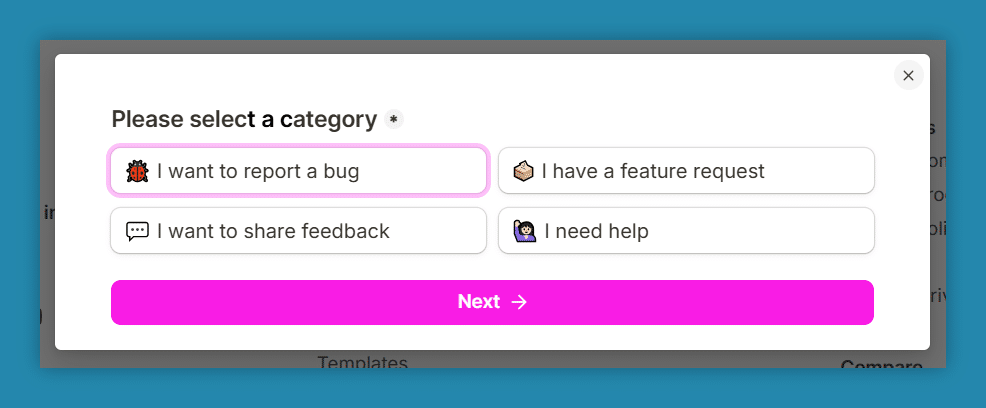
From there, they can narrow down the issue by choosing from dropdown topics like “Sharing (embed, templates)” or typing a custom subject.
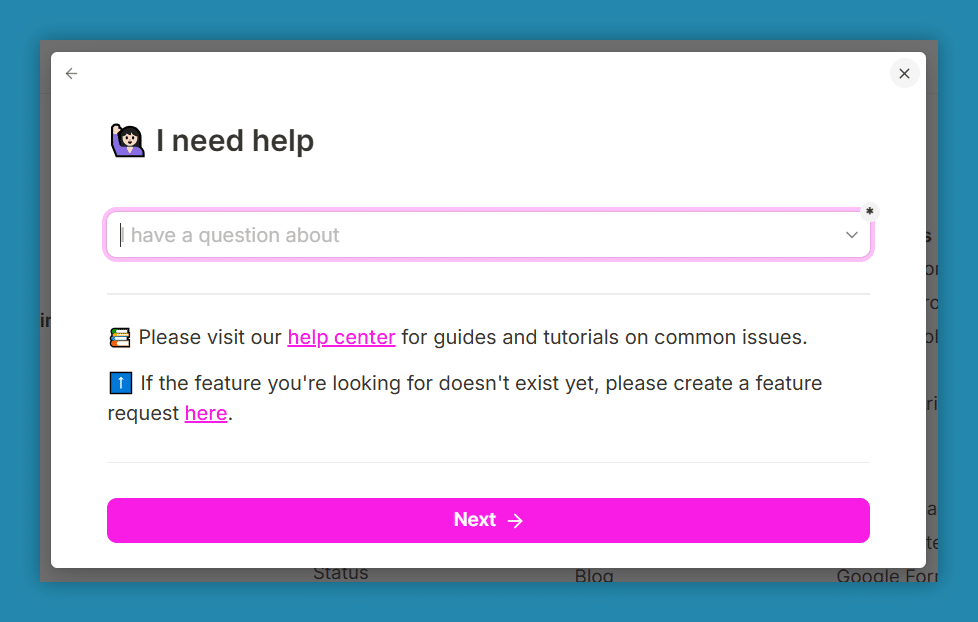
Each support flow includes:
- Helpful links to the help center and relevant documentation.
- Form fields for URLs (Tally form link and embedded site) and a description of the issue.
- Feature request option, if the answer doesn’t exist yet.
- A “Next” step button to guide users through submission.
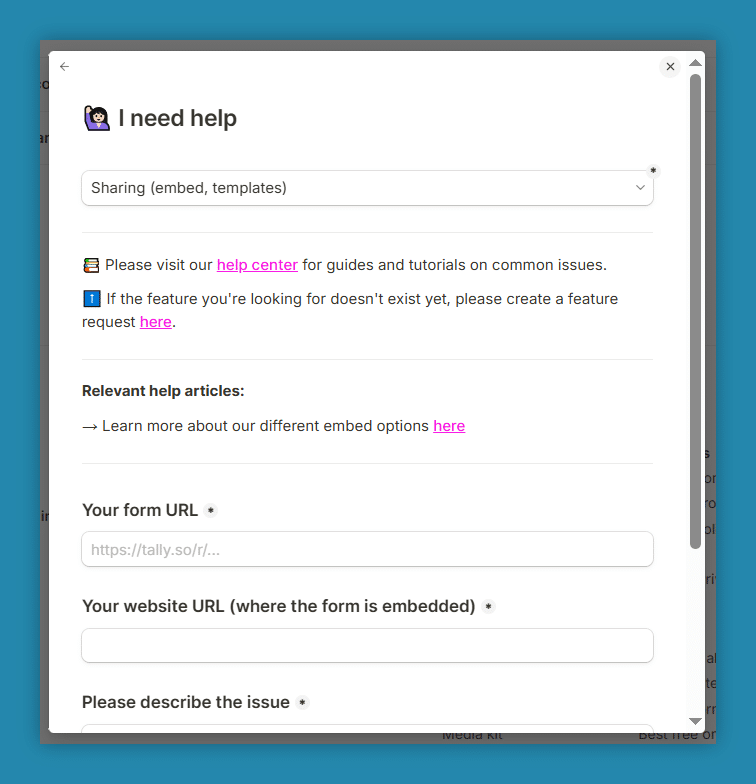
Support isn’t live chat or phone-based – users rely on self-service resources or async form responses. This works well for basic issues or ideas related to the form builder but may be slower for urgent needs or technical troubleshooting.
Should you expect fast support through email or a direct line, that’s not what’s currently displayed. Still, the structured process may be a reliable solution for handling typical form questions and tracking bugs.
Top 3 Tally alternatives to try in 2025
If you’re hitting limits with Tally and want something more robust for serious data collection, here are 3 alternatives worth your attention:
#1 Tally vs SurveyLab (the best Tally alternative on the market)
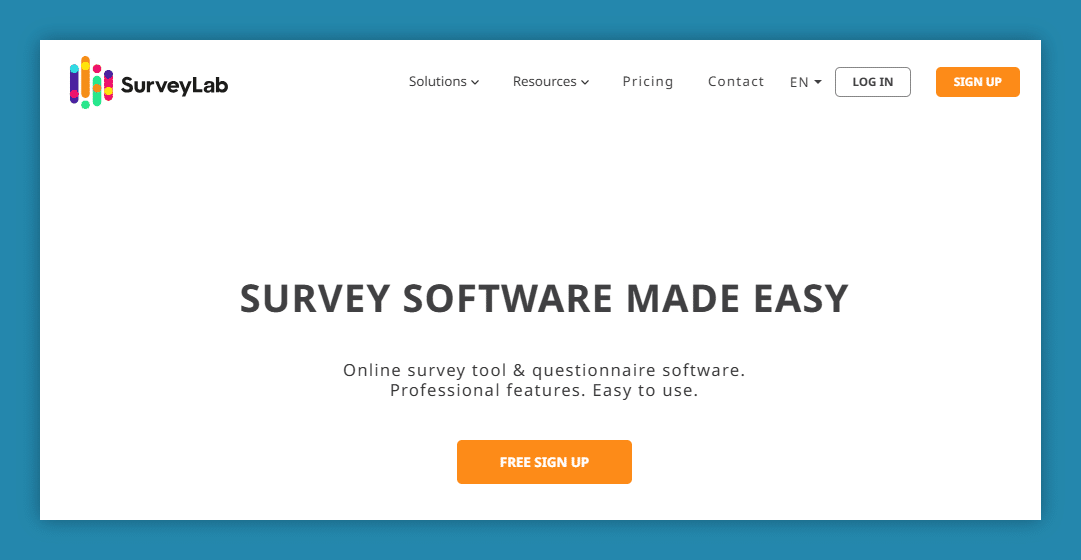
SurveyLab has been around for years and is often used in business, research, education, and government. The software is built with professional survey needs in mind, from advanced logic to API access.
Users say the platform is intuitive and flexible, and that data privacy and stability are key strengths. One reviewer noted, “SurveyLab is a fantastic tool for creating and scripting surveys. It has a full library of templates and is very easy and intuitive in use” (Marek M.).
While Tally shines for minimalism, SurveyLab leans into custom workflows, multi-language support, and collaboration. It’s also praised for having responsive support – “The best customer support ever!” wrote Katarina C. That’s a big point for teams that need hands-on help.
SurveyLab is also more feature-complete out of the box. Instead of relying on external tools to fill in the gaps, it includes data analysis, logic jumps, matrix scales, and mobile offline support – features that teams can grow into without switching platforms later.
✔️ More advanced logic and survey control
✔️ Great for academic, research, and enterprise use
✔️ Strong support team and reliable infrastructure
✔️ Supports complex survey formats and languages
Log in for free now – sign up for a trial.
#2 Tally vs Typeform
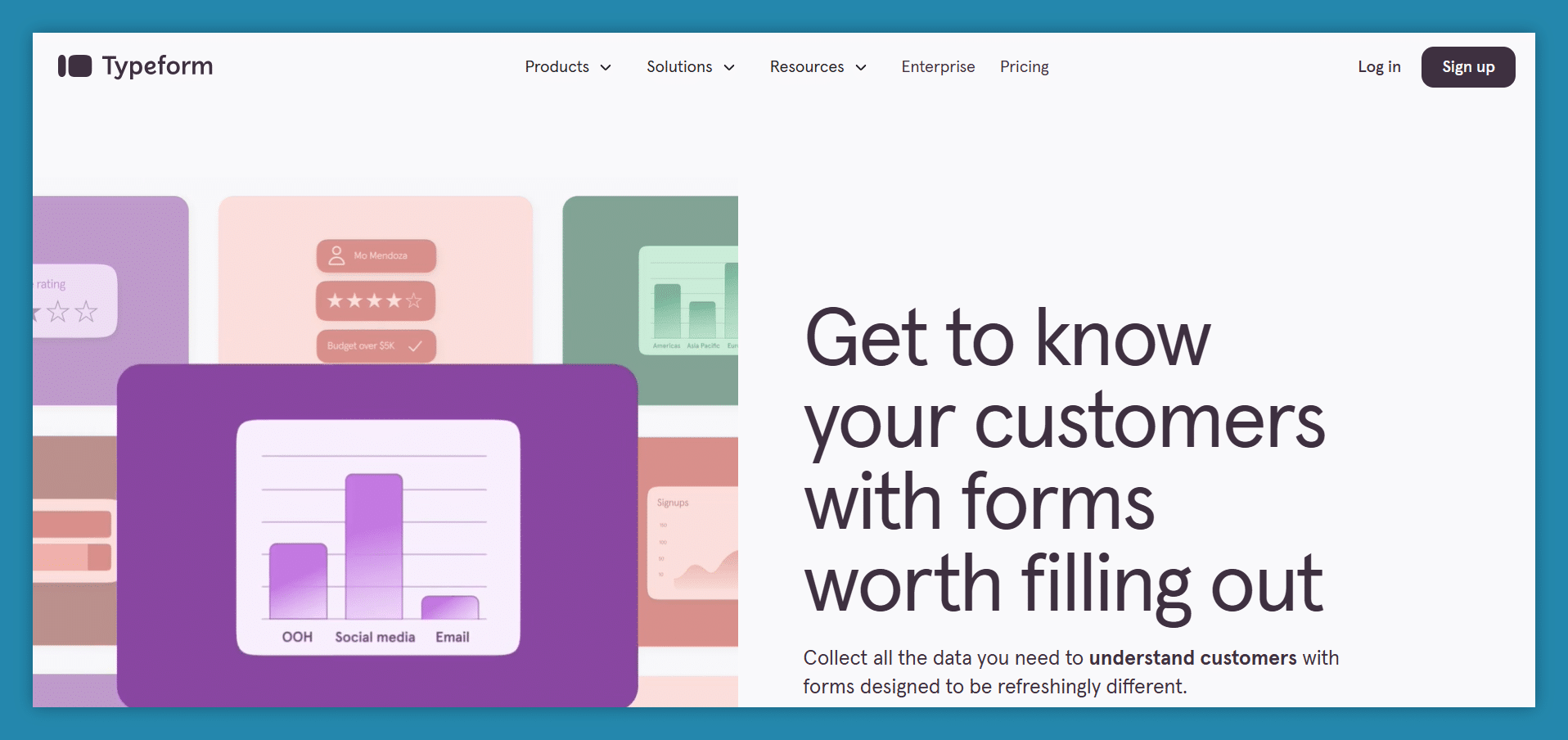
Typeform was founded in 2012 by David Okuniev and Robert Muñoz. It’s known for its conversational, one-question-at-a-time interface that makes surveys and forms more engaging.
Here’s how it outperforms Tally:
1. Elevated user experience
Typeform stands out when it comes to user interface and engagement. As David M. put it, “Typeform makes data collection feel personal and polished.” Its conversational design encourages higher completion rates, especially for customer-facing forms.
2. More structured analytics & segmentation
Typeform provides built-in analytics tools to track engagement. Giuliano F. appreciated how the platform helps with NPS tracking and usability studies, while Helena V. noted the value of identifying drop-off points even when users reject cookies.
3. Easier logic and section-based surveys
Jennifer N. praised the “logic tree and section grouping” features, which help make long forms feel shorter. This is especially helpful for teams needing layered, conditional experiences.
4. Flexible response-based pricing
Instead of locking all features behind high monthly costs, Typeform lets users start on a low-tier plan and only pay for extra responses as needed. David M. found this model ideal for occasional campaign spikes.
5. Brand customization and templates
The platform supports branded templates and themes, plus drag-and-drop styling. While some advanced branding features are locked in higher tiers, Sol L. noted the form builder still “creates a conversation-like experience that feels modern.”
6. Purpose-built for marketers and UX teams
Whether it’s lead generation or event signups, the visual interface is designed to convert. Nelson P. explained how their coffee quiz uses logic jumps and branding to guide customers toward tailored product picks – a task that would take longer to build in more rigid tools.
#3 Tally vs Jotform
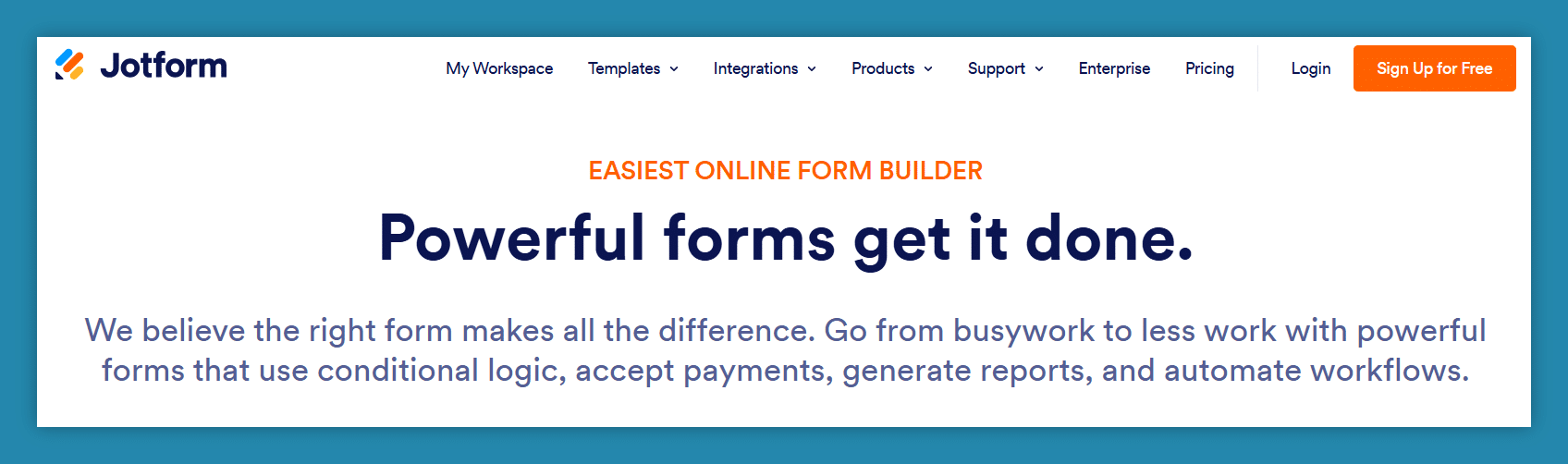
Jotform is an online form builder founded in 2006 by Aytekin Tank. It helps users create custom forms for data collection and payments (among other use cases), all without needing to code.
It’s better than Tally in the sense of:
1. Adaptable mobile form layouts
While Tally users have struggled with mobile display issues, Jotform users like Ali J. say it “works really well on both desktop and mobile,” despite some rare formatting glitches. The platform gives access to mobile optimization settings and CSS overrides, which help resolve presentation inconsistencies across devices.
2. Built-in integrations for every team
Jotform connects with over 200 tools – from CRMs to payment gateways. Robson M. highlighted how helpful the integrations are, especially for connecting forms with existing apps. There’s no need to rely heavily on third-party connectors.
3. Scales easily from starter to complex workflows
From drag-and-drop forms to AI-powered assistants, Jotform supports both beginners and pros. Jacob B. appreciated how it “became modular and customizable” over time, while April M. praised the platform for “handling complex forms beyond basic contact info.”
4. Transparent pricing with flexibility
Jotform offers a generous free plan and regular promotions, such as G2’s 50% discount. Brayan David M. said the tool was particularly valuable for their small two-person business, since most features can be tested before upgrading.
5. Multi-user collaboration
Need a designer and developer to build a form together? Ali J. noted how Jotform lets multiple team members work on the same form in real-time, supporting cross-functional work without versioning chaos.
6. Data handling for every use case
No matter if you’re tracking RSVPs or collecting customer leads, the tool supports spreadsheets and conditional workflows. Nathanael W. said it made sales data “a breeze to manage,” while Amanda J. highlighted the new reporting features as a major time saver.
All these tools are strong Tally alternatives you might want to consider testing.
Over to you
Tally is great for building forms quickly and using key features without hitting a paywall. But as your needs grow, it may start to feel limited.
SurveyLab, Jotform, and Typeform are better solutions.
We recommend you try them all out, starting with SurveyLab’s free trial.
And who knows? Maybe your new favorite form builder is just a few clicks away.
