SurveyMethods isn’t exactly new to the game. It’s been around for years and still pops up when people look for tools to run online surveys.
But here’s the thing: real users have spoken, and the feedback is mixed. From tricky reporting and limited skip logic to rising costs, it’s clear the platform has its downsides.
If you’re struggling with outdated interfaces or just wondering if there’s a better fit for your needs, you’re in the right place.
Let’s break down 10 common complaints and, more importantly, show you 5 survey tools that could be a smarter pick in 2025:
10 reasons why SurveyMethods might not be for you
We dug into the reviews, old and new. Some go back as far as 2017, and frankly, there aren’t many recent ones.
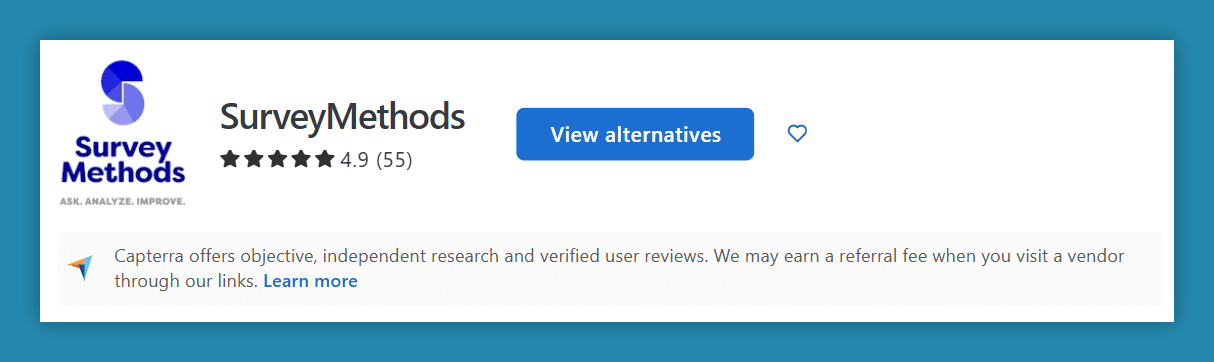
That might raise a few eyebrows.
So before you click that sign-up button, here are ten reasons why SurveyMethods may not be the perfect match for your research goals:
#1 Reporting feels like a puzzle.
Sure, you can collect loads of survey data, but when it’s time to turn it into something visual? That’s where things start falling apart. As one CEO put it: “The tool is great; the report creation is cumbersome at best.” Others echoed the same: too many steps, awkward formatting, and Word docs that “get wonky” when edited.
#2 Online surveys, yes. Stylish ones? Not quite.
If you care about how your surveys look on a mobile device or desktop, prepare to be underwhelmed. The color and logo design options are there, but as one user said: “It would be nice to have some preset ones that are more attractive.” SurveyMethods gets the job done, but it doesn’t exactly win beauty contests.
#3 You’ll pay more, especially if you’re a nonprofit.
Several users flagged pricing. One nonprofit reported: “Our annual cost has more than tripled, and we had to reduce the number of survey accounts.” When budgets are tight, tripling costs over the years might not sit well, especially when there are free or cheaper online survey tools with similar key features.
#4 Surveys, yes. Focus groups or in-person surveys? Nope.
If your research goal includes mixing survey research with focus groups or telephone surveys, SurveyMethods may fall short. It’s tailored for professional online surveys, but it doesn’t stretch into other forms of data collection.
#5 Collecting quantitative data? Be ready for extra clicks
You can build surveys easily, but don’t expect to breeze through data analysis. Some reviewers mentioned exporting data to Excel to fix formatting, calculate values, or tweak charts. One user even wished they could “set numerical values for question responses and calculate averages automatically.” That’s still missing.
#6 Want to improve response rates? Not many tricks here.
While the basics are covered, like anonymous surveys and email links, the tool doesn’t give you much for improving response rates. No A/B testing, no incentives, no personalized nudges. Just your standard URL. And sometimes, even that URL doesn’t work properly.
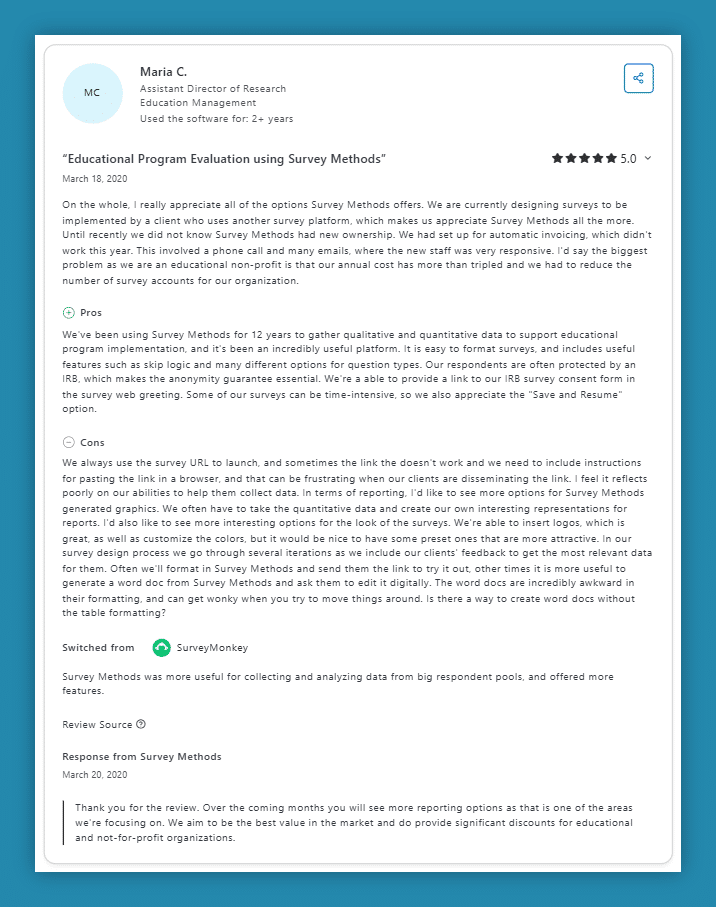
#7 Different methods, one narrow lane.
SurveyMethods works best for one kind of research: structured, quantitative, click-and-submit surveys. But if you’re comparing different types of survey methods (online, phone, in-person), you’ll find this one a bit too single-minded. No support for hybrid setups, audio prompts, or anything outside its usual lane.
#8 Collaboration is limited, one user at a time.
The team share feature is nice… until it’s not. One reviewer appreciated the ability to work with others, but only one person can edit at a time. Not ideal for fast-paced teams or agencies that juggle multiple clients. If you’re sharing access, get ready to wait your turn.
#9 Long surveys = low response rates.
Want to collect data on a particular topic that takes more than a few minutes? Watch your completion rate drop. While SurveyMethods does have a “save and resume” function, reviewers mentioned that long, complex surveys often cause friction. Not everyone wants to come back later just to answer more demographic questions.
#10 Still using skip logic? Get used to skipping pages.
One user nailed it: “I wish the skip logic was skip to question, rather than skip to page.” That’s a small thing with big consequences. If you’re trying to craft clean flows based on the respondent’s answer, like avoiding leading or loaded questions, it’s harder than it needs to be. No smooth dynamic display here.
Top 5 SurveyMethods alternatives to use for survey research and more
If these drawbacks scare you, don’t worry.
Here are five SurveyMethods alternatives worth exploring. Each one is suited to different types of users, from scrappy startups to research-heavy teams:
#1 SurveyLab
If your surveys go beyond basic questions, think skip logic, piping, multilingual formats, SurveyLab is built to keep up. It’s approachable enough for beginners but has the horsepower for complex projects.
What makes it stand out:
SurveyLab strikes a rare balance: robust features, intuitive setup, and a clean, mobile-friendly interface. It’s especially strong when surveying international audiences or working across departments.
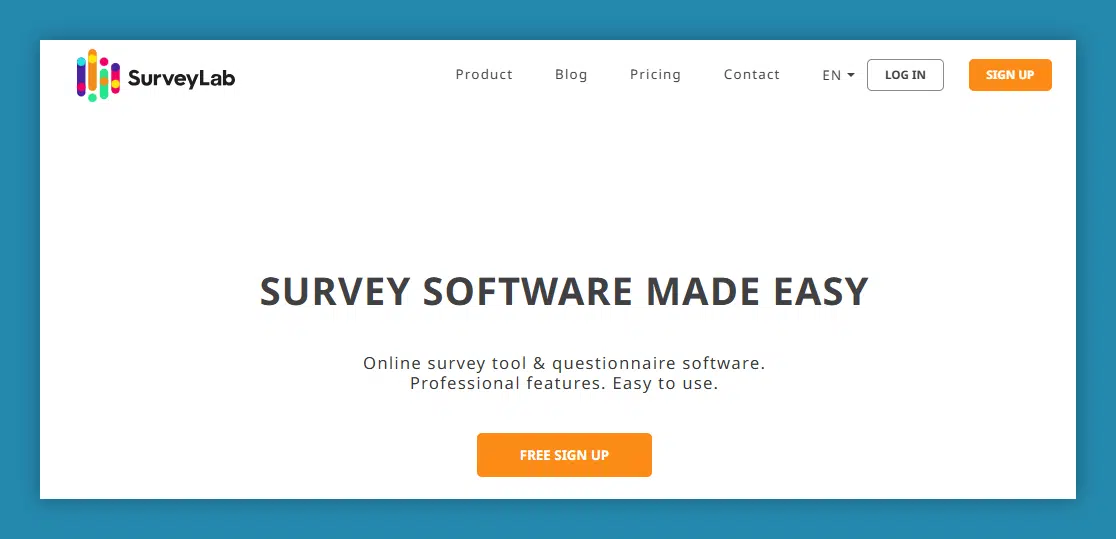
Key features
- Supports over 25 question types, including multiple choice, rating scales, and open-ended questions.
- Advanced logic and piping to tailor the survey flow based on respondents’ answers.
- Real-time reporting and analytics to monitor response rates and data trends.
- Mobile-friendly design for accessibility across devices.
Pricing
- Professional Plan: $49/month.
- Advanced Plan: $99/month.
- Professional Plan: $249/month.
- Enterprise solutions available upon request.
User reviews
With an impressive 4.9/5 average rating from over 60 verified reviews on Capterra, SurveyLab doesn’t just talk the talk, it delivers where it matters. Users across industries, from education and HR to research and logistics, consistently highlight three things: ease of use, unbeatable support, and professional-grade survey features.
- “This is the best solution I’ve come across. It’s intuitive, mobile-optimized, and makes even complex survey logic feel easy.”
— Marek M., Developer - “We were able to deploy surveys in multiple languages with advanced logic and still keep the user experience smooth. That’s rare.”
- “Great mobile app for offline data collection. It’s a lifesaver in locations with poor internet access.”
— Jakob L., Logistics PM - “SurveyLab lets you create professional, multilingual surveys without the enterprise price tag.”
— Thierry D., Strategic Alliances Director - “They’re not just a vendor. SurveyLab has been a terrific business partner—always open to solving our needs and supporting our model.”
— Carlos P., CEO & Founder - “The best customer support ever! Fast, efficient, and genuinely helpful.”
— Katarina C., Development Consultant - “I’ve used many survey tools, but SurveyLab’s drag-and-drop logic and export options are top-tier.”
— Kit L., Chief Product Officer - “Easy to use, with a wide range of question types and professional-grade reporting. It’s perfect for research.”
— Susanna K., Student - “For what it offers, the value is incredible. It checks all the boxes and the roadmap keeps improving.”
— Gideon B., Insight Director
Try it out now for free.
#2 SurveyMonkey
SurveyMonkey is a familiar name, and for good reason. It’s fast, polished, and backed by years of feedback from teams of all sizes. If you want to launch a customer feedback form in 10 minutes and know it’ll work, this is your tool.
Where it excels:
Templates, templates, templates. No matter if you’re measuring customer satisfaction or running employee surveys, there’s a starting point ready.
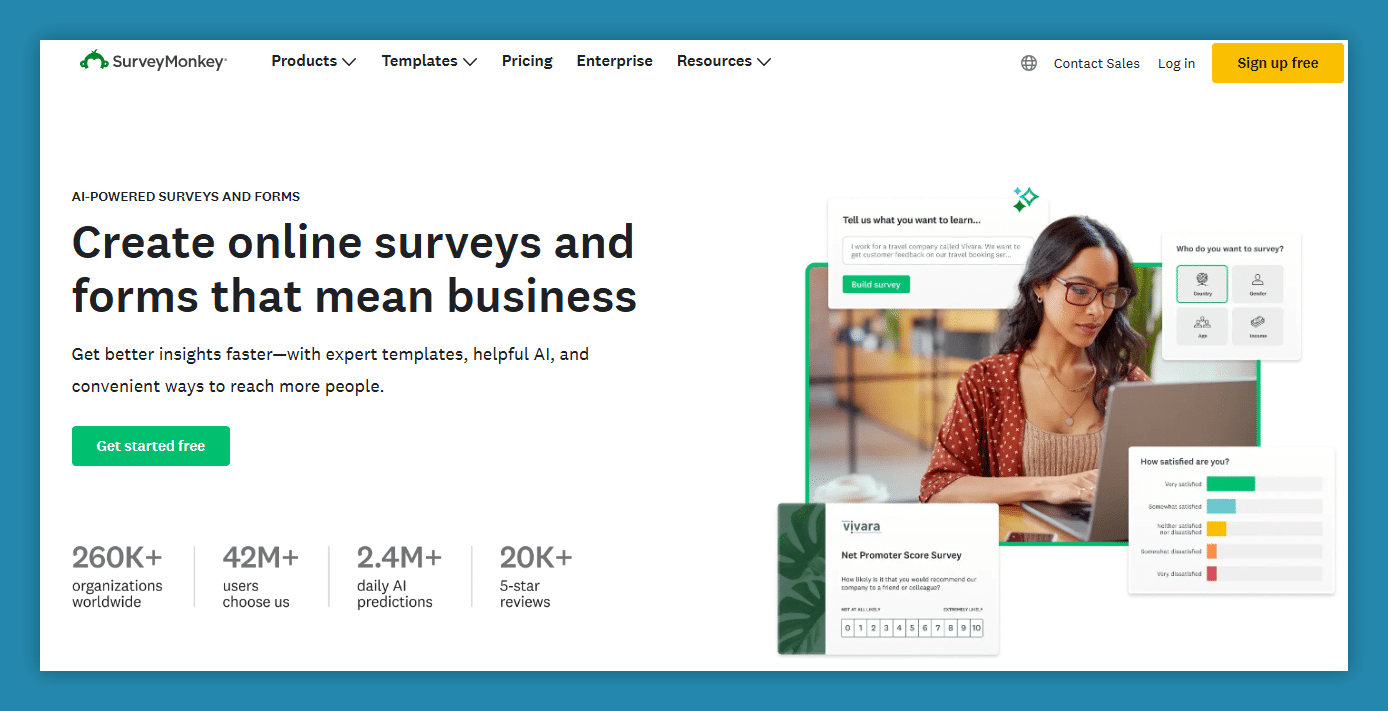
Key features
- Wide range of pre-built templates for various survey types, including customer satisfaction and employee feedback.
- Advanced analytics tools to interpret quantitative data effectively.
- Mobile-responsive design ensures participants can respond on any device.
Pricing
- Individual plans start at $41/month.
- Team plans start at $34/user/month.
User reviews
In reviews, SurveyMonkey is praised for its reliability and brand visibility. A user mentioned, “Almost the gold standard for surveys, polls, and questionnaires.”
#3 Google Forms
Sometimes you just need to get the job done, with zero fuss and zero cost. Enter Google Forms. It’s good for internal check-ins, event RSVPs, and fast-turnaround feedback loops.
Why it’s a favorite for many:
There’s almost no learning curve, and it plays beautifully with the rest of Google Workspace. Set it up and share the link to let the responses roll in.
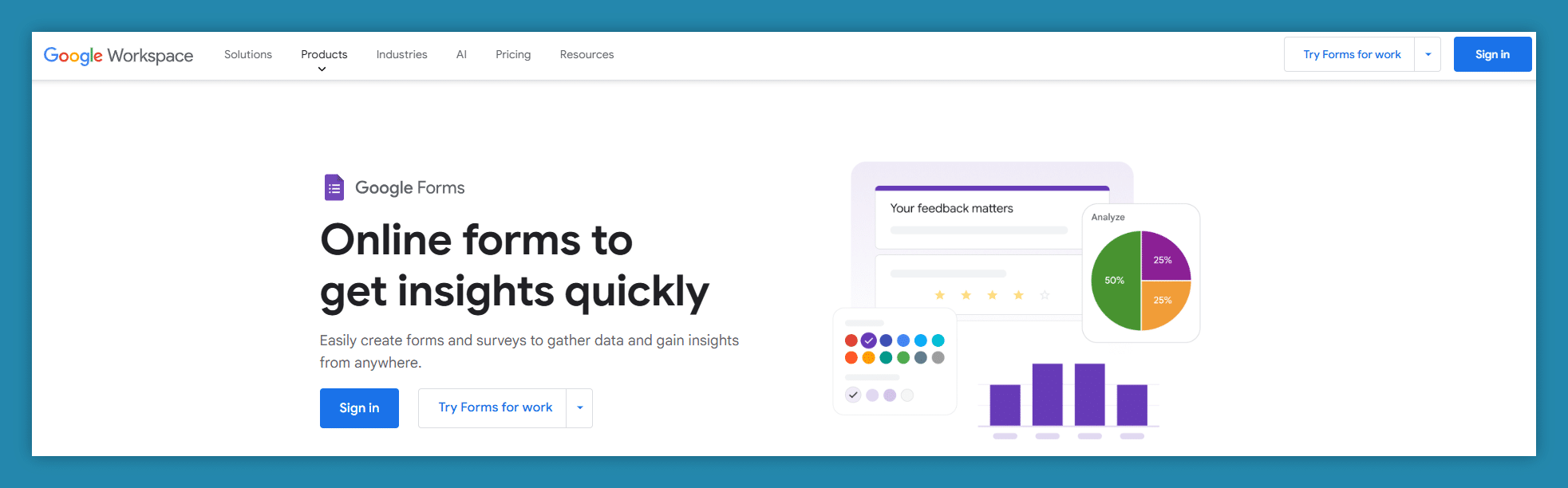
Key features
- Free to use with a Google account.
- Real-time collaboration and data collection.
- Integration with Google Sheets for data analysis.
Pricing
- Completely free for individual users.
- Business plans with additional features start at $6/user/month.
User reviews
Users highlight its ease of use and seamless integration with Google Sheets for data analysis. One user stated, “Most users consider Google Forms to offer excellent value for money.”
#4 SurveySparrow
Are you tired of robotic surveys that scream “formality”? SurveySparrow ditches the old-school look in favor of conversational flows that mimic chat apps. It’s designed to make people actually want to complete your survey.
What sets it apart:
Its UI feels more like a conversation than a form, which boosts engagement, especially for younger or mobile-first audiences.
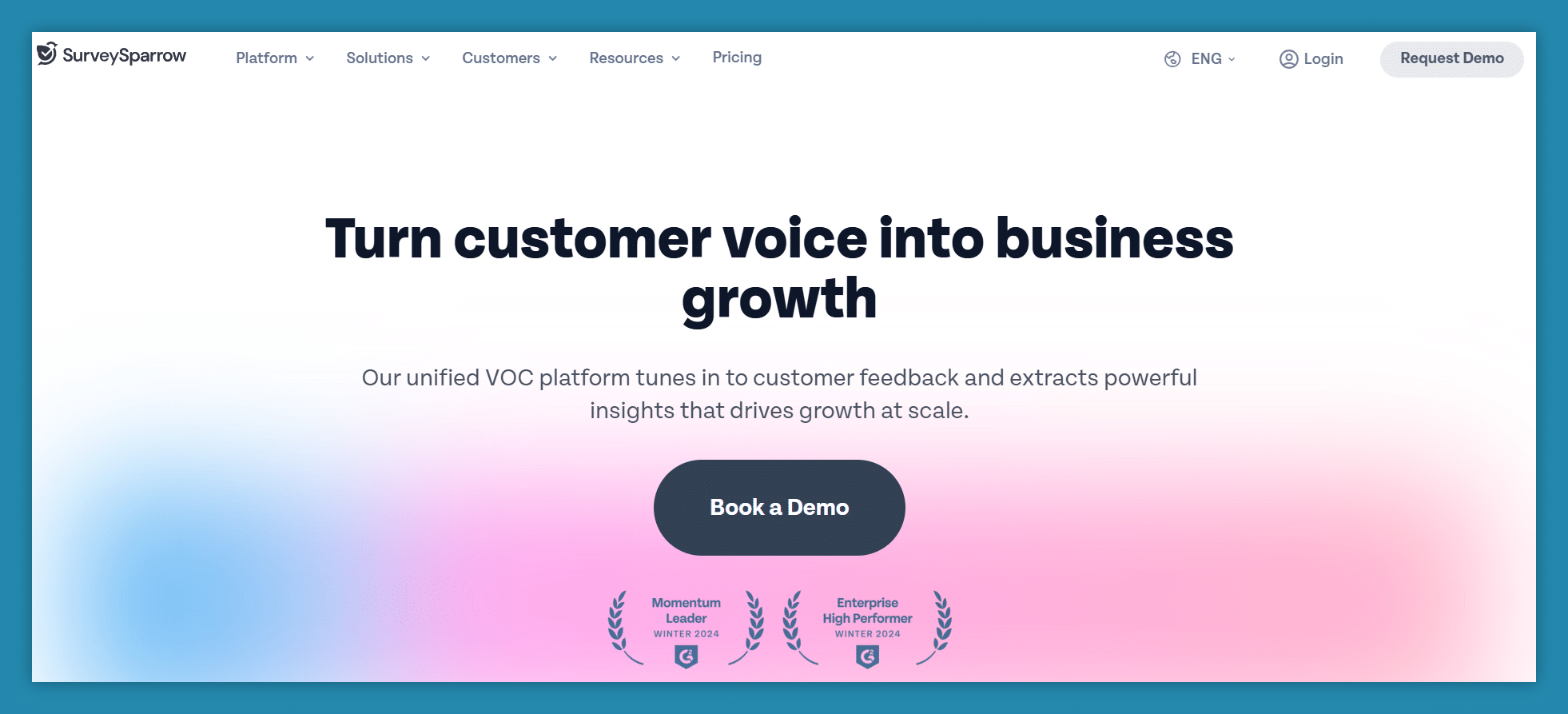
Key features
- Conversational surveys that mimic chat interfaces.
- Supports multiple question types, including multiple choice and open-ended questions.
- Tools to reduce response bias and improve data quality.
Pricing
- Basic plans start at $19/month.
- Premium features available in higher-tier plans.
User reviews
Users commend its innovative take on survey sample design, noting higher completion rates. One user mentioned, “The conversational style makes people respond more naturally, giving us better insights.”
#5 QuestionPro
Running longitudinal studies? Segmenting large respondent groups? QuestionPro is built for researchers who need full control over survey logic, together with distribution and analytics.
Why it’s trusted by universities and enterprise teams alike:
You get advanced features like conjoint analysis and offline survey capabilities, with support for large-scale sampling and complex branching.
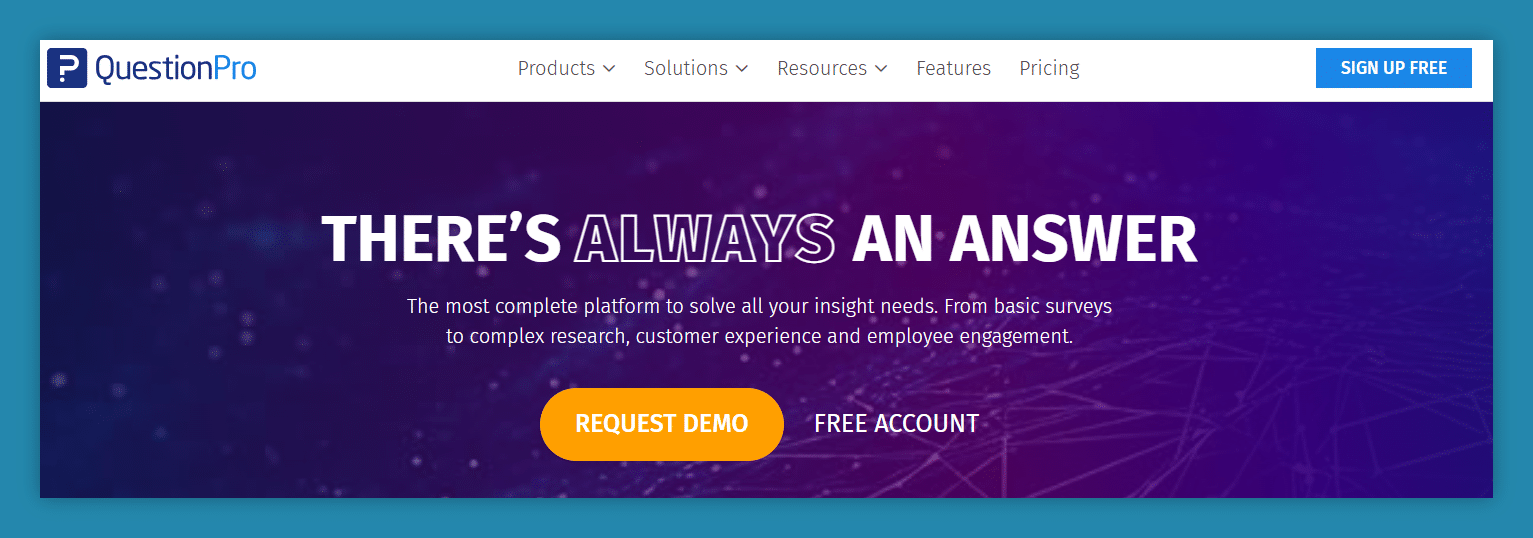
Key features
- Advanced survey logic and branching for complex survey structures.
- Tools to manage and analyze large sample sizes effectively.
- Features to minimize response bias and enhance data reliability.
Pricing
- Free basic version available.
- Advanced plans start at $83/user/month.
User reviews
Highly regarded for its depth and versatility, especially among researchers conducting detailed studies. Users appreciate its robust features that cater to both qualitative and quantitative data collection.
Over to you
If you’ve made it this far, you’re probably serious about finding a tool that actually works with your survey questions and respects your time.
SurveyMethods can work for some use cases, but for many, it’s falling behind.
Every platform on this list brings something different to the table.
Pick the one that fits you and your target audience best. Because when the tool’s right, the data tells a better story.
Not sure where to begin? We recommend SurveyLab.
