Pretty Forms Designer promises to dress up your Google Form, but what lies beneath the surface?
From visual tweaks to multilingual options, this add-on gives you more control until… it doesn’t.
Between locked features and bugs reported by users, the tool raises questions about long-term reliability.
If you’re into smarter ways to build forms or handle logic and layout without constant workarounds, it’s worth taking a closer look.
This is what we’re going to do today, along with showing you 3 alternative tools.
What is Pretty Forms Designer?
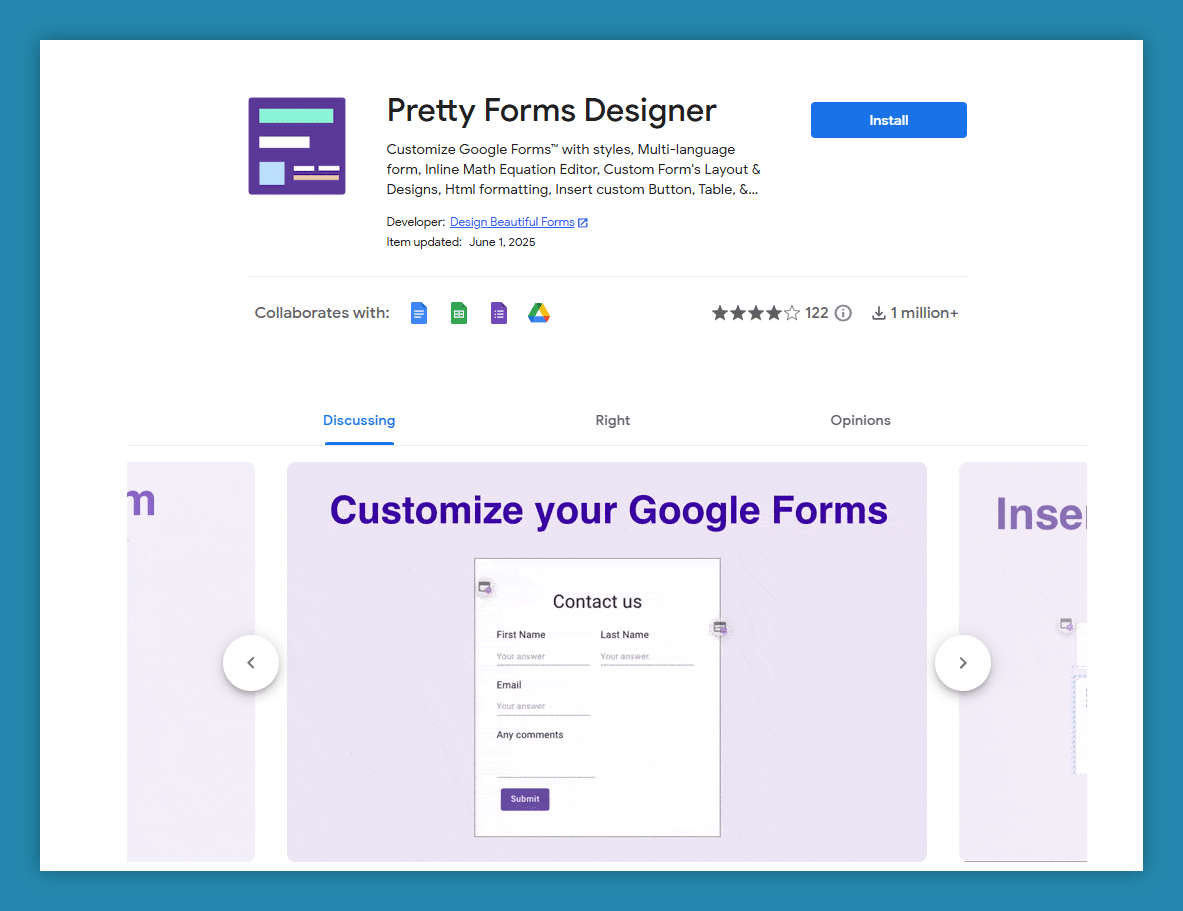
Pretty Forms Designer is a Google Workspace add-on developed by Design Beautiful Forms. It integrates with Google Forms™, Google Sheets™, Google Docs™, and Google Drive™, and was last updated in June 2025.
Its main function is to expand the visual and functional options available when creating or editing forms inside the existing Google ecosystem.
This tool works directly through the add-ons menu in Google Forms. Once activated, users can set up form designer controls to change layouts, insert extra elements, and build conditional logic into a single form without writing code.
Key features
The add-on focuses on form customization through layout control, styling options, and multilingual support. Users can:
- Change the form header, background, fonts, and form theme
- Insert HTML content, such as tables and image boxes (for example, form creators can enhance visual elements using design tools like VistaCreate, which offers AI-powered image generation for quick customization)
- Modify the structure using columns or divider elements
- Add custom logic based on answers, including conditional dropdowns and dynamic question visibility
- Translate content into multiple languages, with a selected language switcher visible to respondents
- Align form content from right to left for supported languages
- Write math equations using a LaTeX-based inline editor, without relying on images
In terms of basic features, users can also adjust placeholder text, customize the “Other” field, embed Google Docs content, and create forms in multiple languages. Predefined themes and various styling options are available, and users can export forms in PDF format or use shortened URLs.
Language and accessibility
Pretty Forms Designer includes Google Translate™ integration to help localize content. It supports over 100 languages, allowing form authors to create multilingual forms within a single file. Each chosen language can be accessed through a dropdown visible at the top of the form.
This functionality may help in use cases involving other subjects such as education or customer satisfaction surveys where wider accessibility is required.
Use cases
Pretty Forms Designer is positioned as an extension for users seeking more visual or interactive control over form appearance and logic. It may be relevant for users handling large-scale data collection, multilingual forms, or customized surveys where form creator flexibility and UI changes are needed beyond default Google Forms options.
How much does Pretty Forms Designer cost?
You may think Pretty Forms Designer is free. Well, think again. The truth hides behind the install button.
Sure, it says “free” on the Chrome Web Store. But after just a few clicks, you hit a wall. And that wall looks like this:
“Free version only allows 10 responses per month.” – Berkay Ergüney
“It lets you only add one additional language for free.” – Hanna Kim
“Why would I pay for a little less limited version, if the limitation doesn’t even work properly?” – WENTA Bilgi İşlem
So what’s the deal?
The free version of Pretty Forms Designer is more of a demo. You can:
- Style your existing Google Form
- Set up one additional language
- Test a few things out with up to 10 responses per month
After that? You’re out of luck unless you upgrade.
What happens when you pay?
That’s when the tool starts acting like its name. You get:
- More response limits (not unlimited, but better)
- Access to extra languages
- Unlocking of basic features that, oddly, are hidden in the free version
Still, some users warn the pricing isn’t super clear. Others say support helped them sort it out fast. And then there are a few who still felt stuck after paying.
So… is it worth it?
If you’re running a one-time survey or testing ideas? Maybe.
But if you’re planning to use Pretty Forms as your go-to form creator or want to customize every dropdown list and form theme – you’re going to need a paid plan. Otherwise, it’s a pretty form tool… with pretty tight limits.
Pretty Forms Designer: users speak, and it’s… complicated
Having looked at Pretty Forms Designer reviews, we’ve got some insights to share.
What happens when a Google Forms makeover tool promises more than it delivers? You get opinions like this:
“I can not see Pretty Forms Designer in extension menu after install.” – qms minburibroiler
“not working.” – Hamed Souhaiel
“It doesn’t work. :’(” – Brittany Nebiolini
Looks disappointing. But before you uninstall, there’s another side to the story. And it’s glowing.
Some call it magic…
Let’s start with the fans. Turns out, Pretty Forms Designer is a relief for many.
“Pretty Forms has been an excellent resource for our nonprofit that serves asylum seekers… Now, we provide a computer and they can easily select the form in their language and fill it out while they wait.” – Dawna Lamson
And if you’ve ever battled a broken dropdown list or needed a quick update?
“Michael and his team recently fielded several sophisticated edits… improved the calendar/date picker functionality. Communication was simple and clear, and action was prompt.” – Dawna again, and still happy.
Plenty of users mention the same name: Michael. A bit of a hero in the Pretty Forms world.
…but others see red flags
Let’s talk limits. Not everything’s picture-perfect:
“It lets you only add one additional language for free.” – Hanna Kim
“Free version only allows 10 responses per month.” – Berkay Ergüney
“This is marked as a free to use app when it is not.” – Joshua Garien
You think you’re getting a sleek add-on for customizing your form content and layout… but suddenly, your form locks up after 2 responses. Or worse: disappears from the add ons menu altogether.
Some users even found themselves locked out of basic Google Forms functions.
“Some base form functionalities were disabled… had to do a bunch of cleanup due to spurious responses.” – Suparna Sinha Roy
That’s not a cute surprise when you’re mid-campaign.
Great support saves the day (sometimes)
One trend pops up over and over: when things break, customer support steps in fast. Like really fast.
“The best part about Pretty Forms Designer is their exceptional customer service.” – Iara M.
“Customer support is the fastest I ever experienced. Kudos to the whole team!” – Pickleball Aarschot
“AddXT responded very quickly to my help ticket and resolved the issue.” – Charles Cordova
It’s not always a smooth ride. But apparently, someone’s at the wheel.
Pretty or petty?
Pretty Forms Designer seems to split users into two camps. Some call it a powerful form maker that transformed their workflow. Others say it’s barely functional and full of gotchas.
If you need fillable forms with multiple languages, dropdown list controls, or layout tweaks on your existing Google Form – and you’re ready to deal with a few hiccups – it might be worth a try.
But if you’re expecting smooth sailing from install to submit, check these alternatives out instead:
Top 3 Pretty Forms Designer alternatives
Unlike Pretty Forms, which runs as a Google Forms™ add-on, these tools work independently and include more robust form creation and styling capabilities without relying on external form infrastructure.
#1 SurveyLab
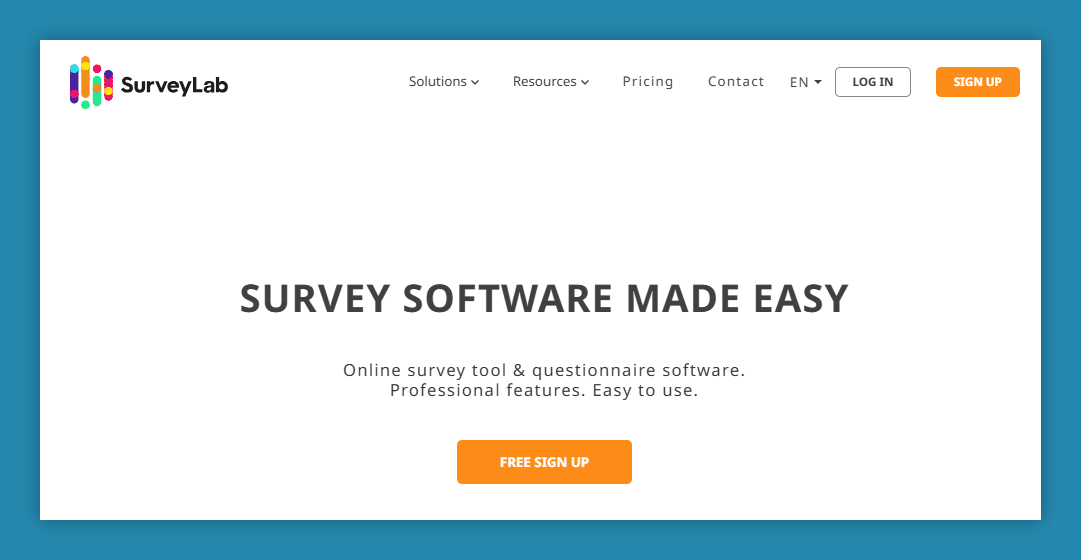
SurveyLab is a professional-grade form creator used by companies in over 50 countries. Unlike Pretty Forms Designer, which is limited by Google Forms™ infrastructure, SurveyLab is a full-featured survey platform that includes custom logic, advanced data reporting, and team collaboration tools.
Key advantages over Pretty Forms Designer:
- Built-in survey logic and piping without technical skills.
- More stable performance, users report fewer bugs or UI crashes.
- Fully responsive forms with mobile-first layouts, not tied to Google styling limits.
- Ready-to-export reports in PDF format, Excel, or SPSS.
- Multi-user support with access rights for teams.
User feedback: Some users note that Pretty Forms Designer can be buggy or inconsistent, especially when switching between themes or using advanced settings. SurveyLab users generally appreciate its professional interface and reliable support, especially in enterprise use.
You can sign up for a free trial here.
#2 Typeform
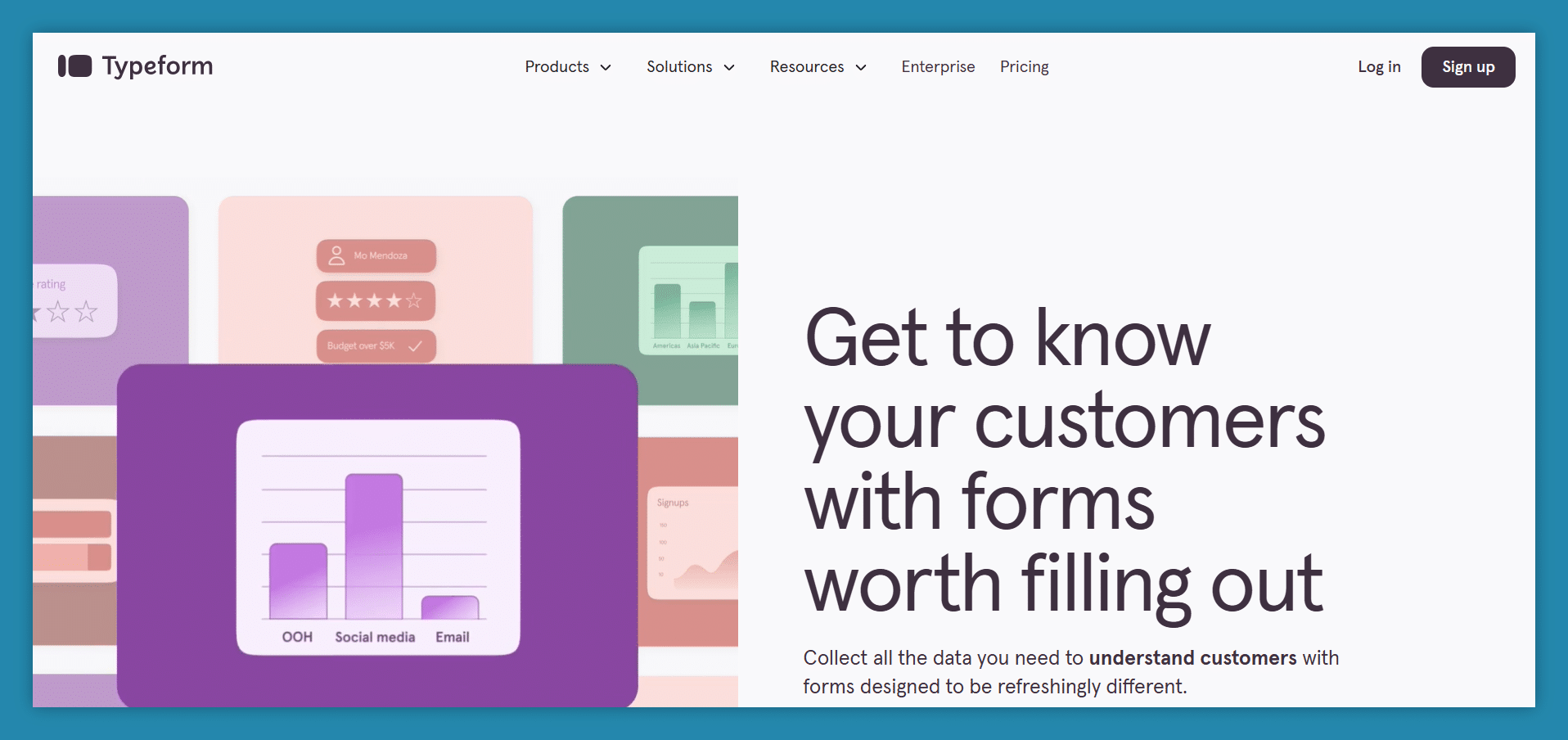
Typeform is known for conversational, one-question-at-a-time forms. It breaks the typical “form fatigue” pattern that some Pretty Forms users report, especially when forms grow in length or complexity.
What makes it stand out:
- Built-in form theme library with clean visuals and modern UI.
- Intuitive conditional logic with no coding or workarounds.
- More engaging user interface and flow compared to Google Forms™ structure.
- Works well for forms in education, HR, marketing, and customer feedback.
User reviews highlight: Where Pretty Forms Designer relies on Google Forms™ UI (which can’t be fully controlled) Typeform users confirm it delivers standalone control over layout, fonts, background, and interactions. Some users note that while Pretty Forms looks good on paper, its free version limits make larger forms frustrating to manage.
#3 Jotform
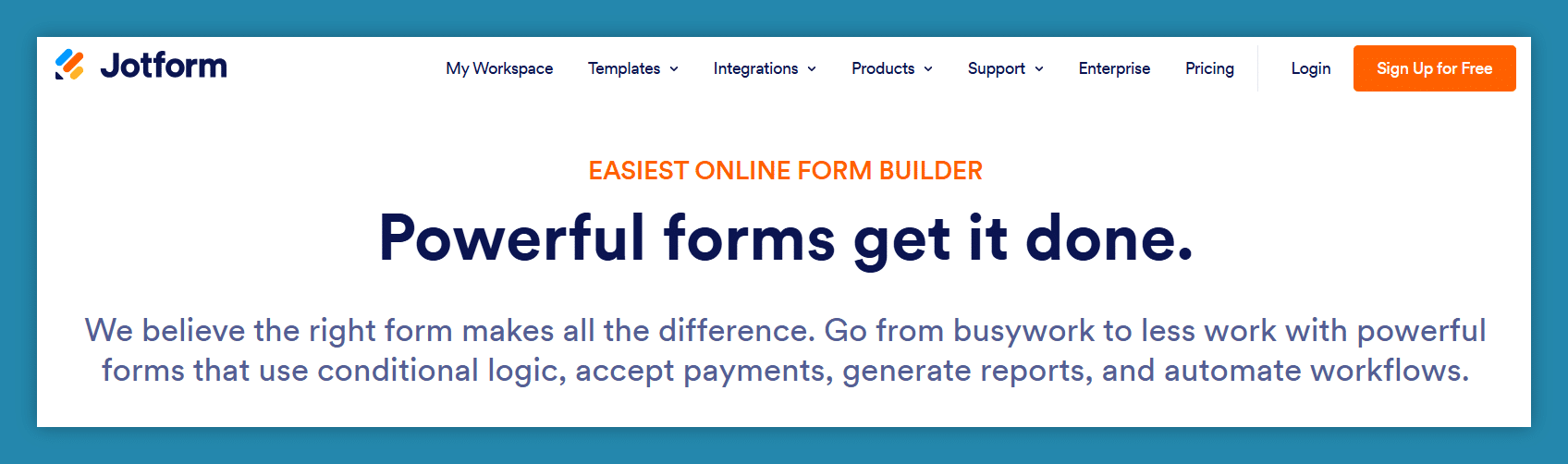
Jotform is a long-established player in the form-building space with millions of users. It goes well beyond styling. Jotform lets you build from scratch, manage submission data, and even accept payments. All without needing to tie into Google infrastructure.
Why it’s stronger than Pretty Forms Designer:
- Create a single form with built-in logic, multiple pages, and custom validation.
- Huge library of templates and integrations.
- Form header customization, font control, and advanced layout tools.
- Export form data in various formats with full control over structure.
User perspective: Several Pretty Forms users report hitting walls when working with conditional dropdowns, multi-language questions, or large answer sets. Jotform handles these natively and offers searchable dropdowns and embed-ready layouts that adapt to your site or app – things the users really enjoy.
Final thoughts
Pretty Forms Designer may work for quick edits or small projects.
But if you’re running serious surveys, need detailed logic, or want full styling control (without hitting usage walls) standalone tools like SurveyLab, Typeform, or Jotform could be a better match.
No Google Forms dependency, caps, or unpleasant surprises.
Try them out now (starting with the very best – SurveyLab), and get ready for an issue-free form creation experience.
